Automate LinkedIn Messaging: The Ultimate Guide for 2024
Learn how to automate your LinkedIn messaging effectively to save time and enhance your networking. Discover practical tips and strategies—read more now!
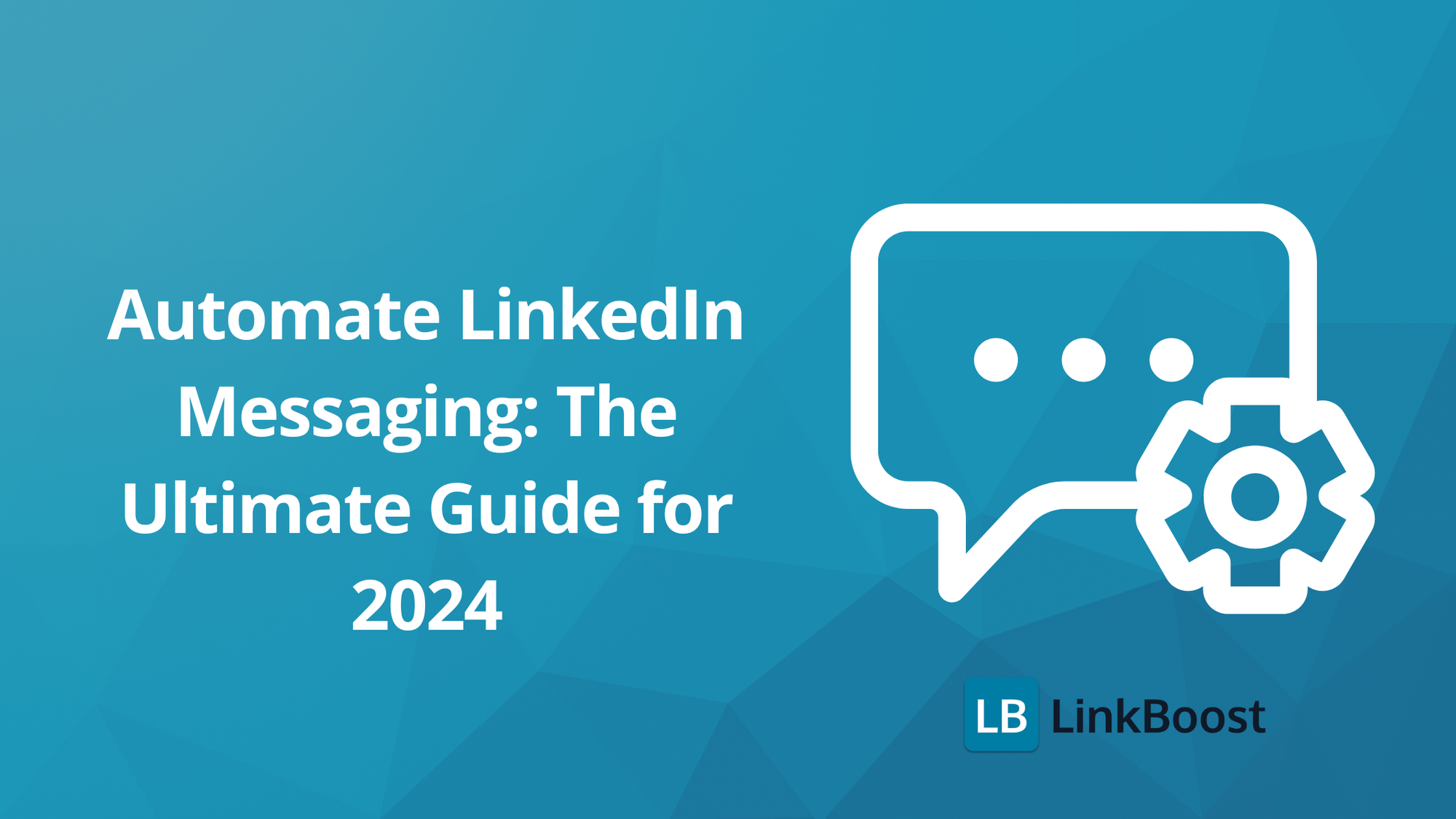
Looking to save time and boost your LinkedIn outreach? Automate LinkedIn messages; it might be the solution. This guide covers everything you need to know, from setting up automated messages safely to choosing the right tools and optimizing your campaigns. Let’s get started.
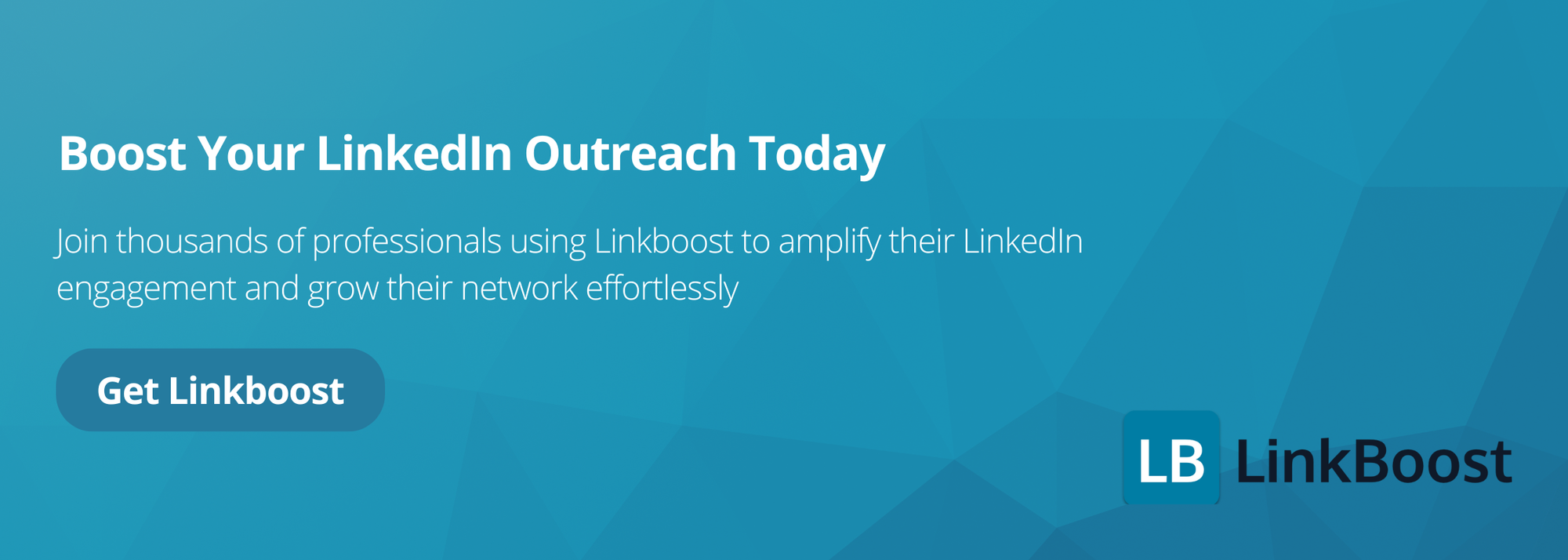
Key Takeaways
- LinkedIn message automation boosts productivity by streamlining outreach, enabling users to send personalized messages efficiently.
- Choosing the right automation tool, especially cloud-based options, enhances safety and effectiveness in LinkedIn messaging campaigns.
- Successful automation involves maintaining a personal touch through customization, monitoring performance, and optimizing messaging strategies with A/B testing.
What is LinkedIn Message Automation?

LinkedIn message automation enables you to send automated messages to your connections or prospects. Effectively targeting the right audience and using a personalized approach when you automate LinkedIn messages is crucial to avoid sounding spammy and to enhance engagement. This powerful feature can significantly enhance your productivity and lead generation efforts by streamlining your outreach process. Imagine being able to automate linkedin messages and send hundreds of connection requests and follow-up messages without lifting a finger—this is the magic of automated linkedin messaging.
The benefits of using LinkedIn message automation are manifold. Not only does it save you valuable time, but it also ensures consistent outreach and helps improve your networking efforts. Additionally, automation tools provide valuable analytics, enabling you to track the effectiveness of your messaging campaigns and make data-driven adjustments. Various types of messages can be automated, including connection requests and prospecting messages, which helps in expanding your outreach efforts efficiently.
Automating these outreach tasks lets professionals concentrate on building meaningful relationships and enhancing their LinkedIn brand presence. Rather than spending hours on repetitive tasks, you can engage in deeper, more impactful conversations with your network.
Benefits of Automating LinkedIn Messages
Automating LinkedIn messages can bring numerous benefits to your business, including:
- Increased Efficiency: By automating repetitive tasks, you can free up valuable time to focus on more strategic activities. Instead of manually sending connection requests and follow-up messages, automation tools handle these tasks seamlessly, allowing you to concentrate on building meaningful relationships and crafting engaging content.
- Improved Response Rates: Personalized messages are more likely to capture the attention of potential clients. Automation tools enable you to send tailored messages at scale, increasing the likelihood of receiving responses and fostering stronger connections.
- Enhanced Lead Generation: Automation can help you reach a larger audience and generate more leads. By automating your outreach efforts, you can connect with more prospects, expanding your network and creating more opportunities for business growth.
- Better Engagement: Automated messages help you stay top of mind with your connections, encouraging them to engage with your content. Regular, personalized communication can nurture relationships and keep your audience engaged with your brand.
- Scalability: Automation allows you to scale your LinkedIn activities effortlessly. Whether you’re handling a few dozen or thousands of connections, automation tools can manage the volume, ensuring consistent and effective communication.
By leveraging the power of automated LinkedIn messages, you can streamline your outreach efforts, improve engagement, and drive better results for your business.
How LinkedIn Message Automation Works
LinkedIn message automation works by using software or tools to automate tasks on LinkedIn, such as sending messages, posting updates, and engaging with connections. These tools can be integrated with your LinkedIn account and can be programmed to perform specific tasks at specific times.
There are different types of LinkedIn automation tools available, including:
- Browser-Based Tools: These tools are extensions or add-ons that automate tasks within a browser window. They require LinkedIn to be open in a browser tab to function. While they can be cost-effective, they may pose security risks and require your computer to remain on and connected to the internet.
- Cloud-Based Tools: These tools operate from a server and interact with LinkedIn on behalf of the user. They offer enhanced security and functionality, as they do not require LinkedIn to be open in a browser. Cloud-based tools can run tasks independently, providing greater flexibility and reducing the risk of account restrictions.
- Desktop Tools: These tools are software applications that are installed and run on your own computer or laptop. They offer a middle ground between browser-based and cloud-based tools, providing robust features and control over your automation tasks.
By understanding how these different types of LinkedIn automation tools work, you can choose the one that best fits your needs and optimize your LinkedIn outreach strategy.
Why Automate LinkedIn?
Automating LinkedIn can bring numerous benefits to your business, including:
Saves Time and Increases Productivity
Automating LinkedIn can save you time and increase productivity by automating repetitive tasks, such as sending connection requests and messages. This can free up time to focus on more strategic activities, such as creating content and engaging with your audience. By automating these tasks, you can ensure consistent outreach without the manual effort, allowing you to scale your efforts efficiently.
Better Reach and Engagement
Automating LinkedIn can also help you reach a larger audience and increase engagement. By sending personalized messages and posting updates, you can encourage your connections to engage with your content and share it with their networks. Automation tools enable you to maintain regular communication with your network, keeping you top of mind and fostering stronger relationships.
By automating LinkedIn, you can:
- Increase your reach and visibility on the platform
- Encourage engagement and drive conversions
- Build relationships with potential clients and partners
- Stay top of mind with your connections and encourage them to engage with your content
Overall, automating LinkedIn can help you achieve your business goals and increase your presence on the platform. By leveraging automation tools, you can enhance your outreach efforts, improve engagement, and drive better results for your business.
Is LinkedIn Message Automation Safe?
Safety is a paramount concern when it comes to using LinkedIn message automation. The good news is that automated LinkedIn messages can be safe when you use trusted tools and respect LinkedIn’s limits. Prioritizing safety and adhering to LinkedIn’s guidelines is essential to avoiding potential risks. Understanding LinkedIn’s policies and using approved automation tools helps maintain your account’s integrity.
One of the key factors in ensuring safety is maintaining a reasonable volume of outreach activities. Exceeding LinkedIn’s limits for connection requests or messages can risk your account being flagged as spam and possibly suspended. Distributing connection requests evenly throughout the day can help avoid raising red flags. Crafting individualized messages can further lower the likelihood of being categorized as spam.
Automating only repetitive tasks while keeping important interactions manual will enhance the effectiveness of your outreach. Moreover, personalizing your messages by including specific details about the recipient can help prevent them from being marked as spam. Adhering to LinkedIn’s user agreement on automation is key to maintaining your account’s integrity. LinkedIn actively investigates spam reports, so adhering to these guidelines will keep your account safe.
Finally, avoiding banned automation tools is crucial, as their use can lead to suspension or other penalties. Chrome extensions may carry additional risks, including potential account restrictions due to their inefficiency and safety issues. Cloud-based automation tools are generally safer as they don’t integrate directly with your browser, reducing the risk of detection.
Choosing the Right LinkedIn Automation Tool

Selecting the right LinkedIn automation tool is vital for achieving success. It plays a significant role in your overall strategy. With numerous tools available, each with unique features and potential pitfalls, understanding your desired functionalities is crucial. Considerations such as safety, types of touchpoints, personalization options, performance channels, and integrations should be at the forefront of your decision-making process.
There are primarily two types of LinkedIn automation tools: browser-based and cloud-based tools. Browser-based tools require LinkedIn to be open in a browser tab to function, whereas cloud-based tools operate from remote servers and are generally considered safer. As you navigate through the options, it’s important to weigh the pros and cons of each type to find the best fit for your needs.
In the following subsections, we’ll delve deeper into the specifics of browser-based and cloud-based tools, providing insights into their functionalities, benefits, and potential drawbacks. This information will equip you with the knowledge needed to make an informed decision and choose the best LinkedIn automation tool for your outreach strategy.
Browser-Based Tools
Browser-based LinkedIn automation tools function by requiring LinkedIn to be open in a browser tab. This means that for these tools to work, LinkedIn must be kept open in a tab, and your computer must remain switched on. While this method can be cost-effective, it does come with its own set of challenges and potential risks.
One of the main drawbacks of browser-based tools is the lower level of security compared to some cloud-based options. These tools can be more susceptible to detection by LinkedIn, which might lead to account restrictions. Additionally, the necessity of keeping your browser open can be inconvenient and limit the flexibility of your automation efforts.
Despite these drawbacks, browser-based tools can still be a viable option for those seeking an affordable solution for automating their LinkedIn outreach. It’s essential, however, to weigh these considerations carefully and ensure that the tool you choose aligns with your specific needs and risk tolerance.
Cloud-Based Tools
Cloud-based LinkedIn automation tools offer a more secure alternative by operating from remote servers accessible through the web. Unlike browser-based tools, these solutions run independently of your browser, enhancing security and ease of use. By not mimicking user actions from the browser, cloud-based tools like Expandi ensure safety for LinkedIn message automation.
These tools are safer as LinkedIn does not need to be open for them to function, reducing the risk of account restrictions. Additionally, cloud-based solutions can offer more advanced functionalities and greater flexibility, making them a preferred choice for many users. However, they can be pricier and may require a learning curve to utilize their full capabilities.
While cloud-based tools provide significant advantages, it’s important to remember that no tool can guarantee undetectable automation by LinkedIn. Therefore, using these tools responsibly and within the guidelines is crucial for maintaining your account’s safety and effectiveness.
How to Set Up Automated LinkedIn Messages

Setting up automated LinkedIn messages involves several key steps, starting with connecting your LinkedIn account to the automation tool of your choice. Before launching outreach campaigns to effectively automate LinkedIn messages, it is crucial to prepare by identifying your target audience and crafting personalized messages to avoid sounding spammy. Utilizing third-party tools, you can create an outreach campaign, add messages in a sequence, and schedule them to be sent at optimal times. Most LinkedIn automation tools offer a trial period, and setting up a campaign typically takes less than 10 minutes.
To send a large number of personalized messages on LinkedIn, it’s recommended to use these third-party automation tools. The following subsections will guide you through the process of creating a campaign, personalizing your messages, and monitoring and adjusting your campaigns for optimal performance.
Creating a Campaign
Creating a successful LinkedIn automation campaign begins with identifying suitable leads by developing an ideal customer profile and buyer persona. Start by registering for an automation tool and adding your LinkedIn account. Collecting data from leads is essential for crafting personalized messages that resonate with your audience.
Consider crafting a series of 3 to 4 follow-up messages to maintain engagement. Autoresponder campaigns can streamline the message sequencing for effective outreach. Tailored workflows are essential for approaching different user groups with customized messages, enhancing campaign effectiveness.
Personalizing Messages
Personalizing LinkedIn messages can significantly boost response rates. This involves addressing recipients by name and referencing mutual contacts or recent activities. Using personalization tags like first names and company names helps achieve personalization in automated messages.
Information such as news articles, posts, and noteworthy details from the recipient’s summary can be used for personalizing LinkedIn messages. Variables like the recipient’s name, job title, and current company can be included in personalized messages. Incorporating information such as recent posts or news articles about the recipient can improve engagement.
Personalization can also include attaching photos, videos, or link previews to mass messages, making them more engaging and less likely to be flagged as spam.
Monitoring and Adjusting Campaigns
Tracking response rates and connection success is key to optimizing LinkedIn messaging campaigns. Monitoring responses helps refine your approach and improve results over time. Making adjustments based on campaign analytics can improve messaging strategies and increase engagement.
When a prospect responds to an automated message, most tools will stop sending automated messages immediately, ensuring that your outreach remains relevant and timely. Regularly reviewing and adjusting your campaigns based on performance data will help you achieve better outcomes and maximize the effectiveness of your LinkedIn automation efforts.
Best Practices for Effective LinkedIn Message Automation
Automating LinkedIn messaging helps users scale outreach efforts efficiently, but maintaining a personal touch is crucial despite using automation tools. Automation can include sending connection requests, cold messages, and follow-ups based on specific user actions, including linkedin automated messaging.
Balancing automation and personal engagement is vital for building genuine relationships on LinkedIn. Sending personalized messages significantly reduces the risk of being flagged as spam by LinkedIn. Effective LinkedIn messaging automation increases engagement and fosters better professional relationships.
Defining Your Target Audience
Identifying the right audience is crucial to tailor messages and minimize spam. Defining your target audience helps avoid spammy outreach and tailor messages effectively. Having a well-defined customer persona is crucial for effective LinkedIn outreach.
The ideal customer profile (ICP) should include characteristics such as industry, headcount, and location. Using LinkedIn filters, users can efficiently narrow down their target leads by factors like industry and location.
Filters like company headcount help target businesses of the right size. Specific filters such as industry and location can further help in identifying suitable leads.
Crafting Engaging Messages
Initial messages should focus on building trust with the recipient. A common mistake people make when personalizing LinkedIn messages is sticking to basic personalization like first and last name. Using news in messages can demonstrate knowledge of the person’s interests, increasing conversion rates.
Chat GPT can be used to create personalized icebreakers for LinkedIn messages. Image and GIF personalization can be used to enhance messaging campaigns beyond just text. Expandi offers advanced dynamic personalization that pulls images from prospects’ profiles to increase engagement.
Personalizing LinkedIn messages helps prevent them from appearing as spam, thus increasing the likelihood of engagement. Testing various message variations can uncover effective approaches, such as personalized images, calls to action, and subject lines. Tagging features in some automation services can help categorize connections based on their interests or professions, making engagement easier.
A/B Testing Messages
A/B testing LinkedIn messages aims to optimize and improve automated LinkedIn messages. A/B testing involves trying different message variations to find the most effective approach. For instance, you might test different opening lines, call-to-actions, or personalization techniques to see which ones resonate most with your audience.
Success in LinkedIn messaging campaigns can be measured by tracking response rates, the number of new connections, and conversions. Campaign results can be used to tweak connection request messages and experiment to find effective templates. Continuous review and adjustment of strategy are crucial for successful A/B testing of LinkedIn messages.
Reviewing campaign results and analytics is necessary to improve LinkedIn automated messages. Experimenting with different strategies, lead sources, sequence steps, and timing can boost message effectiveness. Up to 5 variants of the same message can be tested to improve LinkedIn message performance.
Top LinkedIn Automation Tools for 2024
Navigating the myriad of LinkedIn automation tools available in 2024 can be daunting. Each tool offers unique features and functionalities that can significantly enhance your LinkedIn outreach efforts. Whether you’re looking for browser-based tools like Dux-Soup or cloud-based solutions like Expandi, understanding the strengths and limitations of each can help you make an informed decision.
Many LinkedIn automation tools offer free trials, allowing users to evaluate their effectiveness before committing to a purchase. In the following subsections, we will delve into some of the best linkedin automation tools for 2024, providing insights into their features, pricing, and how they can help streamline your LinkedIn messaging campaigns.
Expandi
Expandi is a powerful tool designed for automating LinkedIn messaging. One of its standout features is the dedicated smart inbox, which helps users manage conversations more effectively. This feature ensures that all your LinkedIn messages are organized, making it easier to follow up and engage with your network.
The pricing for Expandi is $99 per month, with custom pricing available for agencies. Despite the cost, Expandi provides significant advantages for LinkedIn messaging, including increased efficiency and organization. Its robust features make it a top choice for professionals looking to enhance their LinkedIn outreach.
Dux-Soup
Dux-Soup is a leading LinkedIn automation tool that helps users streamline their outreach efforts. Key features of Dux-Soup include automated profile visits, endorsing connections, delivering drip campaigns, and messaging automation. These features allow users to automate various LinkedIn tasks, saving time and increasing efficiency.
Dux-Soup offers various pricing plans, including custom plans designed for agencies. Users appreciate the functionality and effectiveness of Dux-Soup in automating their LinkedIn messaging strategies. Its comprehensive features make it a valuable tool for professionals looking to enhance their LinkedIn engagement.
MeetAlfred
MeetAlfred provides an intuitive interface for automating LinkedIn messages, making it easy for users to set up and manage their campaigns effectively. The tool supports various automation features, including automatic connection requests, follow-ups, and personalized messaging, which can help enhance user engagement.
One of the key strengths of MeetAlfred is its advanced targeting options that enable users to refine their audience based on specific criteria. Additionally, MeetAlfred includes a built-in CRM to help users manage their leads directly within the tool.
However, there are some gaps in customer support that users have highlighted, which could lead to delays in assistance during crucial campaign setups. Despite its strengths, users have noted that MeetAlfred’s pricing could be a barrier for some smaller businesses or freelancers seeking automation tools. Some users have also reported that the learning curve may be steep for new users who are not familiar with automation tools.
Overall, MeetAlfred offers robust capabilities for automating LinkedIn messaging, making it a strong contender in the market despite some areas needing refinement.
Phantombuster
Phantombuster enables users to automate web actions across various platforms, enhancing LinkedIn outreach. It provides the capability to schedule tasks, allowing for strategic timing in automated messaging. This feature can be particularly useful for ensuring your messages are sent at times when your prospects are most likely to engage.
One of the major benefits of using Phantombuster is its ability to help grow your network rapidly. Overall, Phantombuster enhances user experience by offering versatile automation tools that improve outreach efficiency. Its flexibility and range of features make it a valuable asset for LinkedIn outreach efforts.
LinkedHelper
LinkedHelper is a browser-based automation tool designed for LinkedIn. It offers several advantages, including customizable templates, CRM synchronization, no need for Sales Navigator, message scheduling, and analytics and reporting. These features make it a comprehensive tool for managing your LinkedIn outreach.
LinkedHelper provides two pricing plans. Additionally, new LinkedIn users can take advantage of a 14-day free trial. Its affordability and range of features make it an attractive option for those looking to automate their LinkedIn messaging.
However, as a browser-based tool, it may carry some of the risks associated with this type of solution.
Enhancing LinkedIn Outreach with Hyper-Personalization
Dynamic personalization techniques allow outreach messages to include specific details about the recipient, enhancing engagement. Campaigns using advanced dynamic personalization have recorded high connection and response rates, demonstrating its effectiveness. Integrating tools like Hyperise with LinkedIn outreach tools allows you to create personalized images for messages.
Using personal images, such as the recipient’s LinkedIn profile picture, in outreach messages can significantly increase response rates. Unique image templates can be tailored for individual recipients, standing out in their LinkedIn inbox. This level of personalization can make your outreach efforts more impactful and memorable.
Integrating LinkedIn Automation with CRM Systems
Combining LinkedIn automation with CRM systems enhances lead targeting and improves relationship management. Using LinkedIn automation tools streamlines the process of sending connection requests and follow-up messages, enhancing efficiency in lead generation. CRM and LinkedIn integration automates repetitive tasks, freeing up time for more valuable activities.
This integration simplifies follow-up processes, enabling easier access to LinkedIn data and communication. Top CRMs for LinkedIn integration include Teamgate, HubSpot, and Salesforce, each offering unique features. For instance, MeetAlfred includes a built-in CRM to help users manage their leads directly within the tool.
The integration of LinkedIn automation and CRM enhances user capabilities for better segmentation and more personalized outreach to leads. By combining these tools, professionals can create more effective and efficient outreach strategies, ultimately improving their relationship management and lead generation efforts.
Summary
In summary, LinkedIn message automation offers a powerful way to enhance your outreach efforts, saving time and improving efficiency. By choosing the right automation tool, personalizing your messages, and adhering to LinkedIn’s guidelines, you can maximize the benefits of automation while minimizing risks. Tools like Expandi, Dux-Soup, MeetAlfred, Phantombuster, and LinkedHelper each offer unique features that can cater to different needs and preferences.
As we move forward in 2024, leveraging LinkedIn message automation will be essential for staying competitive in the professional networking landscape. Implementing the strategies and best practices discussed in this guide will help you build stronger relationships, generate more leads, and ultimately achieve your business goals. Embrace the power of automation and take your LinkedIn outreach to new heights.
Frequently Asked Questions
Is LinkedIn message automation safe to use?
LinkedIn message automation can be safe when you use reliable tools and follow LinkedIn's guidelines. Just focus on personalization and avoid spammy tactics to keep your account secure!
What are the best LinkedIn automation tools for 2024?
For 2024, the best LinkedIn automation tools to boost your outreach are Expandi, Dux-Soup, MeetAlfred, Phantombuster, and LinkedHelper. Choose one that fits your needs and watch your connections grow!
How can I personalize my LinkedIn messages effectively?
To personalize your LinkedIn messages effectively, use the recipient's name, mention mutual connections, and highlight specific details from their profile. This tailored approach will make your messages more engaging and increase your chances of a response!
What is the difference between browser-based and cloud-based LinkedIn automation tools?
Cloud-based LinkedIn automation tools provide enhanced security and functionality by operating from remote servers, whereas browser-based tools depend on having LinkedIn open in a browser tab, making them less secure. Choose cloud-based tools for a safer, more efficient experience!
Can LinkedIn automation tools be integrated with CRM systems?
Absolutely! By integrating LinkedIn automation tools with CRM systems like HubSpot, Salesforce, or Teamgate, you can supercharge your lead targeting and relationship management efforts. Embrace this integration for a more efficient approach to growing your network!

