How To View Your LinkedIn Profile As Someone Else (2024 Update)
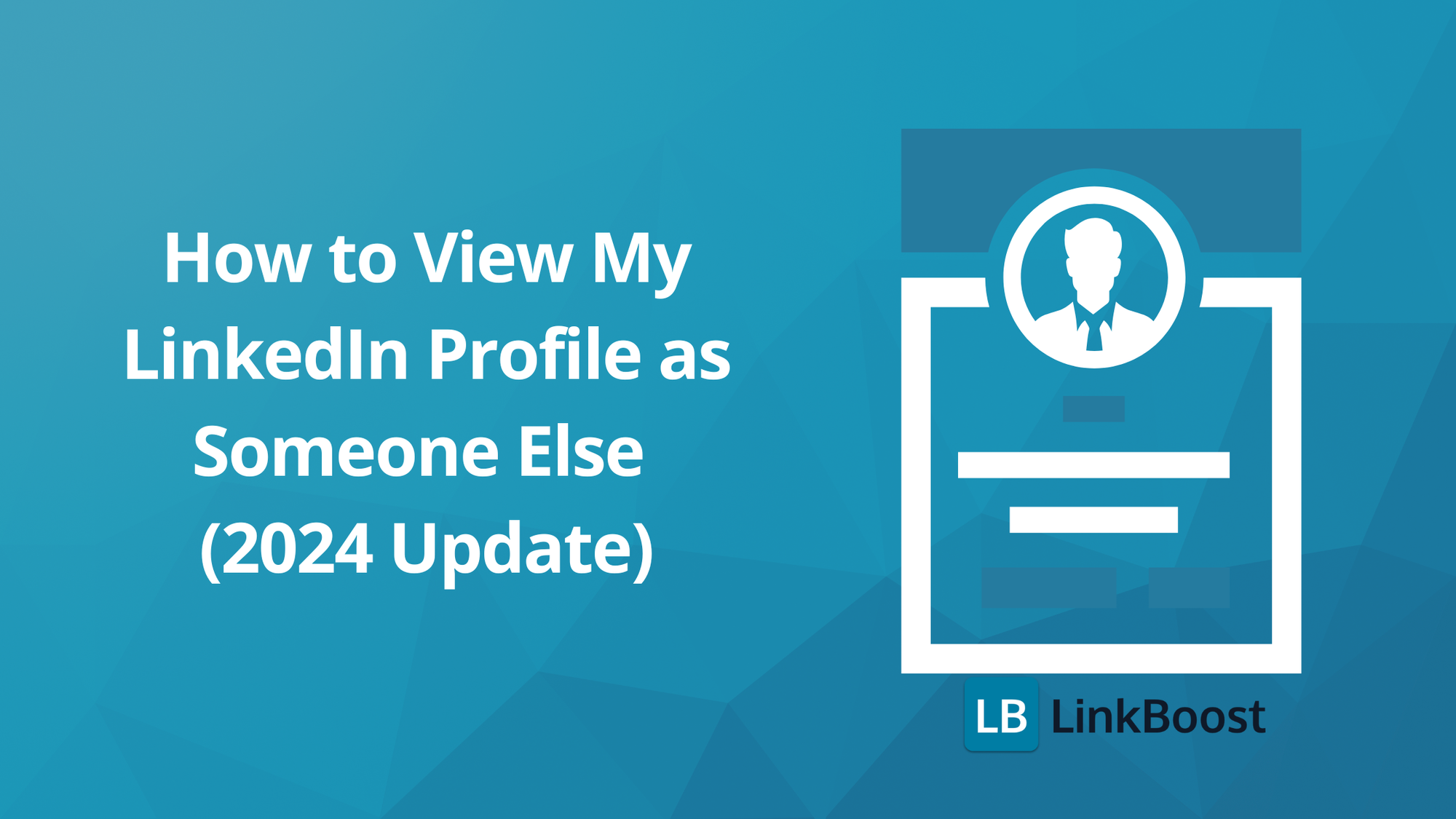
Looking to see your LinkedIn profile as others do? With a few clicks, LinkedIn allows you to view your profile through the eyes of other users, from potential employers to non-connections.
This article cuts to the chase and guides you through the quick steps on how to view my LinkedIn profile as someone else, access the ‘View Profile As' feature, and optimize your professional presence effectively. Understand your visibility and make the changes that matter most.
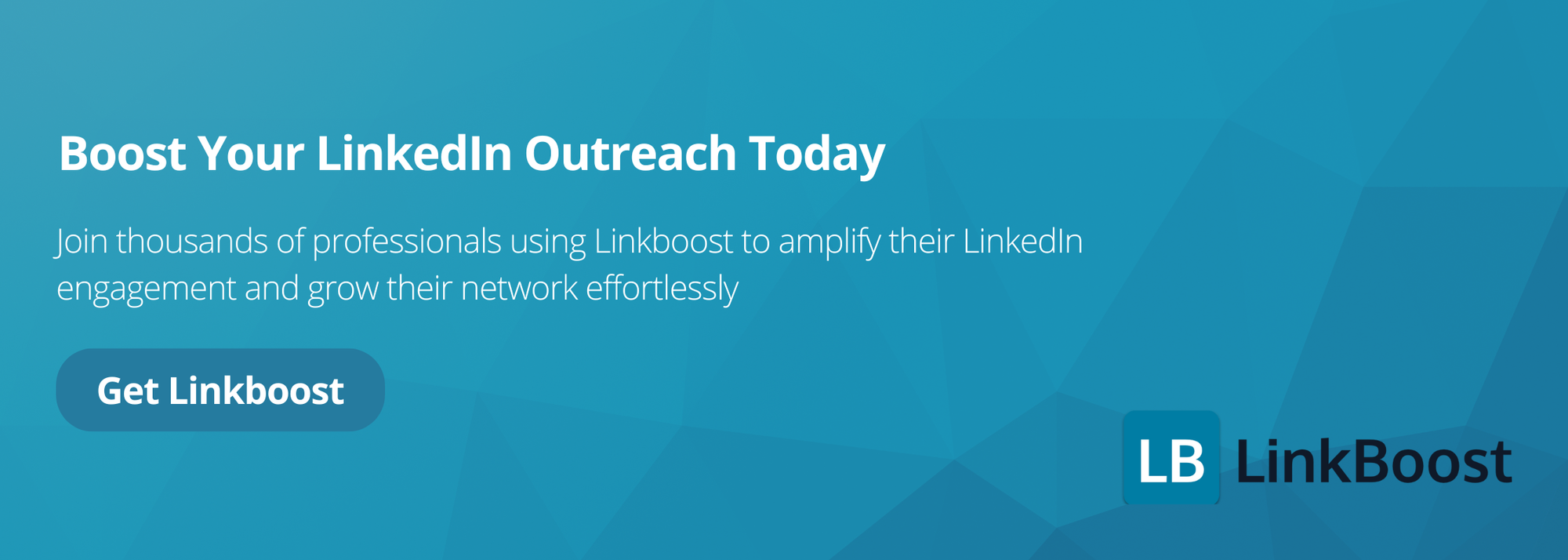
Key Takeaways
- Leverage the ‘View Profile As' feature and visibility settings on LinkedIn to craft and manage the public perception of your professional persona, ensuring it aligns with your networking and career goals.
- Personalize your LinkedIn URL and tailor your profile content to effectively showcase your professional journey and attract the intended audience, including recruiters, clients, and peers.
- Balance privacy with networking opportunities on LinkedIn by controlling activity visibility and utilizing private browsing when necessary, while optimizing your profile for search engines using strategic keyword placement.
Understanding LinkedIn Profile Visibility
What is My LinkedIn Profile Visibility?
Your LinkedIn profile visibility refers to the level of access others have to view your profile information. LinkedIn provides various settings to control who can see your profile, allowing you to manage your professional image and online presence. Understanding your LinkedIn profile visibility is crucial to ensure that your profile is visible to the right people and that you’re not sharing sensitive data with unwanted viewers.
LinkedIn offers a range of visibility settings that let you decide how much of your profile is accessible to different types of LinkedIn users. By fine-tuning these settings, you can strike a balance between being discoverable to potential employers or clients and protecting your personal information from prying eyes.
Who Can See My LinkedIn Profile?
By default, your LinkedIn profile is visible to anyone who searches for you on the platform. However, you can adjust your visibility settings to control who can see your profile. You can choose to make your profile visible to:
- Anyone on LinkedIn
- Only your connections
- Only people who know your email address or have your LinkedIn URL
- No one (private mode)
You can also customize your profile visibility settings to control what information is visible to others, such as your work experience, education, skills, and recommendations. This level of control ensures that you share only what you want with the right audience, enhancing your professional presence while safeguarding your privacy.
Steps to See Your LinkedIn Profile Through Others' Eyes
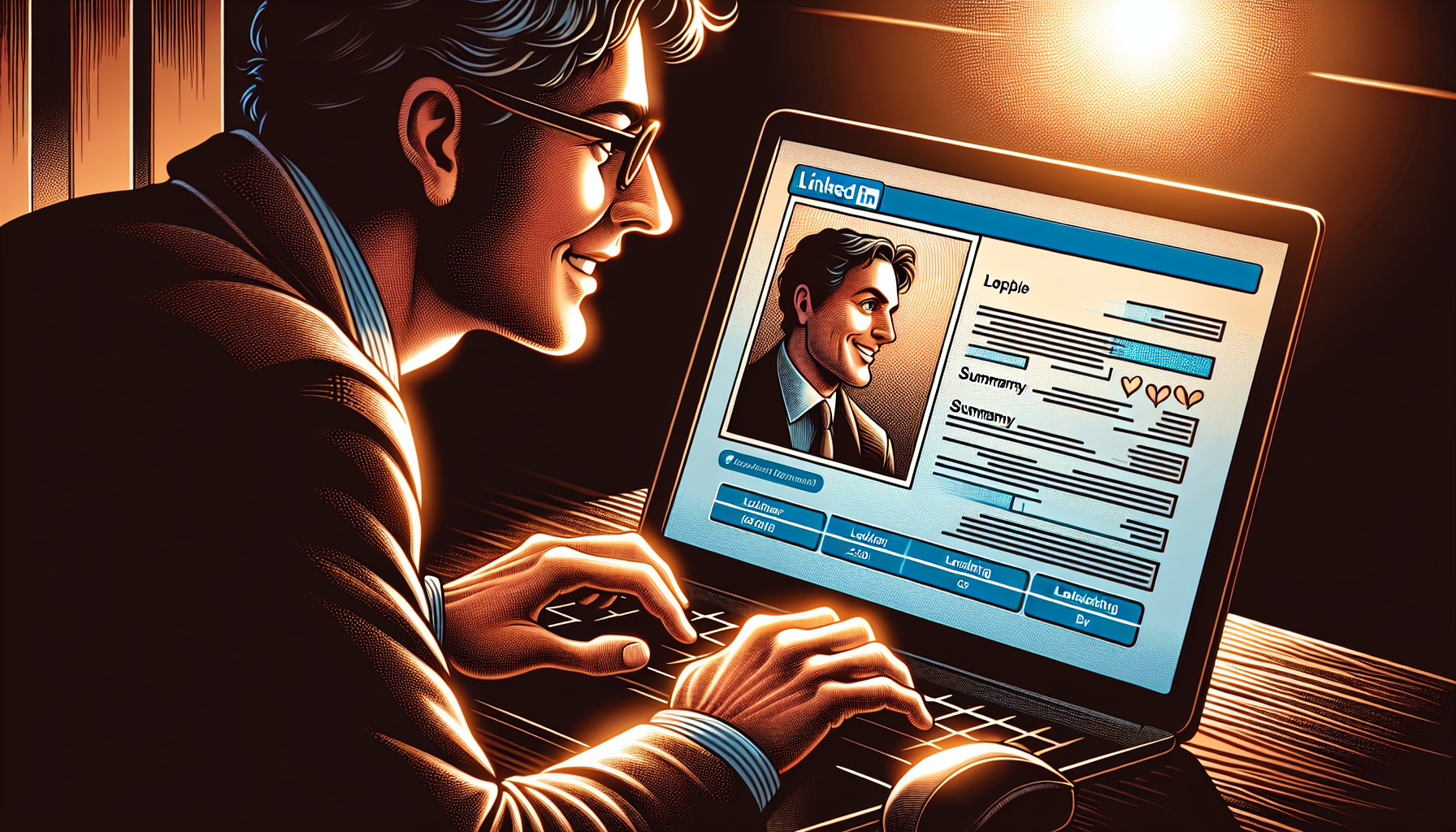
Navigating the perception that others have of your LinkedIn profile is an art—a subtle dance of personal branding and digital strategy. It is the cornerstone of forging meaningful connections and opening doors to new opportunities. Your LinkedIn persona is not just a static CV; it’s a living, breathing showcase of your professional journey.
So, how can we validate the accuracy and appeal of this reflection? It starts with a critical yet straightforward step: seeing your own LinkedIn profile as others do. This is where the power of LinkedIn’s ‘View Profile As’ feature comes into play, found nestled within the ‘More’ button of your profile page. Using incognito mode can also help in viewing your profile anonymously. Regularly adopting the perspective of your audience and making necessary adjustments maintains your profile’s dynamism and alignment with your goals.
Logging Out and Viewing as an External Visitor
Have you ever seen your LinkedIn profile without the filter of familiarity? To acquire a genuine outsider's perspective, you can view LinkedIn profiles anonymously by switching to incognito mode or simply logging out. This approach allows you to view your LinkedIn profile as an external visitor, giving you a crystal-clear view of how you are presented to non-connections.
This enlightening exercise provides practical insights for managing your professional image and executing those crucial tweaks and refinements.
Adjusting Your Profile's Visibility Settings
The public visibility of your LinkedIn profile is comparable to a digital handshake—how much do you intend to disclose? Adjusting your profile’s visibility settings is akin to choosing the firmness of that handshake. Managing your public profile visibility is crucial for controlling how you are perceived by potential employers and connections. Navigate to the ‘Visibility’ section under settings, and take control of your public persona by deciding which sections of your profile are visible to various user groups.
Refining these settings guarantees that you only share the intended information, whether with close connections or the wider professional community.
Key Concepts in LinkedIn Profile Management

Mastering LinkedIn profile management is about understanding the ecosystem in which your profile exists. Profile optimization is crucial for better visibility, ensuring that your profile stands out to potential connections and employers. It’s a blend of maximizing visibility while curating a personal brand that resonates with your intended audience. Understanding key concepts like connection degrees and displaying your profile on other pages is crucial for enhancing your professional presence.
Importance of Connection Degrees
Ever considered the ripple effect of your LinkedIn connections? Your network's reach is defined by degrees—1st, 2nd, and 3rd. Each degree signifies a level of accessibility and potential interaction, from:
- Direct messaging with your 1st-degree connections
- Navigating the broader horizons of 2nd-degree contacts
- Exploring the wider network of 3rd-degree contacts
This complex network of relationships can greatly influence your networking strategy and the extent of your professional outreach.
Showcasing Your Profile on Other Pages
Imagine your LinkedIn profile getting a spotlight on a virtual stage. Showcasing your profile on other pages, like LinkedIn Showcase Pages or through content-rich articles, can significantly broaden your visibility. Profile optimization can enhance this visibility by ensuring that your profile is fully complete, up-to-date, and rich with relevant keywords. This focused exposure not only underscores your role within a company but also enriches your profile’s content with keywords that attract your target audience.
Personalizing Your LinkedIn URL and Public Profile Settings
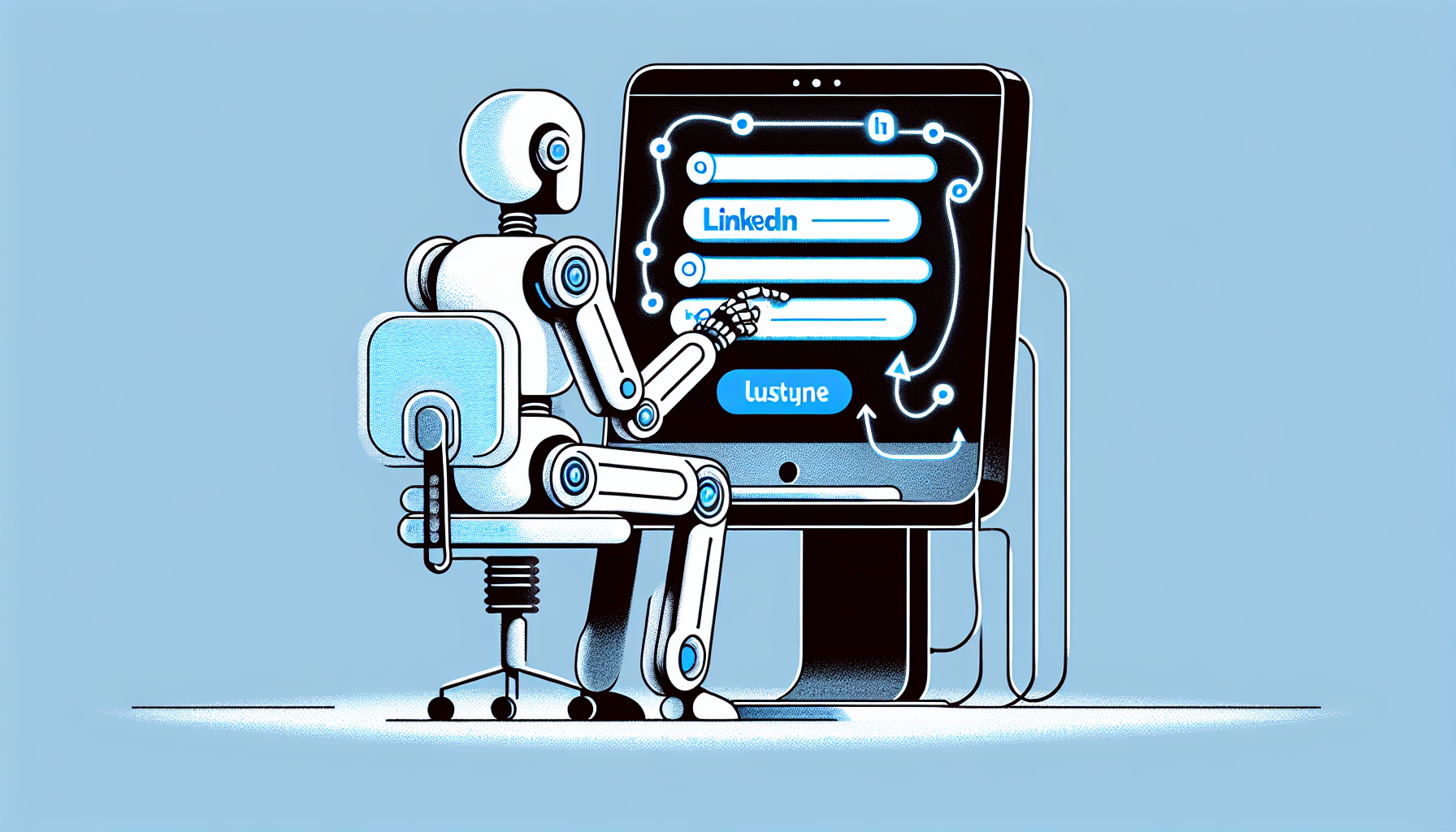
Personalizing your LinkedIn URL and public profile settings is like setting up your digital storefront—it's the first thing people see, and it needs to make a statement. A custom URL is your virtual nameplate, and it should be as unique and memorable as your professional achievements. By accessing the ‘Edit public profile & URL' section, you can establish your unique presence in the LinkedIn universe with a standout personalized address.
Crafting a Unique LinkedIn URL
What does your LinkedIn URL say about you? A unique URL is not just a vanity feature—it's a strategic branding tool that ensures you're easily found and remembered. By customizing your LinkedIn URL to include elements of your name or brand, you're setting the digital stage for better recognition and search rankings.
However, bear in mind to keep it simple and evade frequent changes to maintain consistency and discoverability.
Modifying Public Profile Settings
Your public profile is your professional billboard, and its visibility settings are the dimmer switch. By tweaking these settings, you control the brightness of your career highlights and decide what's visible and to whom. Handling these settings is not about concealment but about making strategic decisions that cater to various audiences and bolster your networking and job-seeking objectives.
Tailoring Your LinkedIn Profile for Various Audiences

To truly resonate with your LinkedIn audience, you must tailor your profile content with a keen understanding of their interests and needs. Whether you’re reaching out to potential customers, thought leaders, or job recruiters, customizing your profile involves showcasing relevant expertise and insights.
As your career progresses, your LinkedIn profile should follow suit—it’s a living document that demands periodic updates to mirror your expanding skill set and accomplishments. Profile optimization is crucial for better visibility, ensuring that your profile stands out to the right audience.
Enhancing Your Profile Photo and Job Title
First impressions are digital now more than ever, and your LinkedIn profile photo, also known as your “profile picture” or your “me icon,” and job title are the front runners of this impression. A professional and friendly photo conveys trust and approachability, while a well-crafted job title infused with relevant keywords can significantly boost your profile's visibility.
Remember, a succinct and clear headline that encapsulates your professional essence guarantees you don't get lost in the mass of search results.
Adapting Your Profile Content for Different Viewers
The ‘About’ section of your LinkedIn profile is your storytelling canvas, where you can paint a vivid picture of your professional narrative. Tailoring this content means weaving in career highlights and personal anecdotes that resonate with each specific viewer, whether they’re potential clients, peers, or industry leaders. Profile optimization is crucial for better visibility, ensuring that your profile stands out in searches and attracts the right audience.
By enriching your profile with elements that exhibit your personality and professional accomplishments, you forge a compelling and memorable brand, while also showcasing your private profile characteristics.
Balancing Privacy and Networking on LinkedIn
In the digital age, privacy is a treasured commodity, yet networking is the currency of career growth. Balancing privacy and networking on LinkedIn means establishing boundaries while still embracing opportunities for meaningful connections.
By regulating your activity visibility and making wise connection choices, you can reap the benefits of a dynamic professional network without sacrificing your privacy. Additionally, using incognito mode can help maintain privacy while browsing profiles anonymously.

Managing Your Activity Visibility
What you share and how you share it on LinkedIn can speak volumes about your professional etiquette. Adjusting your activity visibility settings allows you to curate the narrative of your professional journey, controlling which updates and interactions are broadcast to your network. This subtle control over your digital footprint is vital for upholding a polished and professional image.
Browsing Profiles Anonymously
Sometimes, the need for discretion trumps the desire for transparency. LinkedIn’s private mode offers the cloak of anonymity, allowing you to:
- browse profiles
- gather insights
- carry out market research
- scout potential connections
Using incognito mode can help maintain privacy while browsing. This feature safeguards your sensitive data and privacy as you traverse the professional landscape.
Restricting Views on Your LinkedIn Profile
In a world where digital privacy is paramount, LinkedIn provides tools to help you restrict who can view your profile. Whether you want to limit access to your profile to protect sensitive data or simply manage your professional image more tightly, LinkedIn’s visibility settings offer a robust solution.
To restrict views on your LinkedIn profile, follow these steps:
- Navigate to Settings & Privacy: On your LinkedIn homepage, click on your profile picture in the top right corner and select “Settings & Privacy” from the dropdown menu.
- Adjust Profile Visibility: Under the “Visibility” tab, you can manage who can see your profile and its sections. Choose from options like “Public,” “Connections only,” or “Private mode” to control access.
- Customize Public Profile Settings: Click on “Edit your public profile” to fine-tune what information is visible to people who are not logged into LinkedIn. You can toggle the visibility of various sections such as your headline, summary, and experience.
- Use Private Mode for Browsing: If you need to view LinkedIn profiles anonymously, switch to private mode. This way, you can explore other profiles without revealing your identity, ensuring your own LinkedIn profile appears anonymous to others.
By leveraging these settings, you can maintain a professional LinkedIn presence while ensuring that your profile is only accessible to those you trust. This approach not only protects your sensitive data but also helps you manage your online reputation effectively.
LinkedIn Profile Optimization for Search Engines
Your LinkedIn profile is more than just a networking tool—it’s a beacon for search engines, guiding potential connections to your digital doorstep. To harness this power, you need to optimize your LinkedIn profile and other LinkedIn profiles with a sprinkle of SEO magic on your LinkedIn homepage.
Begin by pinpointing keywords that match your skills and expertise—these are the terms your potential network will employ to find someone like you. Profile optimization is crucial for better visibility, ensuring that your profile stands out in search results.
Customizing Your Profile for Keyword Searches
The art of keyword optimization on LinkedIn is subtle yet impactful. Strategically place your chosen keywords throughout your profile sections to enhance visibility and attract the right attention. From your:
- Headline
- Summary
- Experience descriptions
- Skills section
These keywords serve as magnets, drawing in the right audience and opportunities.
However, keep in mind that moderation is key—overloading your profile with keywords can be counterproductive.
Leveraging LinkedIn's Features for a Better Online Presence
To truly shine on LinkedIn, embrace the platform's features with gusto. Sharing industry news, participating in groups, and publishing original content are all avenues to showcase your expertise and elevate your profile. As you interact with your network and beyond, your LinkedIn presence expands, serving as a testament to your professional brand and thought leadership.
Ready to Boost Your LinkedIn Impact? Try Linkboost today for Free.
Advanced Benefits for Premium LinkedIn Members
LinkedIn Premium isn’t just a status symbol—it’s an arsenal of advanced features that can turbocharge your professional progress. With comprehensive insights into who’s viewing your profile and the capacity to send InMails to anyone, Premium membership unveils a world of exclusive opportunities. A premium LinkedIn account provides enhanced visibility, advanced search filters, and access to exclusive content, making it an invaluable tool for career growth.
Open Profile and InMail Features
Imagine being able to:
- Reach out to any professional on LinkedIn, regardless of connection status
- Use Premium's open profile and InMail features for effortless direct messaging
- Broaden your networking scope
Such is the power of a premium LinkedIn account for LinkedIn users.
Accessing Exclusive Job Opportunities
For those on the job hunt, Premium membership is like a backstage pass, highlighting your application and ensuring you stand out to potential employers. It represents an investment in your professional journey, signaling to the world your earnestness about your career aspirations.
Conclusion
To conclude, mastering your LinkedIn presence is akin to conducting a symphony—every note must resonate with your audience, from your profile's visibility to the keywords that define your professional narrative. Embrace these strategies with confidence, and watch as opportunities unfold before you, painting a future that's as vibrant and connected as the network you've built.
Next Steps: How to Build Your Authority on LinkedIn
Now that we've discussed viewing your LinkedIn profile as others see it, it's time to focus on building your authority on the platform. Establishing yourself as a credible voice in your field is essential for making connections, attracting opportunities, and expanding your professional reach. By doing so, you can draw in recruiters, clients, and potential employers.
One of the most effective ways to build authority on LinkedIn is to share content that engages your audience. Publish relevant posts that garner likes and comments to capture your visitors' attention. Additionally, distributing meaningful and valuable content—whether insights or opinions—tailored to your niche audience is a powerful strategy for establishing and reinforcing your professional authority.
This approach helps you connect with and grow a solid following of potential customers interested in what you offer.
As you continue to build your authority on LinkedIn, consider leveraging tools that enhance your interactions while maintaining authenticity.
For example, Linkboost's Engage feature uses AI to amplify your engagement efforts while keeping a genuine, human touch. This can significantly enhance how you connect and interact across your network.

Ready to see the difference? Try out and elevate your LinkedIn strategy today.
Still not familiar with Linkboost? Watch this intro video to learn the basics!
Frequently Asked Questions
How often should I update my LinkedIn profile?
You should update your LinkedIn profile whenever you gain new skills, complete significant projects, or when there's a change in your career goals. Keeping your profile relevant through regular updates will make it more appealing to potential connections or employers.
Is it worth getting LinkedIn Premium?
Yes, getting LinkedIn Premium can be a valuable investment if you’re actively job searching, networking intensively, or need deeper insights into your profile’s performance. Consider the benefits of your professional needs. A premium LinkedIn account offers advanced features such as InMail messaging, detailed analytics, and access to exclusive job listings.
Can people tell if I've viewed their LinkedIn profile anonymously?
No, when you browse in private mode on LinkedIn, other users will only see that an anonymous LinkedIn member viewed their profile, so your visits won’t be attributed to you. Keep networking with confidence!
Using incognito mode can help maintain privacy while browsing.
How can I make my LinkedIn profile appear in more searches?
To make your LinkedIn profile appear in more searches, incorporate relevant keywords into your profile and engage actively with content on the platform. This will improve your visibility and search engine ranking. Profile optimization is crucial for better visibility, ensuring that your profile stands out in search results.
What should I include in my 'About' section?
Include your professional journey, key skills, accomplishments, and personal brand in your 'About' section to resonate with your target audience. Tailor it to appeal to potential employers or collaborators.
