Crafting the Best LinkedIn Comment: Tips for Engagement and Visibility

Effective LinkedIn comments, especially engaging comments, are a crucial component of a successful LinkedIn strategy as they can increase your visibility and enhance engagement. This article provides tips on crafting comments that stand out and build professional connections, including how to leave a thoughtful LinkedIn comment that resonates with your audience.
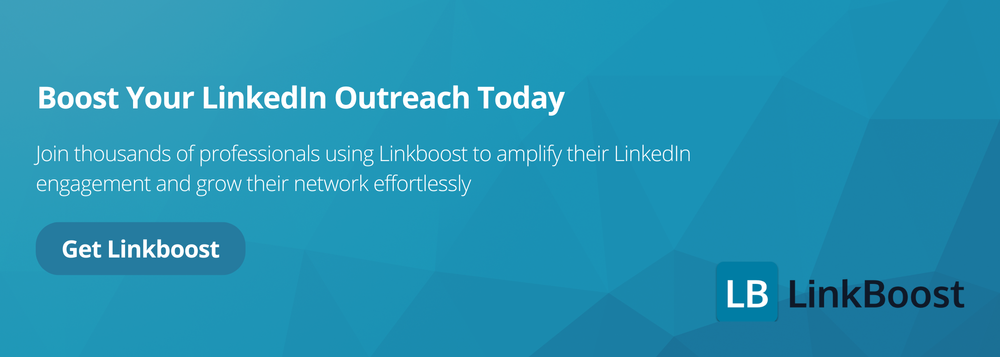
Understanding the Power of LinkedIn Comments
LinkedIn comments are a powerful tool for professionals to build relationships, increase visibility, and showcase expertise. By engaging with others through comments, individuals can establish themselves as thought leaders in their industry and expand their network. Effective comments can also drive engagement, increase the reach of a post, and even lead to new business opportunities. To harness the power of LinkedIn comments, it’s essential to understand the platform’s algorithm and how comments contribute to a post’s visibility.
When you leave a thoughtful comment on a LinkedIn post, it signals to the algorithm that the post is generating interest and engagement. This can result in the post being shown to a wider audience, thereby increasing its reach. Additionally, your comment can attract attention to your own LinkedIn profile, as others may be curious to learn more about you and your professional insights. By consistently providing valuable and insightful comments, you can enhance your professional presence and open doors to new opportunities.
Key Takeaways
Engaging thoughtfully in LinkedIn comments boosts your visibility and strengthens professional relationships. Engaging with other people's posts on LinkedIn is crucial for boosting your visibility and fostering meaningful connections.
Effective comments should add value, be authentic, and maintain a professional tone to foster meaningful connections. Crafting good LinkedIn comments that are constructive and professional can invite further interaction and enhance community building. Utilizing LinkedIn features like @ mentions and hashtags can enhance your comments, increasing engagement and reach.

Taking an active role in commenting on LinkedIn posts is not simply a matter of social courtesy. It represents an intentional strategy for augmenting one’s professional profile. By making a comment, you amplify your visibility through increased engagement metrics, providing beneficial exposure amongst your connections. Consistent participation via meaningful comments can cultivate stronger professional ties and unveil new career prospects.
Acknowledging the original post and its creator can enhance engagement and networking opportunities by encouraging relevant conversations and increasing visibility within the commenters’ networks.
By contributing thoughtful commentary that demonstrates your expertise, you establish yourself as both credible and informed within the community. Your presence as an active participant in discussions attracts individuals with similar professional interests and potential partners to engage with you further—a testament to how impactful comments can be in forming those significant bonds.
By frequently adding comments on LinkedIn posts, you maintain regular activity within the feeds of others, ensuring ongoing awareness among peers about who you are professionally. This constant interaction may lead to more views on your own profile as well as additional invitations to connect or interact—benefits arising from consistently offering valuable insights through commenting activities on LinkedIn’s platform. Now could not be a better time than now for engaging dynamically by starting to share thoughts if this has yet been unexplored territory for oneself professionally speaking.
Commenting on LinkedIn is an effective way to increase your visibility and get noticed by the LinkedIn algorithm. When you engage with a post through comments, LinkedIn’s algorithm takes note of your activity and rewards you with increased visibility for your own posts.
This is because the algorithm prioritizes reciprocal interactions, meaning that commenting on others’ posts can boost the visibility of your own posts. Additionally, commenting on LinkedIn helps you build relationships with others and establishes you as an expert in your niche, which can also contribute to your visibility.
By actively participating in discussions and leaving meaningful comments, you signal to the algorithm that you are an engaged and valuable member of the LinkedIn community. This can lead to more people seeing your posts in their feed, increasing the chances of further engagement and connection requests. In essence, thoughtful commenting not only enhances your professional presence but also leverages the platform’s algorithm to your advantage.
A meaningful comment on LinkedIn that makes an impact is akin to a perfectly tailored suit—it should be appropriate, pertinent, and memorable. Your comments on LinkedIn must be meaningful, enhance the conversation, and adhere to a professional demeanor if you want them to capture attention. Crafting such comments can notably increase your presence on the platform and foster important professional connections.
Contributing effective remarks also plays into your Social Selling Indexscore on LinkedIn, which affects how visible you are as well as who connects with you. An impactful comment on this platform ought to offer valuable perspectives or knowledge. It should resonate authenticity while being personalized yet ensure professionalism and respect at all times.
Add Value and Insight
To make a notable impact, ensure that your comments on LinkedIn are pertinent comments that contribute valuable insights and elevate the discourse. By introducing innovative thoughts or pertinent information, you can substantially boost interaction and discussion. Enhancing comments with applicable statistics or individual stories renders them more influential and perceptive.
Contributing personal narratives and meaningful content within your remarks not only augments the conversation, but also showcases your professional acumen. Providing such substantial contributions is instrumental in forging meaningful connections while nurturing an interactive community of professionals engaged on LinkedIn.
Be Authentic and Personal
Being genuine is key to fostering meaningful interactions on LinkedIn. By offering personal insights and honoring diverse perspectives, you establish a real bond with others. Comments that seem automated can come across as distant and are less effective in cultivating meaningful relationships. In contrast, generic comments lack depth and engagement, whereas thoughtful and engaging comments contribute meaningfully to conversations and foster community connections.
When you communicate authentically, employing your distinctive style and relaying personal stories, you encourage deeper conversations. Steer clear of messages that appear promotional or disingenuous to preserve your genuineness because individuals tend to connect more with those they find relatable and dependable.
Keep it Professional and Respectful
Maintaining professionalism and courtesy in your comments is essential to cultivate meaningful dialogue. Keep your comments on-topic to prevent distracting from the original discussion or sparking unnecessary conflict.
When engaging with posts, be sure to recognize the excellent work by referring back to the initial post and mentioning the creator's name. Acknowledging a great post can enhance visibility and help build professional relationships. Conciseness, lucidity, and politeness in your replies not only make them easier to read, but also improve interaction within the post for all participants.
Creating a thoughtful comment on LinkedIn requires more than just typing a few words. A thoughtful comment is one that adds value to the conversation, provides insights, or shares relevant information. To create a thoughtful comment, start by reading the post carefully and understanding the context. Then, think about how you can contribute to the conversation. Ask yourself questions like “What can I add to this conversation?” or “How can I provide value to the author and other readers?”
Use strategies like asking open-ended questions, providing unique insights, or sharing relevant information to make your comments stand out. For instance, if someone shares an article about industry trends, you could comment with your perspective on the trends and how they might impact the industry in the future. This not only shows that you are engaged but also positions you as a knowledgeable professional. Remember, the goal is to foster meaningful connections and enhance the discussion, so always aim to be genuine and respectful in your comments.

Utilizing the various functionalities provided by LinkedIn can greatly bolster the effectiveness and reach of your comment on Linkedin. By making strategic use of these features, you can enhance both your professional presence and network visibility. It's important that comments are professionally constructive, contributing substantial insights to discussions.
Incorporating elements such as @ mentions, hashtags, and emojis in your comments makes them more compelling for other users. These tools aid in organizing content effectively while also facilitating connections with a wider audience on LinkedIn. The following elaborates on how to thoughtfully apply these enhancements to optimize engagement with your commentary.
Use @ Mentions and Thoughtful Comments
Using @ mentions judiciously can greatly improve both the attention your comments receive and the level of interaction they generate. When you tag someone, be sure to use just their first name for a personal touch and keep it pertinent to prevent it from feeling like spam.
It's important to consider how many notifications people get when tagging connections. Overdoing tags or casually dropping names could come off as disingenuous and burden those you've tagged with too many alerts. Considerate mention encourages meaningful conversations and genuine interactions.
Incorporate Hashtags
Incorporating specific hashtags into your LinkedIn comments can enhance the visibility of your contributions and extend their reach to a broader audience. To maximize engagement, it is essential to select hashtags that are both pertinent and succinct, ensuring they directly relate to the subject matter at hand. For ideal content exposure on LinkedIn, adhering to the platform's suggestion of using up to three hashtags for each post is advisable.
By keeping an eye on trending topics through the hashtags utilized by others on LinkedIn, you can refine your strategy for commenting effectively. Leveraging tools such as AuthoredUp enables you to choose optimal hashtags when crafting your comments on posts within LinkedIn—strengthening their impact and relevance in discussions.
Utilize Emojis and Formatting
Utilizing italics and bold text can improve the readability and influence of your comments on LinkedIn. Adding emojis also injects personality into your responses, boosting engagement while staying within professional boundaries.
Adding visual elements to your LinkedIn comments makes them more attractive and attention-grabbing. Yet, it's important to keep a balance so that your comments continue to be seen as relevant and maintain professionalism.
Choosing the Right LinkedIn Posts to Engage With
To maximize the impact of your LinkedIn comments, it’s crucial to choose the right posts to engage with. Focus on posts that align with your interests, expertise, and target audience. Engaging with high-performing posts can increase the chances of your comments being seen by a larger audience. Observe how others engage with posts and use this insight to inform your engagement strategy. By commenting on relevant posts, you can enhance your professional presence and foster meaningful connections.
When selecting posts to comment on, consider the relevance of the content to your industry and professional goals. Look for posts that spark discussions or share valuable insights that you can contribute to. By engaging with posts that resonate with your target audience, you can position yourself as a knowledgeable and active participant in your field. This strategic approach to commenting can help you build a strong network and increase your visibility on LinkedIn.
Strategies for Engaging with Different Types of LinkedIn Posts

Interacting effectively with various LinkedIn posts necessitates distinct strategies to cultivate significant exchanges. By offering insightful comments, one can draw the attention of prospective clients, particularly in interactions focused on sales. Starting dialogues may result in more robust professional connections.
Building a community through discussions based on mutual interests serves to strengthen your professional network. Below are tactics for engaging with industry experts, colleagues, and recent contacts on LinkedIn
Engaging with Industry Leaders
Interacting thoughtfully with content from prominent figures in your field can establish you as an informed player within that space. Such authentic interactions raise the likelihood of gaining attention from these key influencers. By expressing real interest and providing insightful comments, you have the potential to forge substantial relationships.
These interactions can yield important perspectives and contribute to your career advancement.
Interacting with Peers and Connections
Engaging in conversations with influential figures and colleagues within your industry on LinkedIn can enhance connections, boost your profile's exposure, and keep you updated on sector developments. By commenting on posts shared by those within your close LinkedIn network, a mutually beneficial cycle of positive interaction is established.
Expressing gratitude through comments strengthens bonds and augments networking opportunities on the platform. Initiating dialogue with thought-provoking questions and bolstering your remarks by providing valuable resources such as whitepapers, eBooks, or blog articles can significantly improve levels of engagement.
Responding to New Connections' Posts
Interacting with the posts made by recent connections can aid in fostering relationships and enhancing visibility for both parties. Initiating conversations on a new connection's post is an impactful way to strengthen bonds between professionals.
Promptly responding to new connections when they share a post can reinforce the newly formed bond and boost interactive communication. Careful and prompt participation is essential for creating enduring professional relationships.
Commenting on your own LinkedIn post may seem counterintuitive, but it can actually be a powerful way to increase engagement and visibility. When you comment on your own post, you're showing that you're invested in the conversation and willing to engage with others. This can encourage others to comment on your post as well, leading to a more lively and engaging discussion.
Additionally, commenting on your own post can help you build relationships with others and establish yourself as an expert in your niche. For example, you can use your comments to provide additional insights, answer questions, or thank people for their contributions. This not only keeps the conversation going but also demonstrates your commitment to engaging with your audience. By actively participating in the discussion on your own posts, you can create a more dynamic and interactive LinkedIn presence.
Encouraging Dialogue and Further Discussion

Fostering professional connections and achieving greater interaction can be nurtured by sparking meaningful conversations. Providing valuable insights is a potent catalyst for such engagement, with impactful comments frequently bolstered by the inclusion of pertinent data or research outcomes that enhance the discourse.
Incorporating quotations from respected figures in your field when commenting on LinkedIn can lend weight and relevance to your input. Outlined below are tactics for posing questions that invite expansive responses, offering supplemental materials, and recognizing others' inputs.
Ask Open-Ended Questions
Inquiries that necessitate answers beyond a simple affirmative or negative can foster more meaningful interaction. Utilizing open-ended questions efficiently has the potential to reveal greater depths in insights and viewpoints from those providing comments.
Utilizing straightforward and succinct language when posing open-ended questions can promote responses that are more considered. Constraining the quantity of such inquiries may improve the caliber of replies received.
Incorporating references to relevant earlier articles or tools within comments can deepen the conversation and contribute additional value. Supplying pertinent resources bolsters both the informational substance and the trustworthiness of the exchange.
Presenting articles and tools in comments is an effective method for underscoring arguments, assisting to clarify points made. This approach not only lends valuable perspective but also amplifies the quality of discussions.
Acknowledge and Appreciate Contributions
Recognizing the valuable insights shared by others promotes a communal environment and stimulates continuous engagement. A culture of acknowledgment for contributions engenders a supportive atmosphere that motivates additional involvement.
Genuine and precise appreciation is crucial. By expressing thanks and acknowledging the worthwhile perceptions individuals bring to your network, you can reinforce relationships and cultivate benevolence. This might involve praising someone for their successes or extending targeted praise about their post.
The Role of LinkedIn Comments in Your Content Strategy
LinkedIn comments play a vital role in a comprehensive content strategy. By commenting on others’ posts, you can drive engagement, increase visibility, and establish yourself as a thought leader. Comments can also be used to promote your own content, such as blog posts or articles, by sharing relevant insights and expertise. When crafting your content strategy, consider how LinkedIn comments can be used to amplify your message and reach a wider audience.
Incorporating LinkedIn comments into your content strategy involves more than just leaving remarks on posts. It’s about creating a dialogue and adding value to the conversation. For instance, if you’ve written a blog post on a relevant topic, you can reference it in your comment to provide additional context or insights. This not only promotes your content but also demonstrates your expertise and willingness to engage with others. By thoughtfully integrating comments into your content strategy, you can enhance your professional brand and expand your reach.
Monitoring and Managing Your LinkedIn Presence
Keeping track of your activity on LinkedIn is crucial for establishing a dynamic and impactful presence while also grasping what garners attention within your circle. The Saved Posts feature gives you the capability to bookmark and categorize preferred posts, facilitating streamlined examination and handling directly on your own post's LinkedIn page
By capitalizing on the Saved Posts function, you can monitor interactions through meaningful comments and review important conversations that contribute to your career development. Ensuring consistent oversight of your actions on LinkedIn guarantees active participation and timely engagement across your professional network.
Track and Respond to Notifications
It's essential to keep the dialogue active and retain engagement by monitoring notifications. To control alerts for LinkedIn activity concerning your profile, adjust your notification settings so that you're always well-informed.
To avoid information overload, it's advisable to curtail the list of creators you track on LinkedIn—the ideal range is between five and ten. When choosing a content creator whose updates you want to receive, go to their profile and select the bell icon. By doing this, you'll be able to stay current with their posts and engage in timely responses, making sure no significant exchanges slip through the cracks.
Handling Negative Comments
It's essential to handle negative comments on LinkedIn with decorum. Always respond courteously and manage disagreements with professionalism to preserve a constructive environment.
Recognize the moment when it becomes necessary to halt negative exchanges. Sometimes, stepping away or choosing to disable comments is critical if the conversation turns counterproductive or discourteous, in order to safeguard your professional reputation.
Employing commenting tools on LinkedIn can greatly enhance the level of engagement and the quality of interactions. The use of AI-powered suggestions for comments enables users to develop engaging and pertinent responses quickly.
FlyEngage AI comes highly suggested as a tool that supports individuals in generating genuine replies, thus facilitating meaningful engagement with their intended audience. Utilizing these tools not only conserves time, but also amplifies one's capacity to interact successfully with an expansive audience network.
AI instruments can assist in crafting captivating and customized comments for posts on LinkedIn. Such technologies, including ChatGPT, recommend pertinent subjects and essential terms to improve the relevance of your commentary.
Ensuring that your comments retain an authentic human feel is crucial to prevent them from appearing insincere. Combining AI support with individual personalization promotes genuine connections within the professional realm.
Automation Tools: Pros and Cons
Leveraging automated tools to comment on LinkedIn can greatly enhance user interaction and boost profile exposure. These applications are time savers, freeing individuals to concentrate on more deliberate engagements.
There's a considerable hazard associated with these automation tools: they could lead to the closure of accounts if their usage resembles spamming activities. Despite their contribution to productivity, it is essential that these instruments be utilized judiciously in order not to incur adverse outcomes.

Examining prosperous comments on LinkedIn can offer crucial understanding into the creation of engaging commentary. Often, such successful remarks are filled with positivity, give encouragement, and express gratitude for the work shared by others.
Observing tangible instances—for instance, those comments that elevate exposure and interaction through their supportive nature and acknowledgment of contributions made by peers—can be particularly revealing. These cases exemplify the characteristics of impactful comments on LinkedIn and serve as actionable templates to emulate.
Measuring the Impact of Your LinkedIn Comments
To measure the impact of your LinkedIn comments, track engagement metrics such as likes, replies, and shares. Monitor how your comments contribute to the overall engagement of a post and adjust your strategy accordingly. Use LinkedIn’s built-in analytics tools to track your performance and identify areas for improvement. By measuring the impact of your comments, you can refine your engagement strategy and maximize your visibility on the platform.
Regularly reviewing the performance of your comments can provide valuable insights into what resonates with your audience. Pay attention to which types of comments generate the most interaction and use this information to guide your future engagement. Additionally, consider the quality of the interactions—meaningful conversations and connections are often more valuable than sheer numbers. By focusing on both quantitative and qualitative metrics, you can develop a more effective commenting strategy that enhances your LinkedIn presence.
Real-Life Examples of Effective LinkedIn Comments
Effective LinkedIn comments can take many forms, from thoughtful insights to engaging questions. For example, a comment that adds value to a discussion by sharing relevant expertise or experience can be highly effective. Comments that ask engaging questions or spark further discussion can also drive engagement and increase visibility. By studying real-life examples of effective LinkedIn comments, you can develop a deeper understanding of what works and how to craft your own impactful comments.
Consider a scenario where someone shares an article about emerging trends in your industry. An effective comment might include your perspective on these trends, backed by your professional experience or data. Alternatively, you could ask a thought-provoking question that encourages others to share their views, thereby fostering further discussion. By analyzing and emulating successful comments, you can enhance your own commenting strategy and make a more significant impact on LinkedIn.
Summary
In conclusion, crafting thoughtful LinkedIn comments can significantly boost your visibility, foster meaningful connections, and establish your professional credibility. By adding value, being authentic, and maintaining professionalism, you can make your comments stand out in the LinkedIn feed. Utilizing Linked Data.In features like @ mentions, hashtags, and emojis, you can further enhance your engagement.
Encouraging dialogue, monitoring your activity, and using tools for efficient commenting are essential strategies for maximizing your LinkedIn presence. Implement these tips to transform your LinkedIn interactions and build a robust professional network.
In conclusion, LinkedIn comments are a powerful tool for increasing visibility, building relationships, and establishing yourself as an expert in your niche. By commenting on others' posts, creating thoughtful comments, and commenting on your own posts, you can significantly boost your visibility and engagement on LinkedIn. Remember to always keep your comments valuable and informative, and to use strategies like asking questions, providing insights, or sharing relevant information to make your comments stand out. With consistent effort and a thoughtful approach, you can harness the power of LinkedIn comments to achieve your professional goals.
Frequently Asked Questions
To stay visible and engaged on LinkedIn, comment on posts at least a few times a week.
This consistent interaction can help you build connections and showcase your insights!
To engage effectively on LinkedIn, avoid being overly promotional, disrespectful, or off-topic.
Focus on authenticity and relevance to make your comments truly impactful!
Make your comments more engaging by sharing insightful anecdotes and using relevant hashtags. This approach will not only add value, but also foster a more meaningful connection with your audience!
Using AI tools like FlyEngage AI and ChatGPT can significantly enhance your LinkedIn commenting by providing engaging suggestions that save you time and improve interaction quality.
Don't hesitate to leverage technology for better networking!
How do I handle negative comments on LinkedIn?
Handle negative comments with respect and civility, and remember, it's okay to disengage or block if it helps maintain a positive professional atmosphere.
Stay focused on building constructive connections!

