LinkedIn Service Page Example: What They Are and Why They Matter

If you’re like most business owners, you understand the value of LinkedIn as a powerful networking tool. But did you know that LinkedIn offers a feature called Services Pages, which you can access directly from the LinkedIn homepage?
LinkedIn Service Pages are essentially like mini-websites within your LinkedIn profile, and they can be an extremely effective way to showcase services or products, generate leads, and attract more potential customers with a clear business focus. These dedicated landing pages operate on a request and proposal model, providing a free platform for service providers to attract potential clients and facilitate direct communication.
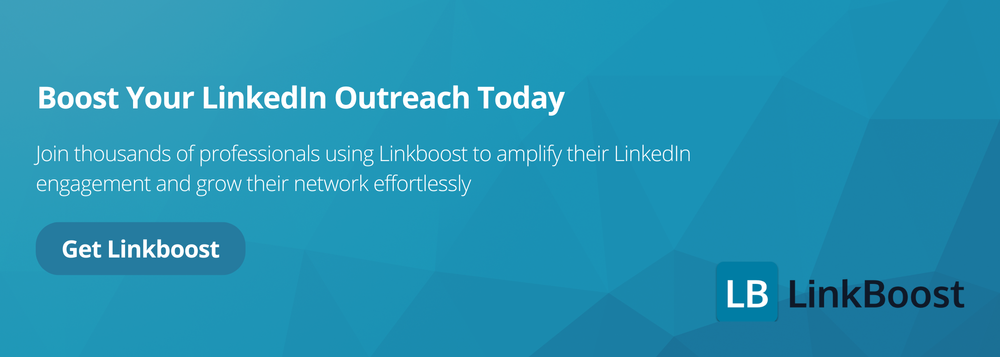
In this blog post, we will discuss what LinkedIn Service Pages are and why they matter if you are a service provider.
We will also share tips on how you can take advantage of this feature and use it to be adding services and generating strong leads for your business.
Let’s get started!
What is a LinkedIn Services Page?
LinkedIn Services Pages are a valuable tool that highlight the products and showcase services offered by a business or a person on their LinkedIn profiles.
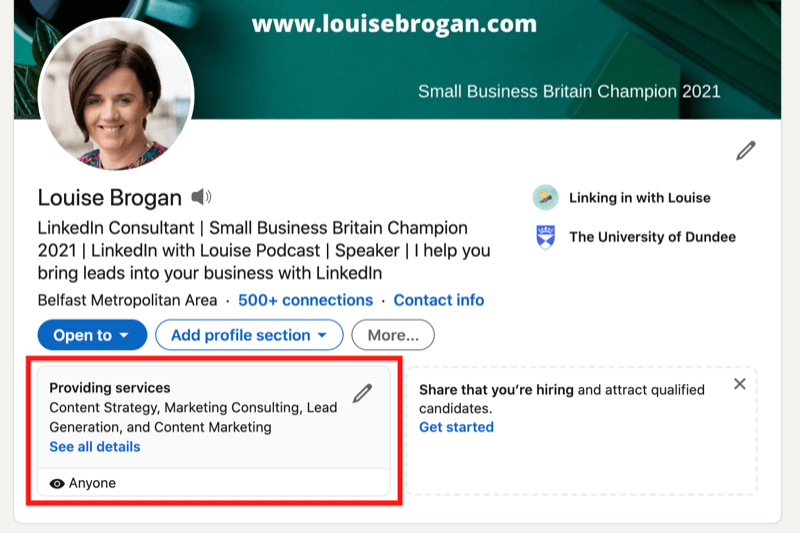
These pages include information about the business, add services, as well as customer reviews and testimonials.
The Service Page works like a dedicated landing page that showcases your services and businesses at no cost. Certain features within LinkedIn Service Pages are exclusively available with a Premium Business subscription, offering added benefits for service providers. It’s similar to a freelancing marketplace on a request for proposal basis.
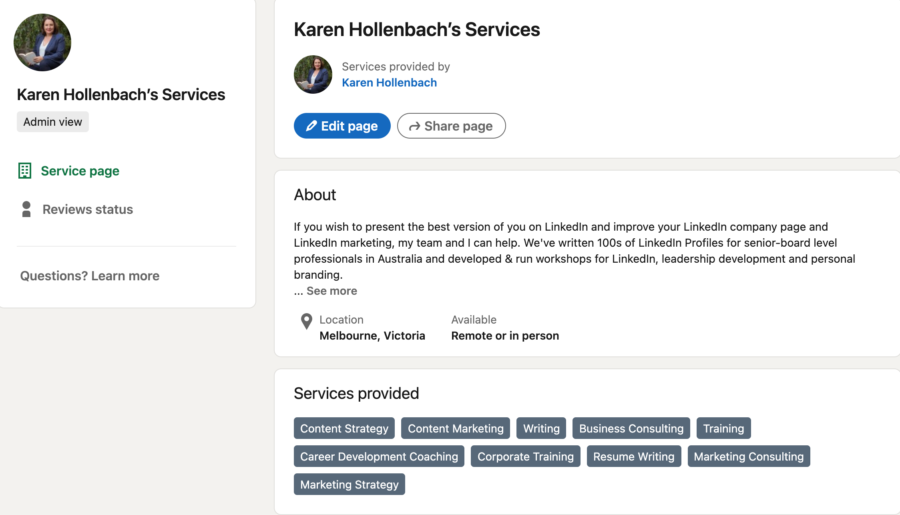
Linkedin Service Page
Additionally, customers may reach out to a service provider for free, regardless of connection degree.
A client makes a project request to a service provider in general. The provider can add services and then sends a proposal to indicate interest in the project. Once a good offer is received, the client and contractor negotiate the project’s conditions and begin working.
The providers’ Service Pages will also be visible on the feeds of their network, the Linkedin search, and their own Linkedin profile.
Depending on your privacy settings, they will also be discoverable in the LinkedIn search by any individuals who are and aren’t first-degree connections. You may link your Service Page to your LinkedIn profile as well.
View the Service Page admin to see requests, projects, client lists, and review invitations. These pages also include various related tasks such as sharing, editing, or managing proposals.
You may attract clients to inquire about your services without having to leave LinkedIn by creating a LinkedIn service page.
Not only do you make it simpler for them, but you also earn trust by association with LinkedIn.
It’s also possible to use it for lead qualification. Before they can even request a proposal, LinkedIn asks them a series of questions to help identify potential clients. This portion is more than just a CTA; it has the feel of a complete landing page that has been authorized by LinkedIn.
Finally, you may get in touch with any individual about your services. There’s no need for them to spend InMail credits or go through hoops to contact you.
A LinkedIn service page, in a way, seems to be the platform’s method of making it simple for freelancers and other service providers to discover new clients.
Benefits of a LinkedIn Service Page
A LinkedIn Service Page offers numerous benefits to service providers, including increased visibility, credibility, and lead generation. By showcasing your services and expertise, you can attract potential clients and establish yourself as a trusted professional in your industry. Here are some of the key benefits of a LinkedIn Service Page:
- Increased visibility: A Service Page allows you to showcase your services and expertise to a wider audience, including potential clients and other LinkedIn members. This increased exposure can help you reach more people who are interested in what you offer.
- Credibility: A well-managed Service Page can help establish your credibility and trustworthiness as a service provider. By displaying customer reviews and testimonials, you can build trust with potential clients and demonstrate the value of your services.
- Lead generation: A Service Page can help you generate leads and attract potential clients who are interested in your services. By providing detailed information about your offerings and making it easy for clients to contact you, you can convert visitors into leads.
- Competitive advantage: By showcasing your services and expertise, you can differentiate yourself from other service providers and establish a competitive advantage. A well-crafted Service Page can highlight what makes you unique and why clients should choose you over others.
How to Create a LinkedIn Service Page
To Create a Service Page you don´t need a Premium business subscription. By creating a Service Page, you make it easier for potential clients to find service providers with the skills they need. You just have to do the following steps:
- Click the Me icon at the top of your LinkedIn homepage.
- Click the View Profile button.
- Click the Open to option.
- Select Providing services.
- Click the Continue button after reviewing How it works.
- Complete the Service Page setup information.
- Click the Next button.
- Preview the information that will appear on your Service Page.
- Click the Make changes button to adjust your Service Page or click the Publish button to make your Service Page viewable by members.
Also, you can link your LinkedIn Service page to your LinkedIn Company pages. Linking your pages offers a direct path for potential clients to view your services listed.
Optimizing Your LinkedIn Service Pages
Optimizing your LinkedIn service pages is crucial to increase visibility, attract potential clients, and drive business growth. Showcasing and offering services on LinkedIn through well-managed Service Pages can facilitate engagement with potential clients via proposals, reviews, and direct requests. Here are some tips to optimize your LinkedIn service pages:
- Use Relevant Keywords: Incorporate relevant keywords in your service page title, description, and tags. This will improve your visibility in LinkedIn search results, making it easier for potential clients to find you.
- High-Quality Images: Use high-quality images that effectively showcase your services and expertise. Visual content can significantly enhance the appeal of your service page and make a lasting impression on visitors.
- Clear and Concise Descriptions: Write clear and concise descriptions of your services. Highlight the benefits and results that clients can expect, making it easy for them to understand the value you offer.
- Targeted Services: Offer services that cater specifically to the needs of your target audience. Tailoring your offerings to address their pain points can make your service page more attractive and relevant.
- Regular Updates: Keep your service pages fresh by regularly updating them with new content, such as blog posts, articles, and news. This not only keeps your audience engaged but also signals to LinkedIn that your page is active and relevant.
- Monitor and Respond to Reviews: Actively reach out to previous clients to request reviews, which can enhance the overall appeal of your LinkedIn Service Pages and serve as valuable social proof for potential new clients. Responding to reviews, whether positive or negative, shows that you value feedback and are committed to improving your services.
Best Practices for LinkedIn Services Pages
Creating effective LinkedIn services pages involves following some best practices to ensure they are engaging and informative. Here are some key tips:
- Keep It Simple and Concise: Simplicity is key. Ensure your service page is easy to navigate and understand. Avoid clutter and focus on delivering clear, concise information about your services.
- Use a Clear and Compelling Headline: Your headline should immediately convey what services you offer and why you are the best choice. A compelling headline can capture the attention of potential clients and encourage them to read further.
- Use High-Quality Images: Just like in the optimization tips, high-quality images are essential. They help to visually communicate your expertise and the quality of your services.
- Make It Easy to Contact You: Include a clear call-to-action (CTA) and contact information. Make it as easy as possible for potential clients to reach out to you, whether through LinkedIn messaging, email, or phone.
- Monitor and Respond to Reviews: Actively monitor and respond to reviews and feedback from clients. This not only builds trust and credibility but also shows that you value client input and are committed to continuous improvement. Monitoring and responding to reviews is crucial for providers on LinkedIn, as it builds trust and credibility with potential clients.
- Targeted Services: If you offer services in specific categories like Advertising or Branding, clearly define these as part of your marketing project offerings to help clarify the prospects' needs. This includes providing essential details such as business size and project scope.
Why do Linkedin members need a Service Page?
Get more Visibility
The issue is why shouldn’t you make a LinkedIn Service Page? According to various studies, LinkedIn has approximately 750 million users and 60 million registered firms. There’s no reason why small business leaders would not want to also join this enormous network. A well-optimized Service Page can contribute to a strong online presence, making it easier to attract potential clients.
Through the LinkedIn Service Page, your business may interact with 60 million companies.
For example, if you offer B2B services such as “SEO / Marketing.” You may establish a service page on LinkedIn and write “SEO and Marketing” under the service providing area. When other Linkedin users search for an SEO and Marketing provider, you will appear in their linkedin search results, making it easier to market your services on LinkedIn.
Improve the conversion rates using your Linkedin profile
In recent years, social media platforms have been a tremendous help to organizations.
LinkedIn is another one of those sites. As a business service provider, you must attract new clients and potential clients; decision-makers within their organizations. To accomplish that, you’ll need strong sales tactics and high sales projections to meet your revenue goals.
Getting customers to LinkedIn will enable you to track the number of leads you qualify, as well as the conversion rate. Building a professional network on LinkedIn can significantly enhance your ability to attract new clients and improve conversion rates.
Certain features that can improve conversion rates are available with a Premium Business subscription, providing added benefits for service providers.
LinkedIn Service Pages have excellent conversion rates, as they go straight to the point of generating business opportunities.
In addition to the previous advantages, it allows you to develop a larger client base than any other tool or platform.
In that case, rather than spending time on different tools and platforms, you may devote all of your attention and business focus towards developing a solid LinkedIn profile.
Build a Powerful Lead Generator
Consider the LinkedIn Service Page to be a digital marketplace. Sellers market their services on the site. Buyers come to buy them.
By optimizing your Service Page, you make it easier for potential clients to find service providers with the skills they need. Consider the LinkedIn Service Page as a valuable tool for both selling a service and purchasing one.
You may directly seek and prospect consumers through the service page. It provides a complete view of businesses available and what they want most.
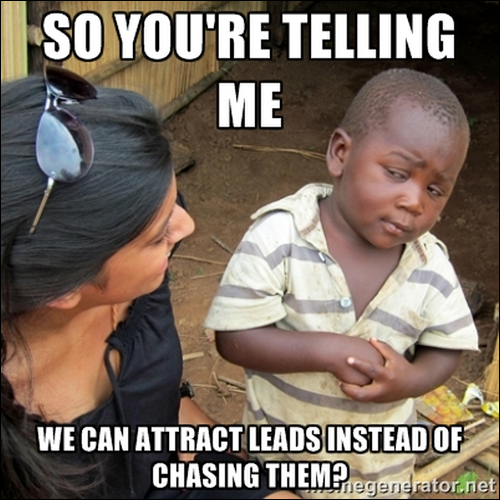
According to the results, you may market your firm that way and provide helpful business solutions. For both selling a service and purchasing one, LinkedIn is extremely popular.
Also, according to recent research, LinkedIn is 3x more effective than Facebook and Twitter in generating leads compared to other service providers.
Next Steps: How to Build Your Authority on Linkedin
Awesome! We went through what is the Linkedin Service Page and why it’s important to have one.
The next step is to demonstrate that you’re an industry expert to those who visit your Linkedin pages. Or, that you are a reference for your network of contacts.
One of the most effective ways to build authority on Linkedin is to share content and get engagement.
If you publish relevant posts with a large number of likes and comments, it can get your visitor’s attention.
The best way to keep up your Linkedin automation and consistently have more engaging posts is to use a tool like Linkboost.
With you can generate qualified engagement and increase up to 10x the usual reach of your publications on Linkedin.
Still not familiar with Linkboost?
Watch this introductory video to learn your first steps!
Ready to get started? Click here and take the test!
Choosing the Right Services for Your Service Page
Choosing the right services for your Service Page is crucial to attracting potential clients and establishing yourself as a trusted professional in your industry. Here are some tips to help you choose the right services:
- Identify your core competencies: Focus on the services that you are most skilled at and that align with your business goals. Highlighting your strengths will help you attract clients who are looking for your specific expertise.
- Research your competition: Look at what other service providers in your industry are offering and identify gaps in the market that you can fill. This can help you position your services more effectively and stand out from the competition.
- Consider your target audience: Think about the needs and pain points of your target audience and choose services that address those needs. Tailoring your offerings to your audience’s requirements can make your Service Page more relevant and appealing.
- Keep it concise: Limit your services to 2-5 core offerings to avoid overwhelming potential clients and to make it easier for them to understand what you do. A focused approach can help you communicate your value more clearly and effectively.
Common Questions About Service Pages
Here are some common questions about Service Pages and their answers:
- Q: What is a LinkedIn Service Page? A: A LinkedIn Service Page is a section on a LinkedIn profile that showcases a particular service or product offered by an individual or company. It acts as a dedicated landing page to highlight your offerings and attract potential clients.
- Q: How do I create a Service Page? A: To create a Service Page, go to your LinkedIn profile and click on the “Services” tab. Then, click on “Add a service” and fill out the required information. Follow the prompts to complete the setup and publish your Service Page.
- Q: Can I edit my Service Page after it’s published? A: Yes, you can edit your Service Page at any time by going to your LinkedIn profile and clicking on the “Services” tab. From there, you can make changes to the information and update your offerings as needed.
- Q: How do I promote my Service Page? A: You can promote your Service Page by sharing it with your network, including a link to it in your LinkedIn profile, and using relevant keywords to improve visibility in LinkedIn search. Additionally, engaging with your audience through posts and updates can help drive traffic to your Service Page.
Maximizing Your Service Page with a Premium Business Subscription
As a service provider on LinkedIn, having a Premium Business subscription can significantly enhance your Service Page’s potential and increase your visibility to potential clients. With a Premium Business subscription, you can unlock exclusive features that will help you showcase your services and businesses more effectively. Gathering testimonials from previous clients can further enhance the credibility of your Service Page.
Measuring Success and Improving Your LinkedIn Service
Measuring the success of your LinkedIn service pages is crucial for continuous improvement. Here are some key metrics to track:
- Page Views: Monitor the number of page views to understand how many people are visiting your service pages. This can give you an idea of your reach and visibility.
- Engagement: Track engagement metrics such as likes, comments, and shares. High engagement indicates that your content resonates with your audience and encourages interaction.
- Lead Generation: Measure the number of leads generated from your service pages. This will help you assess how effective your pages are in attracting potential clients and driving business growth.
- Conversion Rates: Track conversion rates, including the number of proposals sent and accepted. This will give you insight into how well your service pages are converting visitors into clients.
- Client Feedback: Collect and analyze client feedback and reviews. This can provide valuable insights into areas where you can improve your services and service pages. Client feedback is crucial for providers on LinkedIn, as it helps them improve their services and build trust with potential clients.
Tracking the success of each marketing project can provide valuable insights for continuous improvement.
Conclusion
In conclusion, LinkedIn service pages are powerful landing pages that showcase services and businesses, designed to attract potential clients and drive business growth. By optimizing your service pages, following best practices, and measuring success, you can improve your LinkedIn service pages and achieve your business goals. Remember to keep your service pages simple and concise, use high-quality images, and make it easy for potential clients to contact you. By following these tips, you can create effective LinkedIn service pages that drive business growth and success. By maintaining a strong online presence, you can ensure that your LinkedIn Service Pages continue to attract potential clients and drive business growth.

