Difference Between InMail and Message LinkedIn: Does InMail Work for Lead Generation?
Linkedin InMail is a powerful tool for generating sales leads
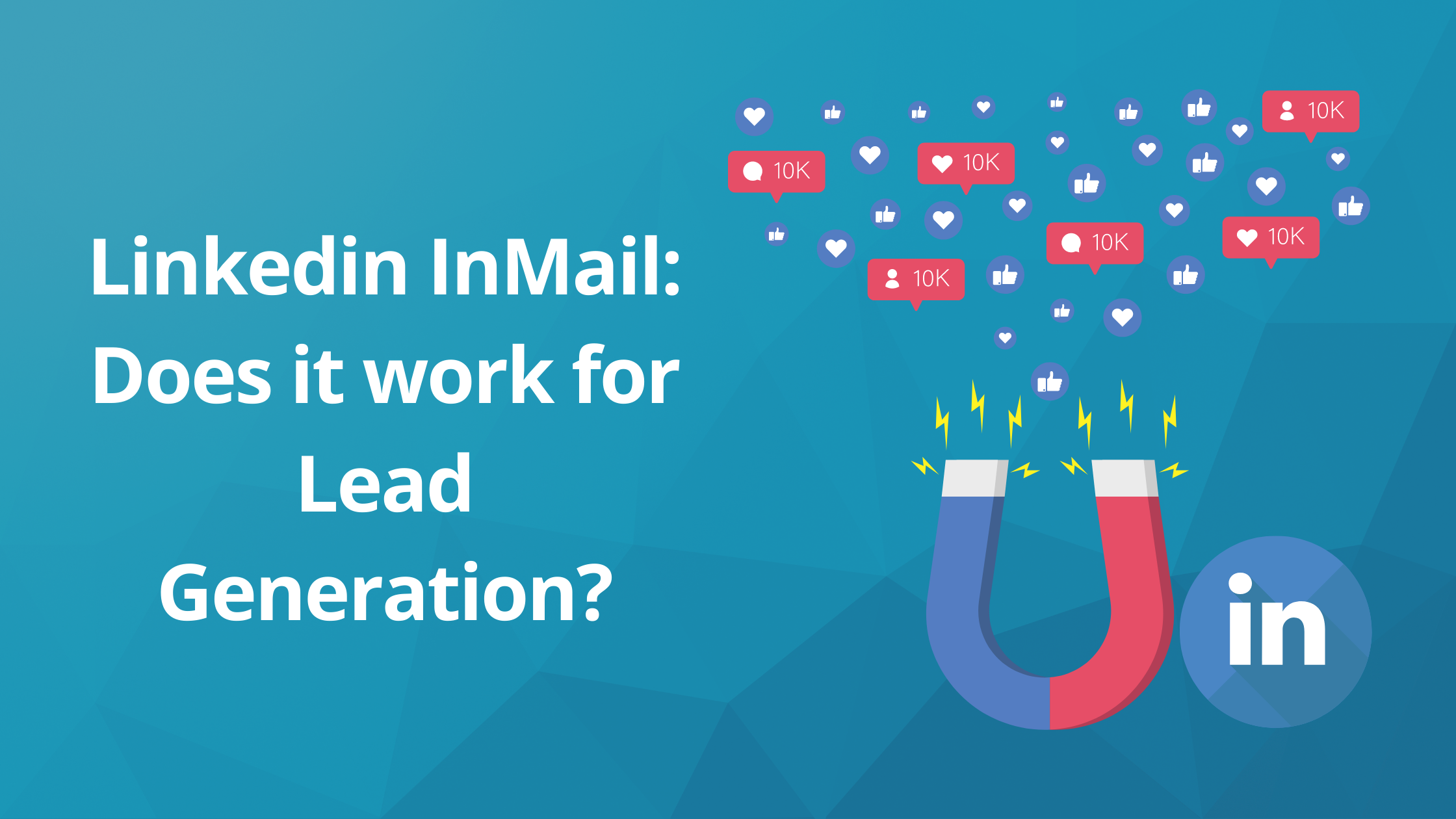
Let’s get right to it:
Linkedin InMail is a powerful tool for generating sales leads.
However, it can be difficult to scale and understand if sending InMail messages is worth the investment.
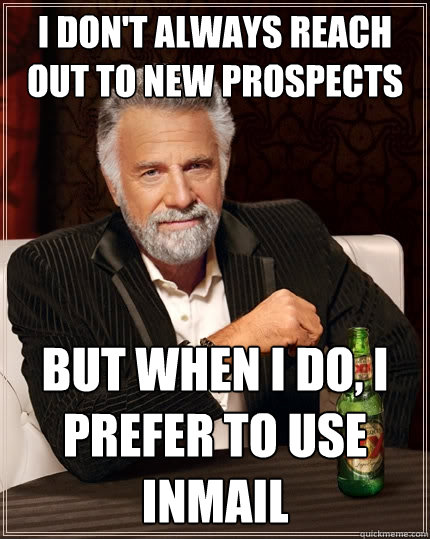
LinkedIn has a reputation for both strong sales engagement and costly marketing campaigns.
Several LinkedIn members are successfully utilizing LinkedIn’s paid features to directly message LinkedIn members. That is why the crucial question isn’t whether LinkedIn InMail works, but rather if it will work at scale within your budget.
This blog article will answer any questions you have about sending an InMail and when it is appropriate to do it.
Taking these steps will help you figure out whether or not InMail credits are worth your money. InMail message credits allow users to send messages to professionals they are not directly connected with, and the number of credits varies based on the subscription type.
Let’s start with what LinkedIn InMail is and how it works, then move on to how much it costs.
What Is LinkedIn InMail?
InMail is a premium messaging feature that allows you to reach people who aren’t connected to you on LinkedIn.
You can send direct LinkedIn InMail messages to individuals outside of your network through InMail as long as you have a premium LinkedIn account.
LinkedIn InMail allows you to send a personalized message without first sending a connection request, which can be time-consuming.
It’s an excellent tool for reaching out to a specific sales lead, job candidates, or industry experts in your field.
When considering LinkedIn InMail vs regular LinkedIn messages, it's important to note that InMail offers a broader reach and higher response rates, making it more effective for professional networking and outreach.
LinkedIn InMail messages have a higher open rate than cold emails, according to LinkedIn data (after all, there’s no junk folder on LinkedIn).
They may be beneficial in certain circumstances, but they also cost a lot more than running an effective cold email campaign.
Rather than stating that you must do one or the other, we’ll provide you with all of the information you need to make your own decision.
How Does the InMail Message Work?
InMail allows you to craft a unique, private, and trustworthy message that will resonate with your audience. As you may imagine, this is extremely helpful for lead generation.
When you create an InMail message, you have up to 200 characters for your subject line and up to 1900 characters for the main body.
This is plenty to deliver a clear and successful message (compared to the 300 characters in the connection request).
It provides you a lot of freedom when it comes to targeting your efforts to generate new leads.
Premium LinkedIn accounts allow you to send a pre-determined number of InMail messages each month.
To send a message to someone, go to their profile and click the Message button on the introduction card. From here, you can compose your text and send it.
When you use LinkedIn’s InMail service, you have more flexibility in finding individuals to grow your network compared to LinkedIn messaging. It also allows you to send direct messages and start a friendly conversation.
How Many InMail Credits Do I Get?
The number of InMail message credits you receive is based on your LinkedIn account type.
- Free LinkedIn account: You don’t have any InMail credits.
- LinkedIn Career: You get 5 InMails each month.
- LinkedIn Business: You receive 15 InMails each month.
- LinkedIn Sales Navigator (Pro account): You will have 20 InMails per month.
For a Premium account and Sales Navigator, InMail credits roll over for up to three months. This includes premium InMail message credits, which allow users to send direct messages to other LinkedIn members they are not connected to. That means a Business account allows you to accumulate InMail credits and to gain up to 45 InMail credits, while the Sales Navigator may earn up to 60 InMail credits.
InMail messages that don’t receive a response, don’t get credited back. You do, however, get an InMail credit for every InMail message that receives a response within 90 days of the send date.
If you send a second InMail to the same person before receiving a response, another InMail credit will be used.
Keep in mind that, three days after the InMail is sent, an automated reminder is delivered to the receiver.
How Much Do InMail Credits Cost?
To receive InMail messages and get InMail credits, you’ll need a LinkedIn Premium account ($29.99/month) or a Sales Navigator account ($79.99/month or $779.88/year).

If you go over these monthly grants, be prepared to pay a premium: to keep the platform clear and response rates high, LinkedIn puts a high price on additional InMail credits.
How many InMail messages can I purchase?

You can purchase more InMail credits if you hit your monthly limit, but they run $10 each.
As a first observation, sending an InMail may be an excellent instrument for creating highly targeted connections that provide a high revenue/potential per contact, unlike regular LinkedIn messages which can only be sent to 1st-degree connections. In other words, a very concentrated and niche market.
This is very different than a product or service that must be expanded and need scale. LinkedIn InMail will not be the greatest approach for this.
What Is the Difference Between LinkedIn InMail vs Message On LinkedIn?
There are differences between LinkedIn InMail and Messages to keep in mind, even though they use the same interface on the same platform.
Linkedin Messages are free and unlimited. Messages, however, can only be sent to direct connections, not to second or third-degree connections. LinkedIn outreach efforts should include both InMail and Messages to maximize reach and effectiveness.
Click here to know more about Linkedin’s connection degrees!
LinkedIn InMail is a premium feature that allows you to send messages to Linkedin users who are not already connected to you in your network, making it a crucial part of LinkedIn outreach.

Linkedin Message Ads
Linkedin Message Ads (originally called sponsored InMail) are distinct from InMail messages.
They’re the sponsored equivalent of InMail and are far simpler to scale. Instead of sending individual leads to LinkedIn InMail, you may develop a target audience and send out hundreds (or thousands) of sponsored communications instead.

When considering LinkedIn InMail vs Message Ads, the latter have a few drawbacks. Your leads won’t be able to reply to Message Ads. Instead of responding to the message, you’ll need to include a specific call to action in it.
There are no fast answers here, and Linkedin Message Ads include a tag. Even if your message appears to be natural and organic, your leads will see a sponsored tag in the subject line.
On the plus side, Message Ads do have some advantages. They’re less expensive than organic InMail and are only sent to leads who are active on LinkedIn.
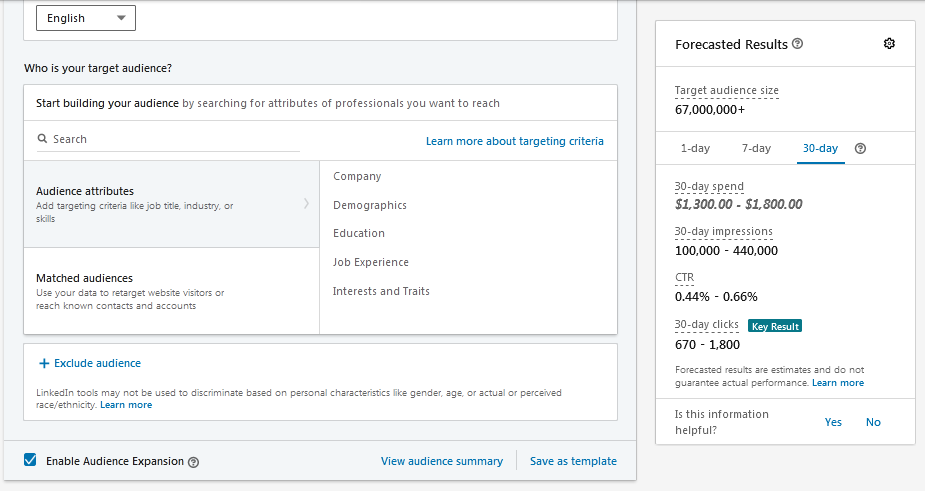
Message Ads are priced by the number of messages delivered, rather than impressions or clicks, unlike other forms of advertising.
The cost per send is determined by the group you are targeting, but it generally costs around $0.20 for each transmission. You should expect at least $5 for each click.
LinkedIn’s PPC Ads are one of the most effective types of digital advertising. According to LinkedIn, 70% of all display ads on the platform get opened by a Linkedin member. Users, on average, report an open rate closer to 50%.
How to Send Effective InMail Messages
Crafting effective InMail messages is an art that requires a strategic approach to maximize response rates and achieve your outreach goals. Here are some tips to help you create compelling InMail messages:
- Personalize Your Messages: Start by addressing the recipient by name and referencing their work, interests, or recent activities. This shows that you’ve taken the time to research them and makes your message more engaging.
- Keep It Concise: InMail messages have a character limit, so it’s crucial to be brief and to the point. Aim for a length of 100-150 words to ensure your message is clear and digestible.
- Use a Clear and Compelling Subject Line: Your subject line should grab attention and be relevant to the content of your message. A well-crafted subject line can significantly increase your open rates.
- Include a Clear Call-to-Action: Clearly state what action you want the recipient to take next, whether it’s scheduling a call, responding to your message, or visiting a link.
- Maintain a Professional Tone: Avoid using jargon or overly casual language. Ensure your message is free of typos and grammatical errors to maintain professionalism.
By following these tips, you can enhance the effectiveness of your InMail messages and improve your chances of getting a response.
Measuring the Success of Your InMail Campaigns
Measuring the success of your InMail campaigns is crucial to understanding what’s working and what needs improvement. Here are some key metrics to track:
- Open Rates: This metric indicates the percentage of recipients who open your InMail message. High open rates suggest that your subject lines are effective.
- Response Rates: This shows the percentage of recipients who respond to your InMail message. It’s a direct indicator of how engaging and relevant your message is.
- Conversion Rates: Track the percentage of recipients who take the desired action, such as scheduling a call or making a purchase. This helps you understand the overall effectiveness of your campaign.
- InMail Credits Usage: Monitor how many InMail credits you’re using and adjust your strategy to ensure you’re getting the most out of your credits.
- Recipient Feedback: Pay attention to any feedback from recipients, whether positive or negative. This can provide valuable insights to refine your approach.
By tracking these metrics, you can fine-tune your InMail strategy and enhance your overall outreach efforts.
Common Mistakes to Avoid with LinkedIn InMail
While LinkedIn InMail can be a powerful tool for outreach, there are some common mistakes to avoid to ensure your campaigns are effective:
- Sending Too Many InMail Messages: Avoid overwhelming recipients with too many messages. Space out your communications and give recipients time to respond.
- Using Generic or Spammy Messages: Personalize your messages and steer clear of generic or spammy language. Tailored messages are more likely to resonate with recipients.
- Not Following Up: If a recipient doesn’t respond, don’t hesitate to follow up with a second message or a phone call. Persistence can pay off.
- Not Tracking Metrics: Failing to track key metrics can hinder your ability to refine your strategy and improve results. Regularly review your campaign performance.
- Not Respecting Recipient Preferences: Always respect recipients’ message preferences settings. Sending unwanted messages can damage your reputation and reduce response rates.
By avoiding these common mistakes, you can enhance the effectiveness of your LinkedIn InMail campaigns and achieve better results.
Choose What's Best for You
Choosing the best lead-generating approach for you will be determined by your needs, budget, target audience, and continued success.
As far as useful LinkedIn tools go, premium InMail message credits are an excellent option, providing you use them correctly.
With the right strategy and approach, you can use InMail to maximum effect. As such, it’s worth spending the time to figure out what your aims are when using it.
Here are a few things to keep in mind:
- LinkedIn InMail sees high engagement but can be difficult to scale.
- You may use Linkedin InMail to direct your high-ticket leads and sales.
- Message Ads can scale, but they don’t offer much better metrics than a well-designed cold email campaign.
- Keep an eye on how your campaigns are progressing and make any necessary changes.

Go beyond the InMail Messages
The best approach to get the most out of your lead generation plan, whether it’s through Inmail, LinkedIn messaging, or text messages, is to focus on your personal brand and develop authority on your Linkedin profile.
One of the most effective ways to build authority on Linkedin is to share content and get engagement.
If your post has a large number of likes and comments, it can get your visitor’s attention and increase your message replies.
The best way to automate and consistently have more engaging posts is to use a tool like Linkboost.
With you can generate qualified engagement and increase up to 10x the usual reach of your publications on Linkedin.
Still not familiar with Linkboost?
Watch this introductory video to learn your first steps!
Ready to get started? Click here and take the test!

