Top 100 LinkedIn Hashtags 2021: How to use them
We've compiled the top 100 popular Linkedin hashtags for 2021 so that you can use them in your next Linkedin post and increase engagement!

LinkedIn is a social networking site focused on business connections.
The platform has become an increasingly popular way to connect with your peers, find new opportunities, and share content.
One of the most unique features of LinkedIn is its hashtag feature, which allows you to categorize messages by topic or interest, making hashtags on LinkedIn a powerful tool for visibility and engagement.

These Linkedin hashtags are used in millions of posts every day!
We’ve compiled the top 100 popular Linkedin hashtags for 2021 so that you can use them in your next Linkedin post and increase engagement!
- #india — 68M
- #innovation — 39M
- #management — 36.2M
- #humanresources — 33.4M
- #digitalmarketing — 27.5M
- #technology — 26.4M
- #creativity — 25M
- #future — 24.7M
- #futurism — 23.7M
- #entrepreneurship — 23M
- #careers — 22.4M
- #markets — 22M
- #startups — 21.4M
- #marketing — 20.3M
- #socialmedia — 19.8M
- #venturecapital — 19.4M
- #leanstartups — 19.1M
- #economy — 19M
- #socialnetworking — 19M
- #economics — 18.2M
- #branding -18.1M
- #advertisingandmarketing — 17.3M
- #motivation — 15.5M
- #personaldevelopment — 14.8M
- #investing — 14.5M
- #jobinterviews — 14.5M
- #money — 14.2M
- #bankingindustry — 14M
- #sustainability — 13.3M
- #alternativeenergy — 13M
- #personalbranding — 10.5M
- #hiringandpromotion — 10.1M
- #healthcare — 9.7M
- #education — 9.6M
- #customerrelations — 9M
- #productivity — 8.5M
- #whatinspiresme — 8.1M
- #bestadvice — 7.7M
- #bigdata — 7M
- #travel — 7M
- #gettingthingsdone — 7M
- #businessintelligence — 7M
- #softwareengineering — 6.6M
- #programing — 6.6M
- #analytics — 6M
- #softwaredesign — 6M
- #datamining — 6M
- #data — 6M
- #socialentrepreneurs — 5.9M
- #sales — 5.8M
- #fundraising — 5.8M
- #law — 5.5M
- #lawandlegislation — 5.5M
- #legalissues — 5.3M
- #strategy — 5.1M
- #projectmanagement — 5M
- #culture — 4.7M
- #userexperience — 4.7M
- #fashion — 4.2M
- #cloudcomputing — 4M
- #mobileapplications — 4M
- #consultants — 4M
- #productmanagement — 3.6M
- #business — 3.6M
- #networking — 3.5M
- #leadership — 2.8M
- #artificialintelligence — 2.4M
- #hiring — 2.1M
- #health — 1.9M
- #engineering — 1.8M
- #mindfulness — 1.7M
- #jobsearch — 1.5M
- #jobseekers — 1.3M
- #africa — 1.15M
- #deeplearning — 855k
- #hr — 810k
- #smallbusiness — 800k
- #workingathome — 800k
- #recruiting — 785k
- #inspiration — 760k
- #job — 742k
- #datascience — 725k
- #contentmarketing — 640k
- #research — 592,000
- #success — 540k
- #ai — 500k
- #storytelling — 486k
- #computerscience — 485k
- #python — 450k
- #entrepreneur — 510K
- #fintech — 435k
- #onlineadvertising — 400k
- #selfhelp — 300k
- #neuralnetworks — 296k
- #partnerships — 260k
- #jobopening — 340k
- #cloud — 270k
- #homeoffice — 146k
- #openings — 190k
- #automation — 147k
- #covid19
- #coronavirus
- #marketing
- #leadership
- #realestate
- #business
- #hiring
- #jobs
- #digitalmarketing
- #kudos
- #innovation
- #cybersecurity
- #recruitment
- #technology
- #design
- #ai
- #healthcare
- #corona
- #construction
- #health
- #realtor
- #staysafe
- #covid
- #socialmedia
- #education
- #workfromhome
- #hr
- #mentalhealth
- #stayhome
- #success
- #recruiting
- #homeoffice
- #india
- #branding
- #coaching
- #sustainability
- #homesforsale
- #architecture
- #dubai
- #jobsearch
- #iwd2020
- #travel
- #sales
- #wellness
- #job
- #interiordesign
- #motivation
- #training
- #recrutement
- #uae
- #careers
- #art
- #finance
- #realestateagent
- #cloud
- #property
- #engineering
- #management
- #security
- #confinement
- #insurance
- #investing
- #fashion
- #news
- #graphicdesign
- #logistics
- #blockchain
- #fitness
- #marketingdigital
- #smallbusiness
- #entrepreneur
- #lockdown
- #aviation
- #energy
- #webinar
- #love
- #internationalwomensday
- #hospitality
- #eachforequal
- #earthday
- #startup
- #retail
- #fintech
- #music
- #forsale
- #photography
- #technology
- #automotive
Linkedin hashtags are especially important because they help you to be found in search, also popular hashtags can be a great way to increase your engagement and reach on LinkedIn.
Posts with relevant Linkedin hashtag receive an average of 12.86% more views than those without them, so it’s definitely worth the effort!
If you want to find people who are talking about certain topics or companies that aren’t necessarily in your network, adding a hashtag is a great way to do that.
Linkedin hashtags are also an easy and effective way to network with people who have similar interests or goals, so they’re worth trying out even if you don’t think you’ll need them for your job hunt!
To help you get the most out of Linkedin hashtags, here we answer the most frequently asked questions:
To get the most out of your hashtags, it’s important to do some research and plan ahead.
If you already have an idea about what content you want to post or which companies you’re looking for a job at, then start with that list of keywords!
Use the LinkedIn search bar and find people who are talking about these things.
You can also use relevant hashtags from Twitter or Instagram if there is no appropriate hashtag on LI yet. Or just see what other Linkedin users post in their updates - they often share great ideas too. Remember: relevance is key!
Don’t be afraid to search for keywords that are relevant, but maybe don’t fit your post perfectly! Hashtags can always give you some fresh ideas and new angles on what people want to talk about in connection with your industry or topic of expertise.
So when the occasion arises try out different hashtags until you find ones that work best for your content and audience - it’s all part of planning ahead!
It all comes down to your personal preferences. Generally, you should avoid using more than three hashtags in any one post because anything beyond that starts looking tacky and spammy.
In my opinion, 1-3 hashtags are the sweet spot and don’t appear spammy. More than that is usually a waste of time.

Here is what Linkedin says:
- Recommended is using no more than 3 hashtags
- Don’t use spaces, emojis, or special symbols
- Use both, niche and broad hashtags
A rule of thumb is to use a mix of hashtags with high (most popular LinkedIn hashtags) and low reach.
There’s no need to add 50 niche hashtags if you have 20 followers, for example! Instead, pick the ones that are right for your audience. And choose some broad keywords too because they can help people find what you post even when there aren’t many hashtags about it.
LinkedIn recommends you go for niche and broad hashtags for increased exposure.
A concrete plan might be as simple as this:

Here is a good mix that goes with 1 - 2 broad hashtags and one that is very niche.
This way you will be visible to a large audience for a small amount of time and for a longer time for a smaller, more specific audience. Remember it’s always about relevance.
What are LinkedIn Hashtags?
LinkedIn hashtags are keywords or phrases preceded by the “#” symbol that help categorize and make posts discoverable on the LinkedIn platform. They serve as a powerful tool to connect with others who share similar interests, join relevant conversations, and increase the visibility of your posts. For job seekers, LinkedIn hashtags can be a game-changer, allowing them to reach hiring managers and potential employers more effectively. By using the right LinkedIn hashtags, you can ensure your content is seen by a broader audience, making it easier to achieve your professional goals.
Benefits of Using LinkedIn Hashtags for Job Search
Using LinkedIn hashtags can significantly enhance a job seeker’s visibility and chances of getting hired. Here are some key benefits of incorporating LinkedIn hashtags into your job search strategy:
- Increase Visibility: LinkedIn hashtags help your posts appear in search results, making it easier for hiring managers and recruiters to find you.
- Connect with Others: By using LinkedIn hashtags, you can connect with others who share similar interests and join relevant conversations, expanding your professional network.
- Stay Up-to-Date: Hashtags allow you to stay informed about the latest trends and news in your industry, keeping you ahead of the curve.
- Improve Credibility: Using relevant LinkedIn hashtags can showcase your expertise and improve your credibility in your field, making you a more attractive candidate to potential employers.
How Do I Find Out How Many Followers LinkedIn Hashtags Have?
It’s very simple:

Hover over the hashtag and click on it. It will open a new window with detailed information about this particular hashtag, including how many people posted using that tag, as well as its reach (number of followers or group members).
You can also search for any hashtags you want to use by putting them into the Linkedin search bar at the top right corner of your screen and pressing enter.
For more general queries go for broad tags; type in niche hashtags if you’re looking to target specific individuals or companies who may be interested in what you post.
Using job hashtags can help you discover job opportunities and connect with potential employers more effectively.
A good example is #careers: there are thousands of users posting every day but they all have some connection to careers so it’s very relevant!
Should I make a personal hashtag on Linkedin?
Yes, you can make a branded hashtag for your personal use.
Personal hashtags are when you identify a hashtag you want people to follow, so they can easily see the content you have categorized under this hashtag.
On LinkedIn, individuals use frequently used personal hashtags to boost their personal brands. This hashtag might be a word or a name that is kept in the thoughts of their audience.
It is essential to choose a short, punchy, and memorable hashtag for your Linkedin account.
It's preferable to use a hashtag that has not been used previously so that only your material shows for it.
The absolute key with personal hashtags is that you find a hashtag you can 'own' and that people FOLLOW your tag. If someone follows your hashtag they will receive a notification when you post content.
Industry-Specific LinkedIn Hashtags
Industry-specific LinkedIn hashtags are essential for job seekers who want to connect with others in their industry and stay informed about the latest trends and news. Here are some examples of industry-specific LinkedIn hashtags that can help you target your job search more effectively:
- #FinanceJobs
- #MarketingJobs
- #SoftwareEngineering
- #DataAnalysis
- #HealthcareJobs
- #LawJobs
- #RealEstateJobs
Using these industry-specific hashtags can help you connect with professionals in your field, discover job openings, and stay updated on industry developments.
Best Practices for Using LinkedIn Hashtags
To get the most out of LinkedIn hashtags, job seekers should follow these best practices:
- Use Relevant Hashtags: Ensure the hashtags you use are relevant to your industry, job function, and skills. This increases the chances of your posts being seen by the right audience.
- Use a Mix of Niche and Broad Hashtags: Combining niche and broad hashtags can help you reach a wider audience while also targeting specific groups. This balanced approach maximizes your visibility.
- Don’t Overdo It: Using too many hashtags can make your posts look spammy. Stick to 3-5 hashtags per post to keep your content clean and professional.
- Create a Unique Hashtag: Consider creating a unique hashtag for your personal brand or business. This can help build a community around your content and increase your visibility.
- Monitor and Adjust: Regularly monitor the performance of your hashtags and adjust your strategy as needed. This ensures you are always using the most effective hashtags for your goals.
By following these best practices, you can leverage LinkedIn hashtags to enhance your job search, connect with industry professionals, and increase your chances of landing your dream job.
To Sum Up: Career Advice
If you didn’t have time to read the entire post, here is the best Linkedin hashtags strategy to use right now on LinkedIn:
- Use 3 hashtags
- Use LinkedIn search to identify hashtag frequency
- Add hashtags at the end of content
- Go big & broad with 2 hashtags and use 1 niche hashtag
- Use keywords to signpost your content themes
LinkedIn stands out as a social media platform specifically designed for professional networking and job searching.
Conclusion
Linkedin hashtags are a powerful way to connect with people and build your Linkedin presence.
Now that you know what the best LinkedIn Hashtags are in 2021, take action and try out some of these top 100 hashtags!
Before you go
You can attract lots of new connections and increase job opportunities if you post regularly on Linkedin. We advise you to share your knowledge and value with your connections. Sometimes, it can be a little hard to attract connections and other users to engage with your content! As a job seeker, regular posting can significantly increase your visibility and engagement on LinkedIn.
For that reason, we created Linkboost!
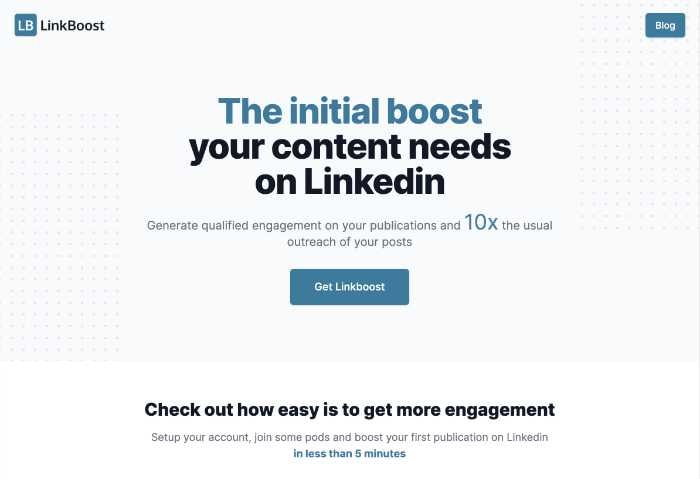
Linkboost is an automation tool that helps you reach a LinkedIn audience 10 times bigger than normal for your content and posts. With automated boosting, you can get a huge burst of engagement on Linkedin in a short space of time.
Now you know how to start getting huge engagement with your posts. To do this, simply:
- Install the Linkboost chrome extension
- Join pods according to your niche, or create your pod
- Start adding your LinkedIn posts to get likes and comments from other users
If you’re ready to start getting a huge engagement on your LinkedIn profile, then download the Linkboost extension and get your free account. On our free plan, you will be able to boost 3 posts/month, no credit card asked.

