Convert Your LinkedIn Profile into a Stunning Resume in Minutes (Linkedin to Resume Guide)

Struggling to translate your LinkedIn profile into a resume? Look no further.
This article provides a practical ‘LinkedIn to resume’ guide that simplifies the process, giving you actionable advice and effective tools to craft a resume that lands interviews.
Expect a concise approach that respects your time and gets straight to what you need to know.
Key Takeaways
- LinkedIn Resume Builder allows for the seamless transformation of your LinkedIn profile into a professionally formatted resume by automatically extracting and importing relevant details, ensuring a complete representation of your career.
- When crafting your LinkedIn-based resume, it is essential to refine and tailor the content for clarity, relevance, and to meet industry-specific standards, using strategic keywords for Applicant Tracking Systems and emphasizing recent accomplishments. Additionally, understanding the job application process can help you better align your resume with what employers are looking for.
- Maintaining an up-to-date and optimized LinkedIn profile is crucial for an effective resume transformation, as it serves as the source for the resume content, and adjusting profile visibility ensures full access for conversion tools.
Unleashing the Power of Your LinkedIn Profile for Your Resume

Utilizing a LinkedIn Resume Builder is akin to uncovering a secret weapon for your career advancement. This tool simplifies the transformation of your LinkedIn profile into a professional resume. With a LinkedIn Resume Builder, you can convert the wealth of information and connections from your painstakingly crafted LinkedIn profile into a new resume that reflects your professional stature. Whether you’re applying to your first job or your tenth, your LinkedIn profile serves as a fertile ground from which to cultivate a resume that resonates with recruiters.
Transitioning from a comprehensive LinkedIn profile to a polished resume should be a smooth process. Imagine a process that allows you to create a resume that is as dynamic and comprehensive as your online persona. With the right LinkedIn Resume Builder, your professional narrative leaps from screen to page, ready to impress at the next job application or networking opportunity. So, how do you take the first steps on this path? Let’s explore the magic behind transforming your LinkedIn profile into a resume.
The Magic of LinkedIn Info Extraction
Think of the ‘Create from profile’ feature of LinkedIn Resume Builder as your personal catalyst, transforming a solid LinkedIn profile into a valuable LinkedIn resume. The magic lies in its ability to automatically extract the details of your professional journey from your LinkedIn profile. This powerful feature ensures that your new LinkedIn resume mirrors the narrative you’ve meticulously woven online, capturing your achievements and experience in full, and highlighting your career trajectory.
And the beauty of this process? It’s not just about transferring data; it’s about preserving the essence of your professional journey. By ensuring that no stone is left unturned, LinkedIn Resume Builder circumvents the daunting task of manual copy-pasting and potential information loss. In the blink of an eye, your new LinkedIn resume is rich with the history of your career, ready to tell your story to prospective employers.
Choosing the Right LinkedIn Resume Builder
While the plethora of resume builders can seem daunting, choosing an appropriate LinkedIn Resume Builder is key to making a professional resume that distinguishes you from others. With a variety of options available, including the ability to create a new resume or use an existing one, LinkedIn provides a versatile platform that caters to your resume-building needs.
Fear not, for the horizon holds promise with the anticipated arrival of a new Premium AI resume builder. This advanced tool is expected to enhance the resume-building experience, offering features that further tailor your LinkedIn resume for the professional world.
Stay tuned for this upgrade that will elevate your resume, ensuring it not only captures your experience but also resonates with the expectations of today’s job market.
Polishing Your New LinkedIn Resume
Once your newly imported LinkedIn resume is in place, it’s time to refine it further to elevate its quality. Here are some steps to follow:
- Begin by evaluating the content through the lens of your targeted job’s requirements.
- Select experiences from your LinkedIn profile that align with the desired role.
- Refine your language to replace any industry jargon or LinkedIn specific phrases that don’t translate well to a formal resume.

By following these steps, you can create a polished and targeted resume that will impress potential employers.
This is where attention to detail becomes crucial. Your LinkedIn resume should not be an equally empty resume; it requires customization to convey your unique professional story.
Take advantage of resume templates and AI tools to enhance the readability and appeal of your document. By tailoring your resume to specific job openings and integrating keywords relevant to the industry, you ensure that your job application not only passes Applicant Tracking System scans but also makes a lasting impression on your professional identity.
Crafting a Professional Resume from Your LinkedIn Data
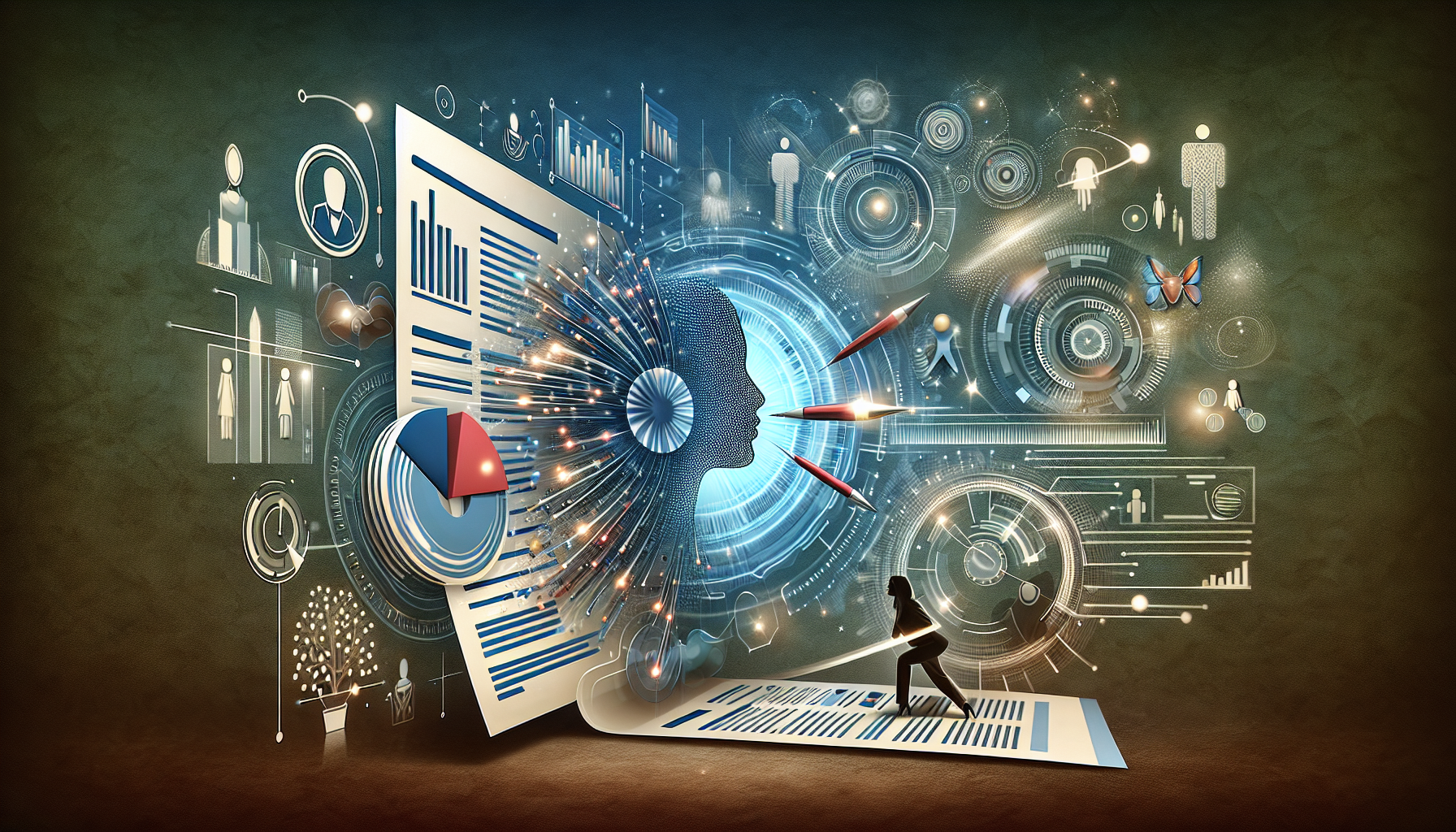
The foundation for your professional resume is already present in the data of your LinkedIn profile. Now, it’s about sculpting that raw material into a form that encapsulates your professional essence while adhering to the preferred standards of resumes.
With LinkedIn Resume Builder, you can export this data into a format that’s widely accepted across industries, ensuring your new resume is both professional and polished.
Aim for conciseness; an optimal LinkedIn-generated resume is typically one to two pages, especially for individuals with less than fifteen years of experience (not a cover letter).
This length allows you to present a comprehensive view of your professional journey without overwhelming the reader. It’s about striking the perfect balance—demonstrating your expertise and achievements without burying them in pages of text. Thus, the art of resume crafting lies in the distillation of your LinkedIn profile into a powerful, succinct career snapshot.
Syncing LinkedIn Sections to Resume Format
Your resume should encapsulate your most pertinent and notable career achievements. When converting your LinkedIn profile, it’s essential to sync its sections to a resume format that clearly showcases your achievements. This means:
- Highlighting pivotal projects
- Distilling your experience to the last 10 to 15 years
- Organizing your history in a way that captures your career trajectory and aligns with the job description.
The right template can be a game-changer, making your resume stand out with a professional sheen. Whether you choose a reverse-chronological layout to emphasize a steady career growth or opt for a combination template to navigate diverse experiences, the key is to tailor your resume with strategic keywords.
This not only aids in passing Applicant Tracking System checks but also aligns your resume with the specific job opening, ensuring that your application is both relevant and compelling.
Adding Resume Specific Sections Not on LinkedIn
Apart from the usual sections imported from your LinkedIn profile, think about incorporating sections specific to resumes to highlight your career accomplishments, skills, and achievements. Whether it’s detailing personal, academic, or work projects, these additions help paint a fuller picture of your capabilities. For freelancers, a project-based resume format can highlight the outcomes and impact of your independent work.
Hobbies, a career snapshot at the top of your resume, and other bespoke sections can be tailored to the job you’re aspiring to land. By integrating keywords from the job description and aligning your resume with the employer’s needs, you create a narrative that is both personal and highly relevant. Remember, your resume is more than a list of past positions; it’s a strategic document designed to connect your unique story with the opportunity at hand.
Perfecting Your Resume Design After LinkedIn Import

After converting your LinkedIn data into a resume, the subsequent step is to confirm that the design complements the substance of the content. A visually appealing resume is not just about aesthetics; it’s about making a strong first impression that captures the hiring manager’s attention. Professional resume templates serve as a canvas for your career story, providing a structured layout that highlights your most important achievements.
A polished resume design takes into consideration color balance, font choices, and strategic use of white space. Each design choice should be made with your industry and personal brand in mind, while also ensuring clarity and readability. Additional visual elements like icons or subtle lines can differentiate sections and add a personal touch, making your resume not just a document, but a representation of your professional identity. A well-designed resume can significantly enhance your job application, making it stand out to potential employers.
Selecting Templates That Impress
Exploring the multitude of resume templates available, you’ll discover that Kickresume provides an abundance of design combinations, providing a treasure trove of options to create a distinctive resume. The key is to select a template that not only looks professional but also resonates with your industry’s standards and the specific job you’re targeting. Avoid overly intricate designs that might confuse Applicant Tracking Systems and stick to clean, structured layouts that highlight your content.
The right template serves as a powerful ally, amplifying your qualifications and helping you to stand out in a sea of applicants. Remember, while visuals like charts and graphics can be eye-catching, they may not always be read by ATS software. It’s essential to choose a template that is both visually appealing and optimized for readability, ensuring that your resume’s content reaches the hiring manager as intended. This is crucial for a successful job search.
Editing and Tailoring Content for Clarity
Upon choosing an ideal template, the next step is to refine and customize your resume content for optimal clarity and impact. LinkedIn profile sections can be restructured into resume-friendly formats, such as bullet points, to present information more clearly. Achievements should be quantified with metrics where possible, providing tangible evidence of your success.
Strategic editing also involves highlighting significant career accomplishments and using active language to communicate achievements concisely. For an even more polished finish, consider employing an AI-powered Resume Rewriter to refine your language and ensure that your resume is engaging and effective. By crafting a resume with a clear and compelling narrative, you position yourself as a standout candidate in your job search.
Speed Up the Job Application Process: LinkedIn to Resume in Seconds
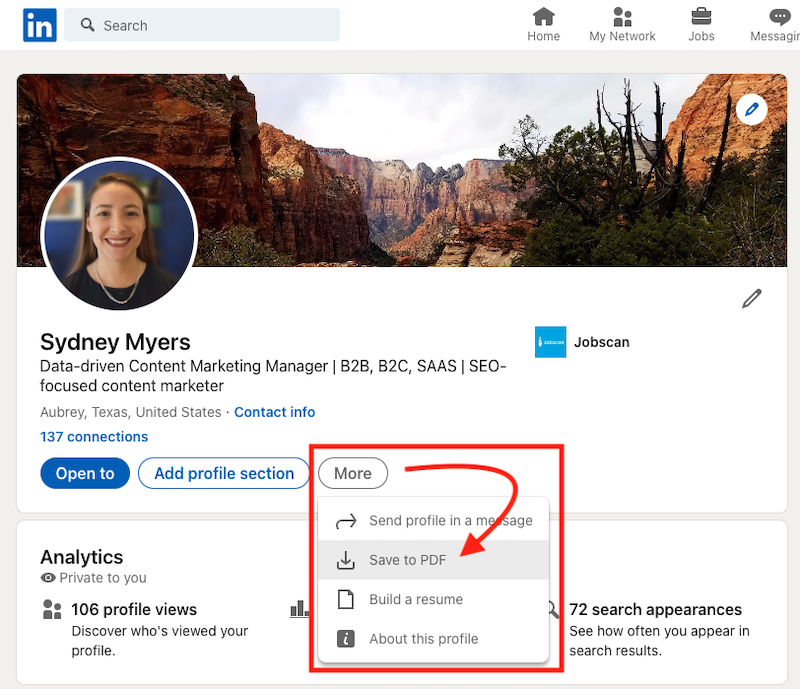
Adopting advanced AI-powered tools like kickresume’s linkedin import can quicken the conversion from LinkedIn profile to professional resume, saving valuable time during your job application process. The LinkedIn Resume Builder is designed for speed and ease, allowing you to swiftly populate resume fields with the rich data from your LinkedIn profile. In mere seconds, what once was a digital representation of your professional life becomes a finely-tuned resume, poised to catch the eye of your next employer.
Imagine the convenience of converting your LinkedIn profile into a resume in just a few seconds. With tools like ChatGPT and LinkedIn to resume converters, the once laborious task of resume writing becomes a breeze, significantly streamlining your job search process.
Here’s how it works:
- Input your LinkedIn profile URL.
- Let the technology do the heavy lifting.
- Get a document that’s ready to accompany your job applications and elevate your career prospects.
From LinkedIn Homepage to Dream Job
The route from your LinkedIn homepage to securing your dream job is simpler than it may seem. Starting with a click on the ‘Me’ icon, LinkedIn guides you through a simple process to access the Resume Builder, where you can create a new resume or refine an existing one. With options to preview, edit, or delete, you have complete control over the final product.
Once you’ve navigated to the ‘Build a resume’ link inside your LinkedIn profile, the journey to a beautiful resume and, ultimately, your dream job is well underway. By leveraging LinkedIn’s sophisticated tools, you can craft a resume tailored to specific job openings, ensuring that your application stands out to hiring managers.
Remember, a well-crafted resume is the first step towards making a lasting impression in the competitive job market, so it’s crucial to create a resume that stands out in your job application.
Utilize AI Writer for Enhanced Personalization
An AI writer can prove to be a reliable ally in your pursuit of a unique and professionally crafted resume. By incorporating LinkedIn-specific phrases and industry standards, AI ensures that your resume reflects a consistent tone throughout. This level of customization goes beyond what a standard template can offer, providing a tailored document that speaks directly to recruiters’ expectations.
The power of AI in resume writing lies in its ability to:
- Save you time while delivering a highly personalized result
- Create a document that captures your professional narrative and aligns with the nuances of your industry
- Streamline the resume creation process, enabling you to focus on the next steps of your job search with confidence.
Maximizing Your LinkedIn Profile's Potential Before Conversion
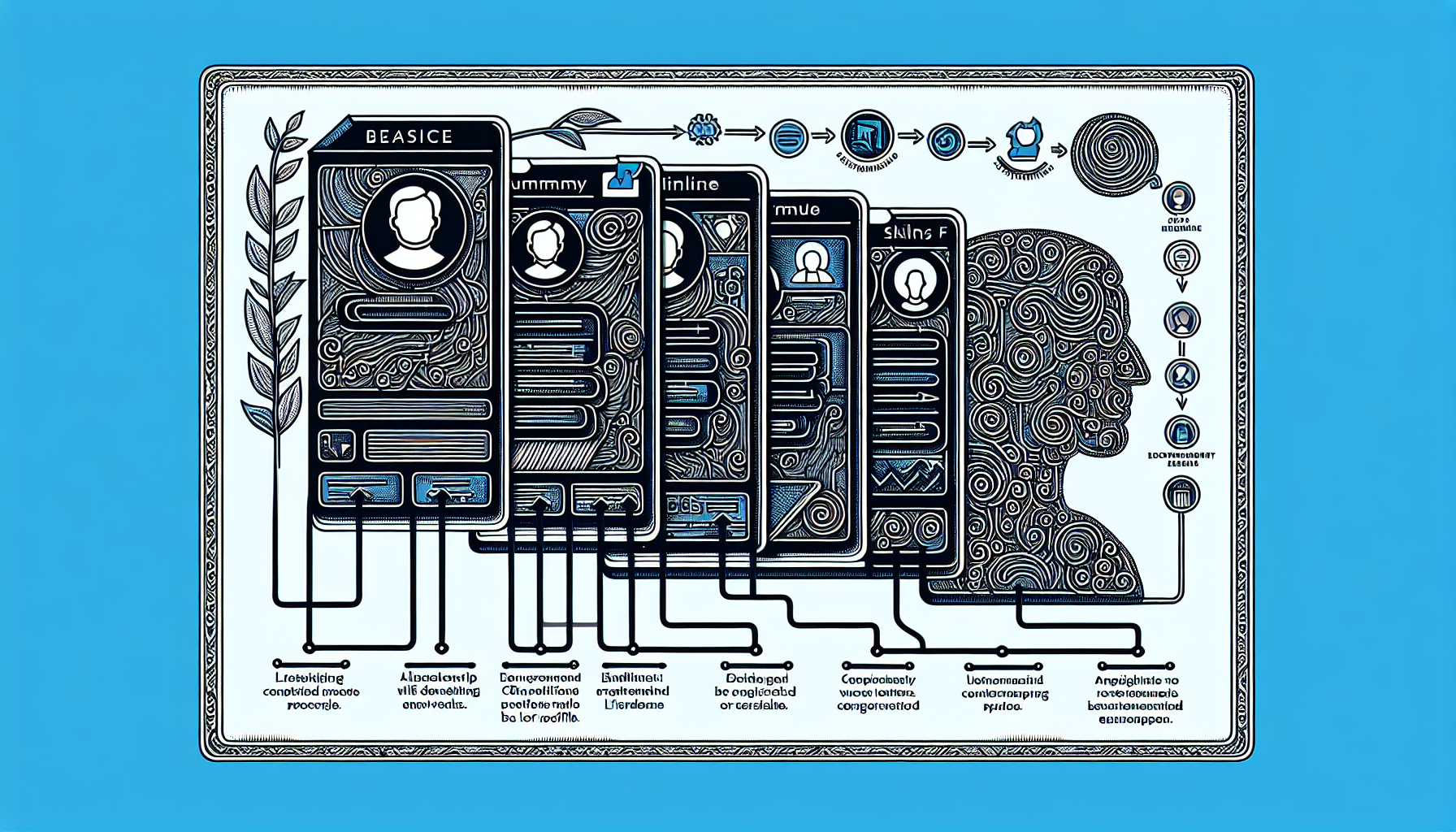
Prior to converting your LinkedIn profile into a resume, it’s crucial to make sure your profile transcends from being merely good to being outstanding. A comprehensive profile, complete with detailed About, Experience, and Education sections, forms the backbone of your resume content. By enriching these areas with substantial information, you lay the groundwork for a resume that can truly represent the breadth of your professional capabilities.
To maximize the conversion process, adjust your LinkedIn profile visibility to Public. This allows the conversion tools to access and incorporate all the necessary information effectively. As you prepare to translate your LinkedIn presence into a polished resume, remember that the quality of your profile directly influences the strength of your job application in the competitive job market.
Update and Optimize Your LinkedIn Profile
A current and optimized LinkedIn profile is the bedrock for a successful conversion into a resume. Here are some key steps to take:
- Ensure your profile’s visibility is set to public.
- Update your profile to reflect your most current accomplishments and skills.
- Add a professional photo.
- Choose a background that represents your brand.
- Create a headline that captures the breadth of your role.
These components are critical for a compelling LinkedIn presence and can significantly enhance your job search.
To maintain a strong profile on LinkedIn, regularly embrace the platform’s evolving features. Here are some tips to help you stand out:
- Add a name pronunciation guide
- Craft a summary that avoids overused buzzwords
- Manage your skills and endorsements
- Seek recommendations from colleagues and clients
By following these tips, you can establish a profile that not only stands out to Google but also resonates with recruiters looking for well-rounded candidates.
Connect Skills and Endorsements to Resume Sections
To differentiate yourself in a stack of resumes, highlighting your endorsed skills could be a game-changer. These endorsements serve as social proof of your expertise and, when connected to the relevant sections of your resume, they tell a convincing story of your professional prowess. Highlighting accomplishments that relate to these skills can demonstrate your capacity to apply your knowledge in practical scenarios, giving you an edge in the eyes of potential employers.

Moreover, aligning your LinkedIn skills and endorsements with the job requirements creates a customized resume that resonates with the employer’s needs. This approach not only showcases your qualifications but also illustrates your understanding of the role and your dedication to the industry. By carefully selecting and showcasing endorsed skills that align with the job description, you craft a resume that is not only compelling but also highly relevant to the position you are targeting.
Summary
From the initial extraction of your LinkedIn information to the final touches of resume design, the journey to a polished, professional resume is rich with opportunities for personal branding and targeted storytelling. By leveraging the power of LinkedIn’s data and the precision of AI tools, creating a resume that resonates with hiring managers and aligns with job market demands has never been more accessible. The goal is not merely to present a list of past experiences but to weave those experiences into a narrative that propels your career forward.
As you set forth on this path, remember the keys to success: a robust LinkedIn profile, a persuasive narrative, a visually appealing design, and a resume tailored to your dream job. With these tools in hand, you are well-equipped to make a lasting impression on your next employer. So go ahead, harness the potential of your LinkedIn profile, and transform it into a resume that opens doors to new opportunities.
Next Steps: How to Build Your Resume Using LinkedIn
Now that we’ve explored how to transform your LinkedIn profile to a resume, it’s time to focus on maximizing the effectiveness of this tool. Building a strong, professional resume from your LinkedIn profile is essential for making connections, attracting opportunities, and advancing your career. This is crucial for a successful job search.
Managing and optimizing your LinkedIn profile can significantly contribute to this process. By updating your profile regularly, highlighting key accomplishments, and using strategic keywords, you can create a resume that stands out to recruiters, clients, and potential employers. Leveraging LinkedIn’s features to showcase your skills and experiences will help you craft a compelling resume that enhances your professional reach.
One of the most effective ways to build authority on LinkedIn is to share content that engages your audience. Publish relevant posts that garner likes and comments to capture your visitor’s attention.
Additionally, distributing meaningful and valuable content—whether insights or opinions—tailored to your niche audience is a powerful strategy for establishing and reinforcing your professional authority.
This approach helps you connect with and grow a solid following of potential customers interested in what you offer.
As you continue to build your authority on LinkedIn, consider leveraging tools that enhance your interactions while maintaining authenticity.
Linkboost is the best tool for quickly increasing your content’s reach to new and specific niches.

Still not familiar with Linkboost? Watch this intro video to learn the basics!
Ready to get started? Click here and try it out!
Frequently Asked Questions
Can LinkedIn build a resume?
Yes, you can build a resume on LinkedIn by clicking on the “Me” icon, then selecting “View Profile” and “Build a resume” from the dropdown menu. This feature allows you to create a professional resume directly within the platform, which can be used for your job application.
Do I need to have a LinkedIn account to use a LinkedIn Resume Builder?
Yes, you need an active LinkedIn account with a completed profile to effectively use the LinkedIn Resume Builder. It extracts data directly from your LinkedIn profile to create your resume, which can significantly aid in your job search.
Can I customize the resume generated by the LinkedIn Resume Builder?
Yes, you can customize the resume generated by the LinkedIn Resume Builder to tailor the content and design to fit the specific job application you are applying for.
How do I ensure my LinkedIn-generated resume passes through Applicant Tracking Systems (ATS)?
To ensure your LinkedIn-generated resume passes through Applicant Tracking Systems (ATS), use simple and ATS-friendly resume templates, avoid tables and text boxes, and incorporate relevant keywords from the job description into your resume content to increase ATS compatibility in your job search.
What is the best way to showcase my projects on my resume if they're not on my LinkedIn profile?
The best way to showcase your projects on your resume is to add a dedicated ‘Projects’ section where you can elaborate on personal, academic, or work projects and detail their relevance to the job role and the skills they demonstrate. This will help potential employers understand the practical application of your skills in a job application.
