Are LinkedIn Endorsements Useful? How to Give and Get the Ones That Really Matter

LinkedIn has been a popular social media platform for professionals to connect and grow their personal brands.
In today's competitive job market, having a well-optimized LinkedIn profile with strong endorsements can make a significant difference in standing out to potential employers.
Listing at least five skills on your LinkedIn profile can significantly increase your profile views and improve your ranking in search results.
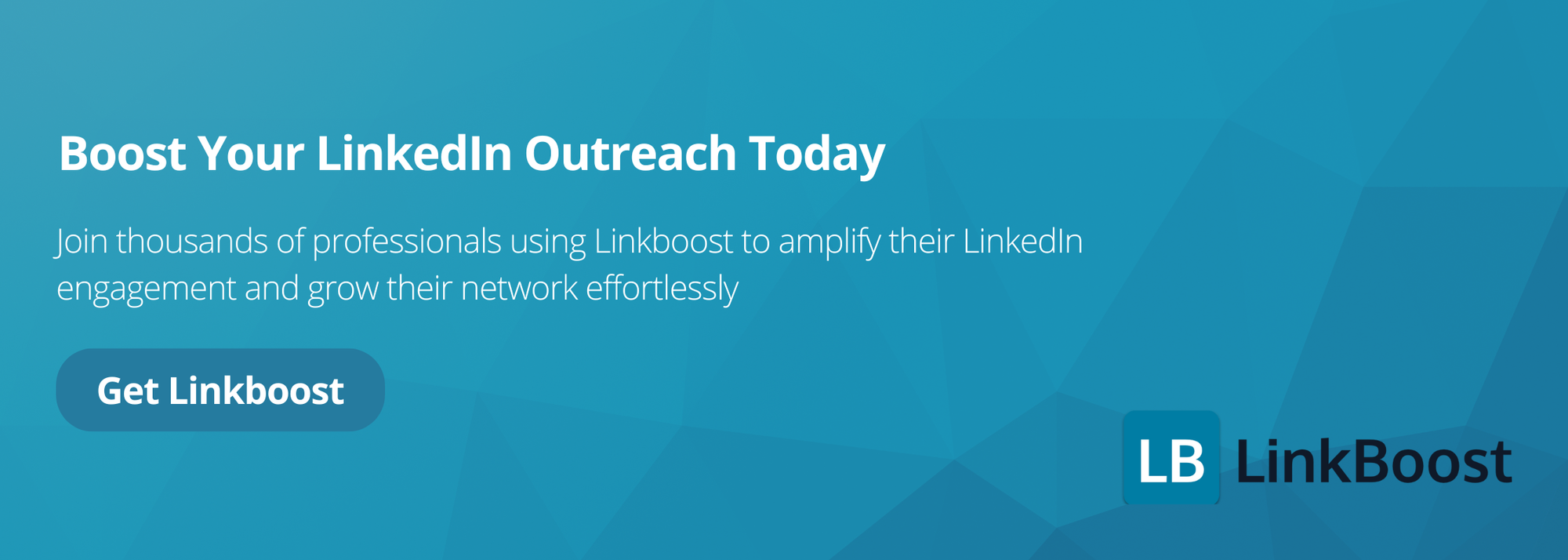
One feature that LinkedIn offers is skill endorsements from your connections, colleagues, and recruiters.
Endorsements on LinkedIn are linked to skills on your profile page so you can easily showcase the strengths in your professional experience.

linkedin endorsements, irrelevant skills, linkedin profile writing service
In this blog post, we will discuss how endorsements can help you build your personal brand, increase visibility in LinkedIn search results, and attract more attention from recruiters and hiring managers!
What are Linkedin Endorsements?
LinkedIn’s endorsement feature indicates someone’s professional skills and industry knowledge.
On a profile, you’ll see a list of certain skills with a number next to it - this indicates how many people have recommended or endorsed that person for the given skill, with multiple endorsements enhancing visibility and credibility.

Your connections will check out your profile and automatically endorse you for any of your listed skills by clicking the endorse button.
Endorsed skills can improve your visibility in search results and increase the likelihood of appearing in recruiters’ searches.
It’s also a good idea to list your accomplishments and top skills on your Linkedin profile that are relevant to the item or service you provide.
You should list your main skills, whether it’s blogging, investing, growth marketing, or anything else.
How to Endorse someone on Linkedin
Endorsing someone on LinkedIn is easy:
- Scroll to the Linkedin endorsements section of the profile for the person you’d like to endorse.
- Click the plus sign next to the particular skill you wish to endorse them for.
- Fill out the form that appears.
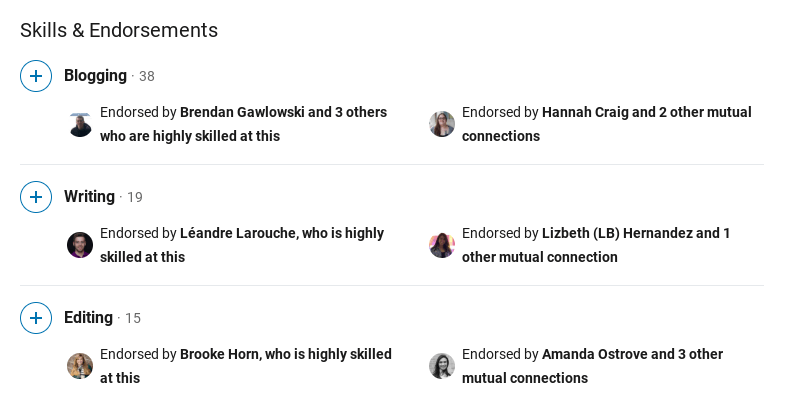
When should you endorse someone?
If you’ve worked with that person and think they’ve done a good job, then by all means you should endorse them.
Managing your LinkedIn Skills section effectively can significantly enhance your profile’s visibility and appeal to potential employers. Endorsements matter because they can increase your profile’s visibility and credibility, making you more attractive to potential employers.
And if that person is your colleague or team member, you can even tell them directly to endorse you back!
If you do this with all of your colleagues, you’ll quickly gain a ton of reciprocal Linkedin endorsements.
Managing Endorsements on LinkedIn
Managing endorsements on LinkedIn is crucial to maintaining a strong online presence. Endorsements on LinkedIn can significantly boost your credibility and visibility on the platform, but they require regular maintenance to ensure they remain relevant and effective. Regularly review your endorsed skills to ensure they align with your current career goals and expertise. Remove any irrelevant skills that no longer reflect your professional focus. By keeping your endorsements up-to-date, you present a more accurate and compelling profile to potential employers and connections.
How to Give and Get Endorsements
Giving and receiving endorsements on LinkedIn is a straightforward process that can enhance your professional credibility. To give an endorsement, visit the profile of the person you want to endorse, scroll down to their Skills & Endorsements section, and click the “+” sign next to the skill you want to endorse. This simple action can help your connections gain more visibility and credibility.
To receive endorsements, you can ask your connections to endorse you for specific skills. When requesting endorsements, personalize your message by reminding them of projects you worked on together and the particular skills you demonstrated. Additionally, endorsing others can often lead to reciprocal endorsements, so take the initiative to endorse your colleagues and professional contacts.
Bonus: How to get more skill endorsements
List your relevant skills
Determine which of your only skills and core competencies are most essential to your field and relevant to your current job goals.
List the critical skills in order of their importance, from most essential to least important, ensuring each particular skill is clearly highlighted. This is a guide for people to recognize their abilities.
Ask for endorsements
This is the most challenging approach of all: asking for skill endorsements on your LinkedIn profile.
Having multiple endorsements for your skills can significantly boost your profile’s visibility and credibility.
You want people to notice your skills listed, but you don’t want to come across as though you’re seeking phony praise.
Instead of sending hundreds of generic “please endorse me” requests, make your appeals personal by noting any project you worked on with each person you contact.
Remind them of your contributions and request that they comment on the project in terms of skill endorsements.
Endorse your fellow professionals
Begin with the people you deal with daily, as these are the persons with whom you're most familiar and who are most likely to return the favor.
Endorse the skills you've witnessed them demonstrate in the workplace and they'll be sure to return the favor.
You can also try to promote the talents of those you met on key occasions or while working, such as clients, vendors, and contractors.
Best Practices for Endorsements
To get the most out of LinkedIn endorsements, it’s essential to follow best practices. Here are some tips to keep in mind to ensure your endorsements are meaningful and effective:
The Golden Rules of Endorsing Skills
- Be thoughtful about who you’re endorsing: Only endorse people you have worked with or have firsthand experience with their skills. This ensures that your endorsements are genuine and credible.
- Only endorse skills you’ve seen in action: Don’t endorse someone for a skill you haven’t seen them demonstrate. This maintains the integrity of your endorsements and adds real value to the recipient’s profile.
- Always endorse with integrity: Make sure you only endorse skills that the person actually has. Authentic endorsements build trust and credibility for both parties.
- Be selective: Don’t endorse someone for every skill they list; focus on the ones that are most relevant to their work. This makes your endorsement more impactful and meaningful.
LinkedIn Endorsement vs. LinkedIn Recommendation
While both LinkedIn endorsements and recommendations are forms of social proof, they serve different purposes and have different levels of credibility.
- LinkedIn Endorsements: Endorsements are a quick and easy way to validate someone’s skills and expertise. They are typically given by connections who have worked with the person or have seen their work. Endorsements can enhance your profile’s visibility and make it more likely to appear in search results, providing a quick reference for recruiters and potential employers.
- LinkedIn Recommendations: Recommendations are more detailed and personalized endorsements of someone’s work. They are typically written by people who have worked closely with the person and can speak to their strengths and accomplishments. A LinkedIn recommendation is similar to a testimonial, offering deeper insights into your work ethic, teamwork, and specific achievements. This kind of testimonial is more valuable since it requires time to produce a personalized statement about your services and explain why they recommend you.
In summary, endorsements are a great way to showcase your skills and expertise, while recommendations provide a deeper insight into your strengths and accomplishments. Both are essential for building a strong LinkedIn profile and establishing credibility in your industry. By leveraging both endorsements and recommendations, you can create a compelling LinkedIn profile that stands out in today’s competitive job market.
Linkedin Endorsement x Linkedin Recommendation
There's a difference between Linkedin endorsement and Linkedin recommendation.
On LinkedIn, you can get endorsements for specific top skills that a colleague or friend can attest to.
A LinkedIn recommendation is a short email from Linkedin users who know you and trust your skills, recommending you for a job or project based on their knowledge of you.
A Linkedin recommendation is similar to a testimonial in that it is more of a statement than a specific endorsement. LinkedIn recommendations are a more detailed and personalized endorsement of your work, providing insights into your work ethic, teamwork, and specific achievements.
This kind of testimonial is more valuable since it requires time to produce a personalized statement about your services and explain why they recommend you.
Why endorsements are important for your Linkedin profile?
LinkedIn endorsements can be a huge benefit when it comes to doing new business, recruiting, or job hunting. Endorsements can significantly enhance your job search by increasing your visibility to recruiters and potential employers. Regularly updating your LinkedIn Skills section can ensure that your profile remains relevant and appealing to potential employers.
Endorsements on Linkedin make it more likely that your profile will be discovered through the search function. They provide a quick reference for recruiters and potential employers, adding credibility to your profile.
Linkedin members who add 10+ skills are 20x more likely to have their profiles viewed!
This verification simply serves to put your profile in the best possible light. It also eliminates any uncertainty that someone viewing your profile has about your competence.
If someone has a lot of expertise endorsements, it’s likely that they are trustworthy and so can you.
Your relevant skills, Linkedin endorsements, and recommendations all serve as social proof for your profile and experience.
Next Steps: How to Build Your Authority on Linkedin
Great! You've learned how to improve your profile by using Linkedin endorsements; the next step is to demonstrate that you're an industry expert to those who visit your Linkedin page. Or, that you are a reference for your network of contacts.
One of the most effective ways to build authority on Linkedin is to share content and get engagement.
If your post has a large number of likes and comments, it can get your visitor's attention.
The best way to automate and consistently have more engaging posts is to use a tool like Linkboost.
With you can generate qualified engagement and increase up to 10x the usual reach of your publications on Linkedin.
Still not familiar with Linkboost?
Watch this introductory video to learn your first steps!
Ready to get started? Click here and take the test!

