Mastering the Art of the Request Connection on LinkedIn
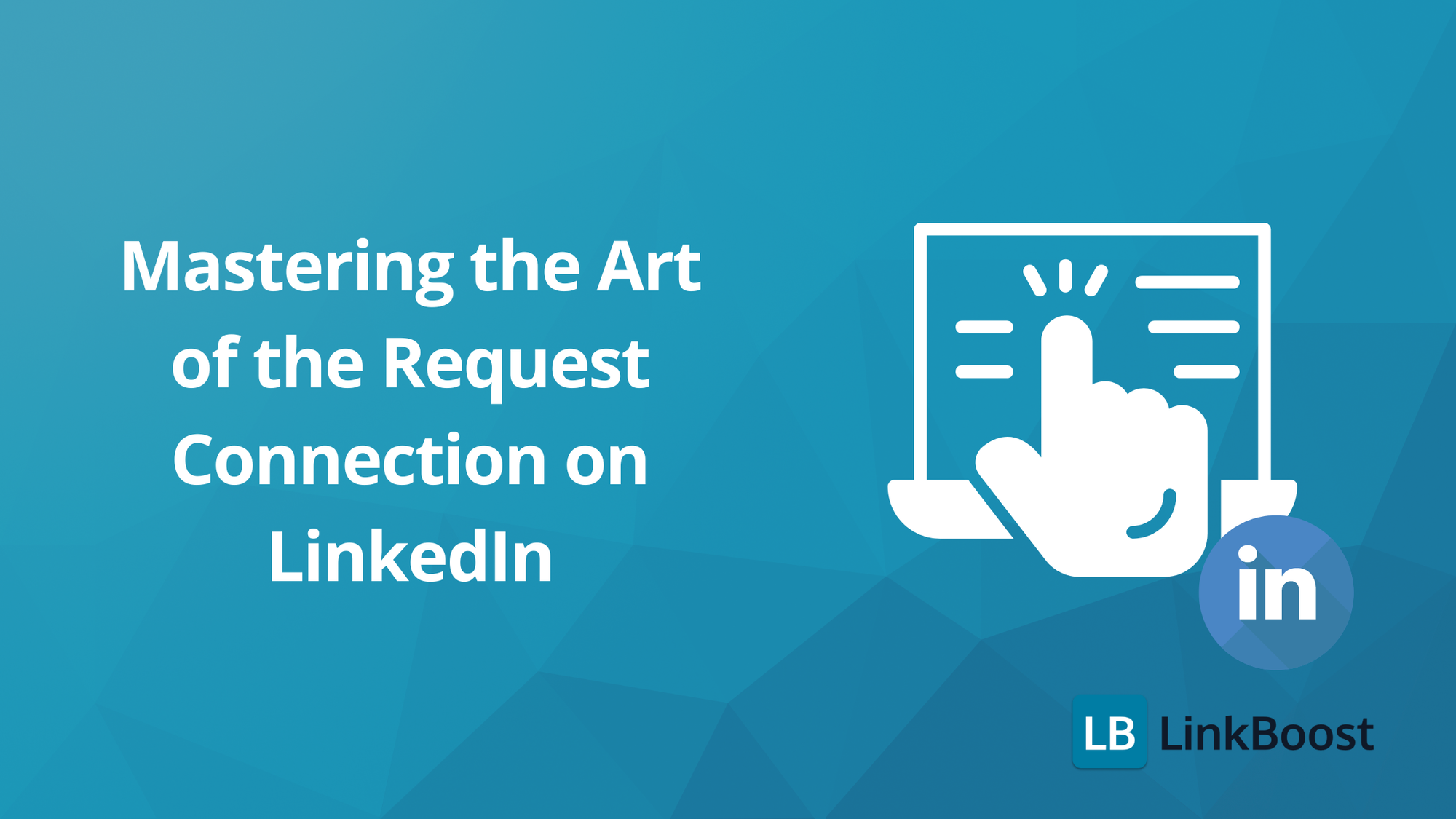
To expand your LinkedIn network, knowing how to effectively craft LinkedIn connection request messages is crucial.
This guide offers clear strategies on personalizing your approach, crafting compelling messages, and tailoring them to different situations.
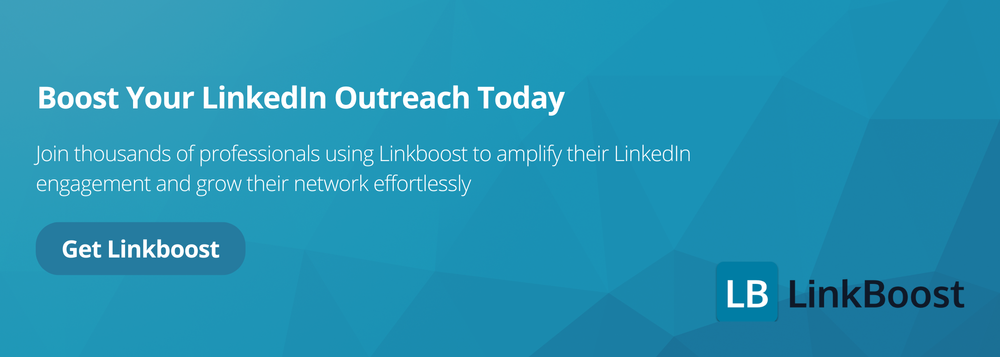
Key Takeaways
- Personalizing your LinkedIn connection requests enhances the chances of acceptance and builds meaningful professional relationships.
- An effective connection message should include a clear introduction, mention common interests, and state your purpose for connecting.
- Using tailored templates for different networking scenarios, like reaching out to potential employers or engaging with thought leaders, can streamline your approach and improve engagement.
Why Personalizing Your LinkedIn Connection Request Matters
In the bustling ecosystem of LinkedIn, standing out can be a challenge. Personalizing your LinkedIn connection request can make a significant difference. Imagine scrolling through a sea of generic messages, only to stumble upon one that speaks directly to you, referencing your work or shared interests. This personal touch not only makes a strong first impression but also significantly boosts the likelihood of your connection request being accepted. It shows genuine interest and paves the way for meaningful connections and professional relationships.
Leveraging LinkedIn members through features like 'People also viewed' can further enhance your networking strategy by identifying potential connections for job searching and lead generation.
First impressions are critical in networking. Personalizing your LinkedIn connection request shows you value the other person as an individual, leaving a lasting impact. Moreover, well-crafted connection requests can enhance your visibility and engagement on the platform, opening doors to new opportunities.
However, generic messages lack impact and can even harm your professional reputation.
Avoid Generic Messages
A generic connection message is like throwing a dart blindly; it rarely hits the mark. Non-specific requests often seem disingenuous and can harm your professional reputation. Imagine receiving a message that simply says, “I’d like to connect.” How does that make you feel? Probably not very special.
Personalized messages demonstrate that you’ve taken the time to understand the recipient’s background, establishing a positive impression.
Benefits of Personalized Notes
A personalized note can work wonders, making the recipient feel valued and providing context for your connection request, fostering meaningful relationships. This small effort can transform a cold outreach into a warm introduction, increasing the chances of your request being accepted.
Personalized notes also create a more meaningful context for the connection, making it easier to establish rapport. For instance, referencing a specific interaction or shared experience can significantly enhance the credibility of your connection request.
Personalizing your personalize invite communicates that you value the recipient as an individual, not just another LinkedIn profile. This approach is crucial for improving engagement rates and fostering professional relationships.
Next, learn how to craft an effective LinkedIn connection message that stands out.
Crafting an Effective LinkedIn Connection Message

Crafting an effective LinkedIn connection message requires kindness, genuineness, and specificity. Personalized messages significantly increase the likelihood of acceptance. Utilizing templates tailored for different scenarios can also improve your chances of getting accepted.
An effective connection message typically includes a clear introduction, a mention of common ground, and a statement of purpose. Let’s break down each of these components.
Introduce Yourself Clearly
A clear introduction makes a positive first impression. Briefly state your major and current industry, and address the recipient by name for a personal touch.
For example, you might say, “Hi [Name], my name is [Your Name], and I’m a marketing professional specializing in digital strategies.” This simple introduction sets the stage for a more engaging conversation.
Mention Common Ground
Mentioning common ground significantly increases the chances of your connection request being accepted. Look for shared interests, groups, academic institutions, mutual connections, or employers on the recipient’s LinkedIn profile. For instance, you could say, “I noticed we’re both members of the same LinkedIn group, Digital Marketers United. I’ve found the discussions there to be really insightful.”
Referencing shared connections or interests establishes trust and makes your message more relatable. Mentioning common ground such as mutual connections, shared interests, and common groups provides a strong foundation for your connection request.
This approach can help bridge the gap between strangers and pave the way for meaningful professional relationships.
State Your Purpose
Clearly stating your reason for connecting sets appropriate expectations for the relationship. Whether you’re looking to collaborate on a project, seek advice, or simply expand your network, stating your purpose upfront can make your connection message more compelling.
For example, “I’m reaching out because I admire your work at [Company Name] and would love to discuss potential collaboration opportunities.”
Different Scenarios for Sending Connection Requests
LinkedIn allows you to connect with diverse professionals, each scenario requiring a tailored approach. Whether you’re connecting with colleagues, reaching out to potential employers, engaging thought leaders, or networking at events, personalizing your connection request can make all the difference in building your professional network.
Let’s explore these different scenarios and how to craft your messages accordingly.
Connecting with Colleagues
Connecting with colleagues on LinkedIn expands your network and opens doors to new opportunities. When reaching out to a current colleague, mention specific projects, interests, or strengths to foster rapport. For example, “Hi [Name], I’ve really enjoyed working with you on the [Project Name]. I’d love to stay connected here on LinkedIn.”
When connecting with new colleagues, be less familiar, compliment them, and show familiarity with their work. For former colleagues, describe your past collaborations to jog their memory and strengthen the relationship.
For casual acquaintances, use a friendly tone and reference their career.
Reaching Out to Potential Employers
When reaching out to potential employers, highlighting their work and expressing admiration creates a positive connection. For job seekers, it’s effective to highlight your experience and express interest in relevant opportunities. For example, “Hi [Name], I’m impressed by the innovative work your team is doing at [Company Name]. I’m currently seeking new opportunities in the field and would love to connect.”
Templates that emphasize enthusiasm for roles and highlight relevant skills are beneficial for job seekers. This approach not only showcases your interest but also positions you as a proactive and engaged candidate.
Engaging Thought Leaders
Engaging thought leaders on LinkedIn opens doors to new insights. Genuine compliments connected to their achievements capture their interest. For instance, “Hi [Name], I found your recent linkedin article on digital transformation incredibly insightful. I’d love to connect and learn more about your perspectives on this topic.”
Shared interests make the conversation more engaging and relatable.
Networking at Events
After a networking event, referencing specific event details in your connection request strengthens your message. Remind the recipient who you are and mention the event to jog their memory.
“Hi [Name], I enjoyed our conversation at the [Event Name] last week; it was such a pleasure. It would be great to stay in touch and exchange ideas.”
Overcoming LinkedIn Connection Limits
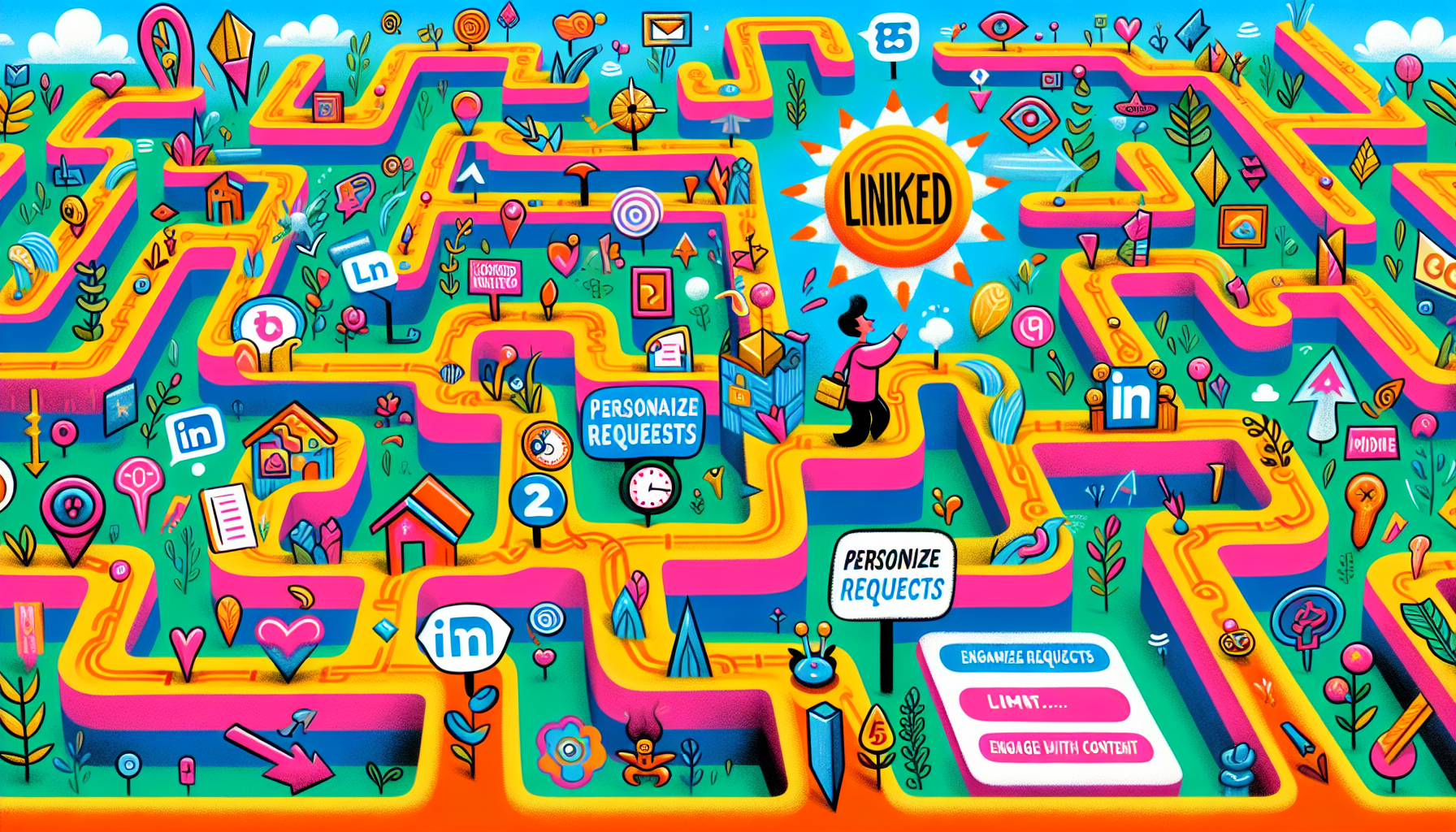
LinkedIn imposes weekly connection request limits, which can hinder networking efforts. Managing these limits is crucial for effective networking.
Let’s explore how to navigate these restrictions and make the most of your connection requests.
Weekly Connection Request Limits
LinkedIn users can send about 100 linkedin connection requests weekly, increasing to 200 with a strong Social Selling Index. Daily, around 20 to 25 connection requests can be sent.
To optimize your request limits, prioritize sending requests to those most relevant to your professional goals. This strategic approach ensures you make the most of your networking efforts within LinkedIn’s constraints.
Managing Pending Requests
Monitoring and managing pending LinkedIn requests maintains a good standing on LinkedIn. Pending connection requests remain active for six months before being automatically deleted. To manage your outstanding invitations, access the ‘My Network’ section on LinkedIn, then navigate to ‘Manage’ and ‘Sent’.
This practice helps improve acceptance rates and keeps your profile in good shape.
Following Up After a Connection Request

After your connection request is accepted, the next step is crucial: following up. Sending a thank you note and suggesting next steps solidifies the new professional relationship.
Let’s delve into how to effectively follow up after a connection request.
Sending a Thank You Note
A thank you note reinforces the connection and demonstrates professionalism. A brief thank you message, such as “Thank you for connecting! I look forward to engaging with your content and learning from your experiences,” can open doors for future conversations and collaborations.
Suggesting Next Steps
Once you’ve sent a thank you note, it’s time to keep the conversation going. Suggesting a coffee chat or a virtual meeting can create opportunities for more in-depth discussions and potential collaborations.
For example, “I’d love to hear more about your career path and bounce ideas around. Would you be open to a virtual coffee chat next week?” This approach not only fosters a stronger connection but also paves the way for future opportunities.
LinkedIn Connection Request Templates
Crafting the perfect connection request can be daunting, but templates streamline the process. Templates for connecting with mutual connections, job seekers, or event follow-ups make your messages more effective and engaging. Don’t forget to use the connect button to enhance your outreach.
Let’s explore some templates for different scenarios.
Template for Mutual Connections
Mentioning a shared contact when connecting through mutual connections establishes trust and common interest. For example, “Hi [Name], I noticed we both know [Mutual Connection]. I’m impressed by your work in [Industry], and I’d love to connect and learn more about your experiences.”
This approach fosters a more engaging conversation and highlights the mutual benefits of networking.
Template for Job Seekers
Job seekers should highlight their current role and express admiration for the recruiter’s or employer’s work. You might say, “Hi [Name], I’m currently a [Your Role] with experience in [Relevant Skills]. I’m impressed by the innovative projects at [Company Name] and would love to connect to learn more about any open positions.”
This approach shows enthusiasm and positions you as a proactive candidate.
Template for Event Follow-ups
Following up with contacts met at events can be highly effective. Reference the event and express a desire to stay up to date and in touch. For example, “Hi [Name], I enjoyed our conversation at [Event Name]. I’d love to stay connected and continue our discussion on [Topic].”
This personalized invite reinforces the initial interaction and helps build a lasting professional relationship.
Summary
Personalizing your LinkedIn connection requests is not just a best practice; it’s a necessity for building meaningful connections and professional relationships. Personalized notes make recipients feel valued, increase acceptance rates, and set the stage for future interactions. By crafting effective connection messages, managing LinkedIn’s connection limits, and following up thoughtfully, you can make the most of your networking efforts. Remember, each connection is an opportunity to learn, grow, and advance your career. Start personalizing your invites today, and watch your professional network flourish.
Frequently Asked Questions
Why is it important to personalize LinkedIn connection requests?
Personalizing your LinkedIn connection requests is crucial because it makes a strong first impression and increases the chances of your request being accepted. It also fosters deeper and more meaningful professional relationships.
What should I include in a personalized LinkedIn connection request message?
You should include a brief introduction, mention any common interests or connections, and clearly explain why you want to connect. This shows that you’ve put thought into the request and makes it more genuine.
How can I manage pending connection requests on LinkedIn?
To manage pending connection requests on LinkedIn, just head to the 'My Network' section, then click on 'Manage' and select 'Sent'. It's a quick and easy way to keep track of who you've reached out to!
What should I do after my connection request is accepted?
Once your connection request is accepted, send a thank you note to express your appreciation and propose next steps to keep the conversation flowing.
How many connection requests can I send on LinkedIn each week?
You can usually send around 100 connection requests per week on LinkedIn, but if your Social Selling Index is strong, that can go up to 200. So, keep your profile active and engaging to maximize your outreach!

