10 Effective Strategies for LinkedIn Connect Messages

Wondering how to effectively send LinkedIn connect messages? In this article, you’ll find 10 proven strategies to improve your connection requests and build meaningful professional relationships. From personalizing messages to understanding different connection types, learn how to optimize your LinkedIn networking.
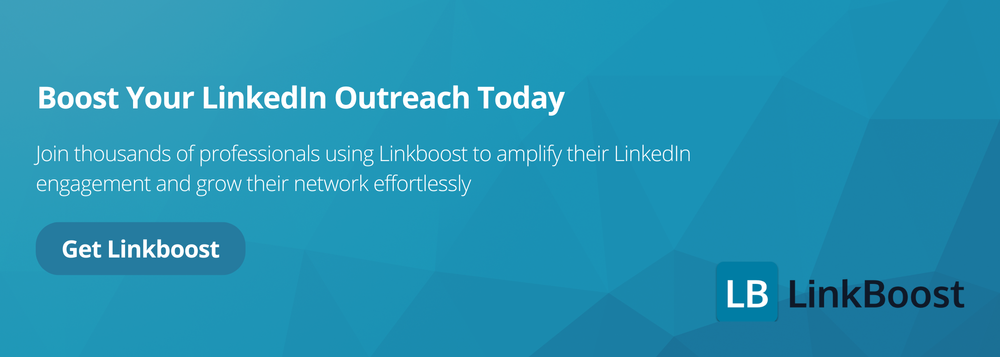
Key Takeaways
- Personalized connection requests are key to successful networking on LinkedIn, increasing the chances of acceptance significantly.
- Understanding the types of connections and utilizing mutual connections or common interests can create rapport and build trust.
- Optimizing your LinkedIn profile and using tools like Sales Navigator can enhance your outreach efforts and increase engagement with potential connections.
Understanding LinkedIn Connect Messages
A LinkedIn connect message is a brief introductory message sent to request a 1st-degree connection. These messages are crucial in facilitating professional networking, helping professionals establish meaningful connections within their industry. A thoughtful, personalized LinkedIn connection request message significantly increases the likelihood of acceptance by grabbing the recipient’s attention from the get-go.
Integrating your LinkedIn account with tools like Outlook can enhance your networking efforts by providing seamless access to your contacts and enabling personalized communication.
The impact of these messages is profound. For instance, a well-crafted LinkedIn message to a recruiter can lead to job opportunities and connections with hiring managers. In essence, LinkedIn messages are not just about clicking “Connect” but about opening doors to new professional relationships and opportunities.
Types of LinkedIn Connections
Understanding the different types of LinkedIn connections is vital for tailoring your connection requests effectively. 1st-degree connections are those you are directly linked with through accepted invitations. These connections allow for more casual messages, given the closer relationship.
On the other hand, 2nd-degree connections are linked to your 1st-degree connections. In such cases, the message needs to be more personalized and professional.
LinkedIn groups also play a crucial role. Group linkedin members consist of individuals sharing membership in the same LinkedIn group. Mentioning a mutual LinkedIn group in your message can establish common ground and increase acceptance rates.
Each type of connection—whether it’s a mutual connection, a colleague, or a group member—requires a unique approach to the connection request message.
Optimizing Your LinkedIn Profile for Better Connection Requests
To increase the likelihood of your connection requests being accepted, it’s essential to optimize your LinkedIn profile. Think of your LinkedIn profile as your personal landing page; it’s often the first impression someone will get of you. A professional profile picture can significantly boost your visibility, as profiles with such images garner more attention.
In addition to a professional photo, a clear and concise headline that states your role and expertise helps prospects quickly grasp your value. A well-crafted summary that narrates your professional journey and includes relevant keywords enhances your profile’s searchability and can attract more connection requests.
Including multimedia elements and multiple recommendations further boosts your credibility and engagement rates.
Crafting Personalized LinkedIn Connection Request Messages

Personalization is the cornerstone of successful LinkedIn connection requests. Personalized connection requests capture the recipient’s attention and increase the likelihood of acceptance. Effective templates should include a personalized greeting, context on how you know the recipient, your reason for connecting, and a friendly sign-off.
The nature of your connection affects how you communicate; closer ties allow for more casual interactions, while distant connections necessitate more personalized messages to establish rapport. Demonstrating genuine interest, acknowledging expertise, and describing how your expertise could benefit them are key elements of a personalized note.
The following subsections explore specific strategies to personalize your LinkedIn connection messages.
Using Mutual Connections
Mentioning mutual connections in your LinkedIn connect message can significantly build rapport and foster trust. When you mention a mutual connection, it provides a sense of familiarity and increases the likelihood of your connection request being accepted. For example, you might say, “Hi [Name], I noticed we both know [Mutual Connection]. I’ve admired their work in [Field], and I see we share similar interests. I’d love to connect!”.
Including the mutual connection’s name, their expertise, and your own area of expertise provides context and establishes common ground. This approach not only personalizes your message but also highlights shared skills and industry experience, making the recipient more inclined to accept your request.
Highlighting Common Interests
Identifying and referencing shared interests or experiences can create a strong foundation for rapport in your connection messages. For instance, if you notice that a potential connection engages with posts about a specific tool like Albacross, mentioning this shared interest can be very effective.
When reaching out to your target audience, referencing their specific work and achievements enhances personalization. For example, acknowledging a professor’s accomplishments and contributions to their field or referencing a shared alma mater can make your message resonate more.
Addressing common pain points in the industry within your connection request can also create relevance and interest.
Providing Value Upfront
Offering value upfront in your initial LinkedIn connection message can significantly increase engagement and interest from the recipient. Techniques such as sharing articles, tools, or relevant personal insights can effectively engage the recipient and demonstrate that you are focused on providing value.
For instance, you might say, “Hi [Name], I recently came across an article on [Topic] that I think would be very useful for your work in [Field]. I’d love to discuss it further and share more insights.”
This approach not only captures their interest but also sets the stage for a more meaningful interaction.
LinkedIn Connection Message Templates
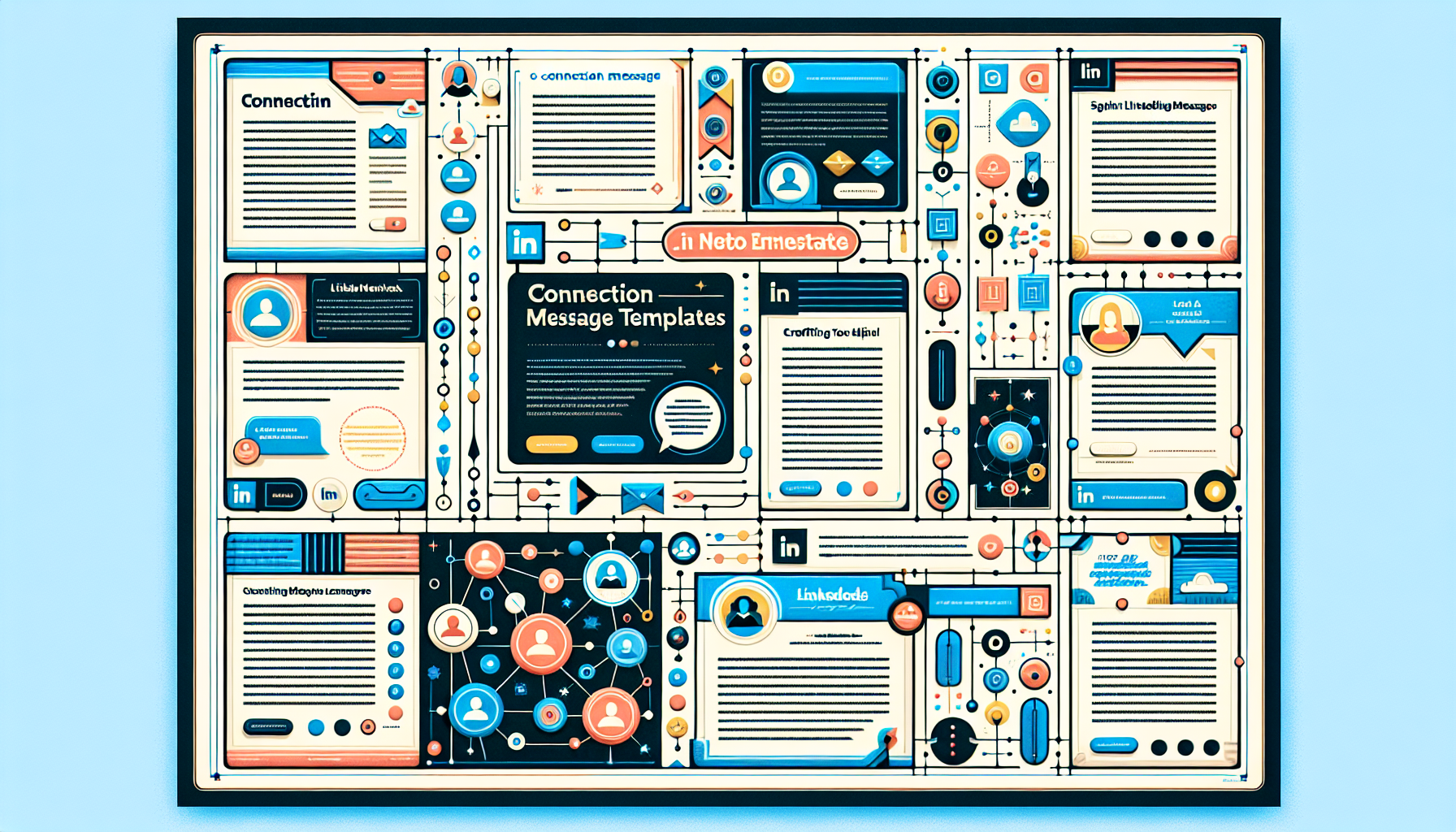
Using templates for LinkedIn connection messages can help craft effective messages for various scenarios. However, it’s crucial to customize these templates to ensure they are relevant to the recipient. For instance, a template might include a personalized greeting, mention of their work, and an offer to share valuable resources.
Personalization tags like first_name, last_name, job_title, and company_name can enhance your connection request message. Dynamic placeholder tags allow for customization based on individual recipient information, helping to engage the recipient more effectively.
Remember, while templates are helpful, they should not be used without modifications to maintain relevance.
Connecting with Industry Leaders
Connecting with industry leaders requires a thoughtful approach. Highlighting how your expertise aligns with theirs and mentioning specific accomplishments can make a strong impression. For example, a LinkedIn message to a CEO might start with a greeting, mention a specific achievement, express interest in a project, and suggest future interaction.
Using a concise and courteous tone is crucial. Complimenting their contributions and stating your own area of expertise or how your skills could complement theirs can establish a strong connection. This approach shows respect for their time and acknowledges their accomplishments.
Reaching Out to Colleagues and Co-Workers
When reaching out to colleagues and co-workers, maintaining a professional yet friendly tone is key. Highlighting shared experiences or projects in your connection message can strengthen your bond and open doors for potential collaboration.
For example, you might say, “Hi [Name], I enjoyed working with you on [Project]. I’d love to stay connected and explore more opportunities together.” Complimenting a colleague’s work in your connection message creates camaraderie and fosters a collaborative environment.
Engaging Potential Clients
Engaging potential clients on LinkedIn requires addressing their specific needs and pain points. Mentioning a common challenge faced by the industry or the prospect’s company size can make your message more impactful. Reviewing a prospect's LinkedIn profile before sending a connection request is crucial. It allows you to tailor your message by mentioning specific details such as recent achievements or common industry challenges.
Researching the prospect’s linkedin profile and mentioning a specific pain point or accomplishment shows that you understand their role and challenges.
For instance, you might say, “Hi [Name], I noticed your recent work at [Company Name] on [Project]. I believe our solutions could help address [Specific Challenge]. I’d love to discuss how we can assist.”
Highlighting the prospect’s job title and recent accomplishments can make your message more relevant and engaging.
Leveraging LinkedIn Groups for Connections

LinkedIn groups provide a valuable platform for professionals to connect and share common interests. Participating in LinkedIn groups can help you engage with professionals who share your interests, making it easier to establish meaningful connections. Active participation in discussions can enhance your professional visibility and credibility within your industry.
When sending connection requests, mentioning the specific LinkedIn group you both belong to can create a personal touch and establish common ground. For example, you might say, “Hi [Name], I noticed we’re both members of [Group Name]. I’ve enjoyed our discussions on [Topic] and would love to connect.” This approach personalizes your message and leverages the shared group membership to build rapport.
Utilizing LinkedIn Sales Navigator for Targeted Outreach
LinkedIn Sales Navigator is a powerful tool for targeted outreach. It offers over 40 advanced filters for precise audience targeting, allowing you to identify key decision-makers within companies of varying sizes. Using Sales Navigator can enhance your win rates by 17%, making it an invaluable tool for professionals seeking to expand their network.
With Sales Navigator, users can save searches and receive alerts for new leads matching their criteria. Additionally, the platform allows for sending direct messages to prospects via InMail without needing a connection, facilitating more direct and efficient communication.
Following Up After Sending Connection Requests
Following up after sending connection requests is crucial for nurturing professional relationships on LinkedIn. A personalized follow-up message can significantly improve your connection acceptance rate and maintain momentum from prior conversations.
Including a clear call to action in your follow-up messages can guide the next steps in your interactions. For instance, you might say, “Hi [Name], I wanted to follow up on my previous message. Is this interesting enough? It might be worth a brief conversation. This approach ensures that your follow-up is purposeful and encourages a response.
Measuring the Success of Your LinkedIn Connection Requests
Measuring the success of your LinkedIn connection requests is essential for refining your networking strategies. The connection acceptance rate, calculated as the ratio of accepted to sent connections, reveals how well your messages resonate with recipients. The connection to conversion rate indicates how many new connections engage in follow-up conversations or actions, reflecting the alignment of your outreach with their interests.
Identifying the number of opportunities arising from LinkedIn connections is crucial for assessing the platform’s effectiveness in generating business prospects. Additionally, tracking the engagement rate of your posts, through likes, comments, and shares, provides insights into the value of your content to your audience, including the impact of linkedin outreach.
Regularly analyzing these metrics can help you improve your LinkedIn networking success.
Summary
In conclusion, crafting effective LinkedIn connect messages is an art that requires personalization, understanding your audience, and providing value upfront. From leveraging mutual connections and highlighting common interests to offering value and using targeted outreach tools like LinkedIn Sales Navigator, each strategy plays a crucial role in enhancing your LinkedIn networking efforts.
By optimizing your LinkedIn profile, using tailored message templates, and measuring your success, you can build meaningful professional relationships that open doors to new opportunities. So, go ahead and apply these strategies to transform your LinkedIn outreach and watch your professional network grow.
Frequently Asked Questions
How important is personalization in LinkedIn connection requests?
Personalization in LinkedIn connection requests is super important because it greatly boosts your chances of getting accepted. A tailored message shows that you’re genuinely interested and helps you stand out.
What should I include in a LinkedIn connection request message?
Make sure to personalize your message with a greeting, mention how you know the person, and clearly state why you want to connect. A friendly sign-off can also make a positive impression!
How can I leverage LinkedIn groups for connections?
You can effectively leverage LinkedIn groups by joining and actively engaging in discussions, which helps you connect with like-minded professionals. Mentioning the group in your connection request adds a personal touch and strengthens your message.
What is LinkedIn Sales Navigator, and how can it help with outreach?
LinkedIn Sales Navigator is a powerful tool that helps you find and connect with key decision-makers using advanced filters. It really boosts your outreach by allowing you to send personalized InMail messages directly to your ideal prospects.
How do I measure the success of my LinkedIn connection requests?
To measure the success of your LinkedIn connection requests, focus on your connection acceptance rate and the opportunities that arise from those connections. Keeping track of engagement on your posts can also give you insights into how well your networking is working.

