Maximize Engagement: Best Tips for Optimizing Your LinkedIn Feed

The LinkedIn feed is a personalized content stream tailored to your professional interests. Looking to enhance its relevance and engagement? This guide provides actionable tips on customizing and optimizing your LinkedIn feed.
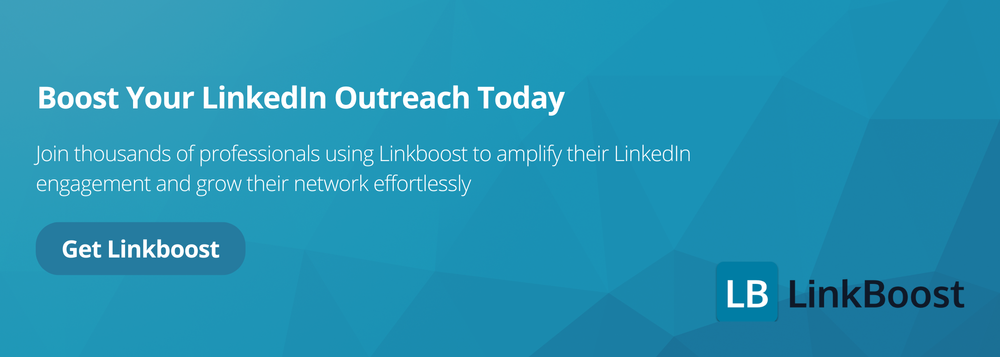
Key Takeaways
- Customize your LinkedIn feed by following relevant content sources and engaging with diverse formats, such as images and videos, to maintain user interest.
- Consistent posting and encouraging interactions through thoughtful questions can significantly enhance audience engagement on your LinkedIn profile.
- Embedding your LinkedIn feed on your website boosts engagement, improves SEO, and enhances your professional image by showcasing timely updates and relevant content.
Understanding LinkedIn Feed
The LinkedIn feed is a personalized stream of content that showcases relevant updates and posts tailored to each user. This feature is designed to foster productive conversations by presenting posts that are most pertinent to your professional interests and connections. Whether you are interested in text updates, articles, videos, or images, LinkedIn caters to diverse content preferences to keep you engaged and informed.
LinkedIn's algorithm prioritizes valuable and evergreen content for its members, encouraging LinkedIn members to share in-depth insights rather than chasing posting trends to enhance their visibility and engagement.
One of the unique aspects of LinkedIn feeds is their ability to be curated by the user. You can manage your feed’s content by following, unfollowing, or muting people and companies, keeping it relevant and engaging. This level of customization helps you stay focused on what matters most in your professional sphere.
Imagine scrolling through your LinkedIn homepage and finding a mix of insightful articles, industry updates, and engaging discussions. That’s the power of a well-optimized LinkedIn feed. It’s not just about what you post but also about how you interact with content and connections to foster a vibrant professional network.
Creating a Dynamic LinkedIn Feed

Creating a dynamic LinkedIn feed is essential for maintaining an engaging and informative presence on the platform. Whether you’re using the web version or the Hootsuite mobile app, the process is straightforward and can significantly enhance your LinkedIn experience.
We’ll cover setting up your LinkedIn page, choosing content sources, and customizing your feed layout to keep it dynamic.
Setting Up Your LinkedIn Page
First impressions matter, and your LinkedIn page is no exception. A professional LinkedIn page begins with a fully completed profile, including a clear and recent profile picture, comprehensive descriptions of your professional experiences, and a compelling headline. This not only makes your profile more attractive to potential connections but also increases your visibility on the platform.
Think of your LinkedIn page as your digital business card. Every detail counts in portraying your professional image. Ensure your profile summary is engaging, highlighting your skills and achievements, and make use of the various sections LinkedIn offers to showcase your projects, publications, and certifications. This comprehensive setup lays the foundation for a dynamic LinkedIn feed.
Selecting Content Sources
The quality and relevance of your LinkedIn feed heavily depend on the content sources you choose. Diversifying your content sources can significantly enhance the posts that appear on your feed, making them more engaging and informative. It’s crucial to select sources that align with your professional interests and goals.
Embedding and managing LinkedIn posts on your website can further enhance engagement by curating streams of content that attract significant interaction.
Visual content is particularly powerful on LinkedIn. Posts with images and videos tend to reach a wider audience and receive more engagement. Integrating visual elements into your posts can help capture attention and convey your message more effectively.
Focusing on varied and high-quality content sources helps create a LinkedIn feed that continuously engages and informs your audience.
Customizing Your Feed Layout
Customizing your LinkedIn feed layout is a great way to ensure that it aligns with your brand’s identity and appeals to your audience. Start by selecting a clean and professional template that reflects your brand’s aesthetic. Incorporate your brand’s color palette and logo to create a cohesive look across your feed.
Regularly updating your content and incorporating visuals that resonate with your audience will help maintain an engaging feed. Use analytics to evaluate which layouts and content types drive the most engagement, allowing for continuous improvement. This tailored approach not only enhances user engagement but also presents your brand in the best possible light.
Maximizing Engagement with LinkedIn Feeds
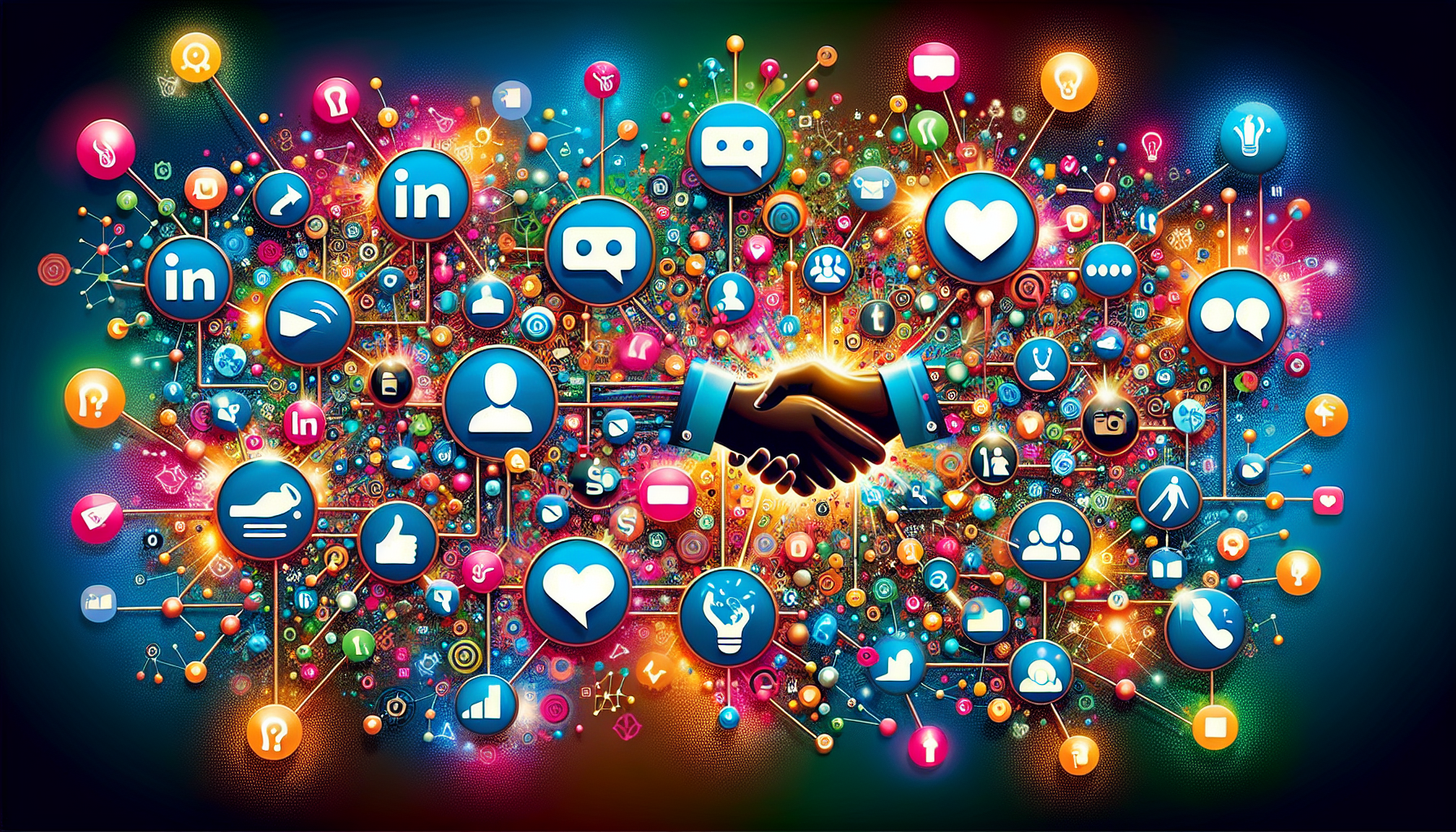
Maximizing engagement on LinkedIn feeds involves several strategies, from posting regular updates to leveraging visual content and encouraging interaction. Engaging posts that provide valuable insights or original information can significantly attract user interest.
This section will delve into these strategies to help you create a more engaging LinkedIn presence.
Posting Regular Updates
Consistent posting is key to maintaining audience interest and fostering loyalty. Posting 2 to 3 times a week is recommended to keep your audience engaged without overwhelming them. Regular updates not only keep your profile active but also establish a reliable communication channel with your followers.
Utilize scheduling tools to enhance the efficiency of your posting strategy. These tools allow you to plan and organize your content in advance, ensuring a steady flow of updates. Regularly engaging with your audience can double the interaction with your content.
Third-party analytics tools can also offer deeper insights into the best posting times and content performance, further refining your content strategy.
Leveraging Visual Content
Including visual content like images and videos in your posts can significantly boost engagement. Posts with eye-catching images can result in double the comments compared to those without visuals. Visual elements make your content more appealing and easier to digest, capturing the attention of your audience more effectively.
Experimenting with various content formats like videos and infographics can also enhance engagement. Understanding what resonates with your audience is crucial, so don’t hesitate to explore different types of visual content to see what works best. The right visuals can make a substantial difference in how your audience interacts with your posts.
Encouraging Comments and Interaction
Engagement on LinkedIn goes beyond likes and shares; fostering meaningful interactions is key. Asking thoughtful questions in your posts can promote dialogue and enhance engagement. This increases post visibility and helps build a community around your content.
A/B testing different content variations can help determine which elements produce the highest engagement rates. Fostering interaction creates a more dynamic feed, encouraging followers to actively participate in discussions. This approach not only enhances your social activity but also strengthens your professional network.
Embedding LinkedIn Feed on Your Website

Embedding your LinkedIn company feed on your website can significantly enhance your online presence and engagement. This practice allows you to showcase your LinkedIn company activity directly on your website, keeping visitors informed and engaged with your latest updates.
This section will explore the methods for embedding LinkedIn company feeds, including using social media aggregators and manual embedding with LinkedIn embed code.
Using Social Media Aggregators
Social media aggregators like Tagembed and Juicer make it easy to integrate your LinkedIn feed with other social media platforms for linkedin users. These tools offer user-friendly interfaces for managing cross-platform content and allow for customization of branding elements like colors and fonts.
Using a feed widget or plugin like SociableKIT can also help tailor the look of your LinkedIn feed to align with your brand’s aesthetic. These tools not only streamline the integration process but also enhance the overall visual appeal of your website, making it more engaging for visitors.
Manual Embedding with LinkedIn Embed Code
LinkedIn provides a native feature to manually embed specific posts on your website. To do this, find the post you want to embed, click on the three-dot icon, and select linkedin the ‘Embed this post’ option to obtain the code. This method ensures that your content remains up-to-date and relevant.
Manual embedding of LinkedIn posts gives you more control over the content displayed on your website. By selecting specific posts, you can highlight the most relevant and engaging content, providing visitors with valuable insights and updates directly from your LinkedIn feed.
Benefits of Embedding LinkedIn Feeds

Embedding LinkedIn feeds on your website offers numerous benefits, from boosting engagement to enhancing your professional image and improving SEO. This practice not only makes your website more interactive but also keeps visitors informed about your latest updates.
The following subsections will explore these benefits in detail.
Boosting Website Engagement
Embedding LinkedIn feeds can significantly increase user interaction and retention on your site. By providing timely content, you encourage visitors to interact with your brand, keeping them informed about industry updates and increasing the likelihood of their return.
Displaying LinkedIn feeds can also lower bounce rates and increase the time users spend on your site, which positively influences search engine rankings. This not only boosts your website’s SEO but also enhances brand recognition by making your content more visible to a broader audience.
Enhancing Professional Image
A well-customized LinkedIn feed and a complete LinkedIn Business Page can significantly enhance your professional image. Customizing the layout of your feed helps align it with your brand’s visual identity, improving overall presentation. This attention to detail projects a more professional image, showcasing testimonials and industry achievements that build trust with potential clients.
Presenting a polished and professional online presence establishes credibility and authority within your industry.
Improving SEO and Visibility
Integrating LinkedIn feeds into your website enhances content reach, allowing visitors who may not follow your social profiles to access valuable updates. This consistent presence of fresh content increases your website’s attractiveness, thus improving its SEO standing.
Providing fresh, relevant new content from a professional network significantly enhances your social reach and engagement. This broader dissemination of updates benefits both your SEO and your overall online visibility.
Analyzing LinkedIn Feed Performance
Understanding the performance of your LinkedIn feed is crucial for optimizing your content strategy. LinkedIn provides various analytics tools that offer insights into post performance, audience engagement, and content effectiveness.
This section will explore these tools and how to use them to analyze your LinkedIn feed performance.
Using LinkedIn Analytics
LinkedIn’s native analytics feature tracks key performance metrics such as follower growth, engagement rates, and visit statistics. Users can access their post analytics by navigating to their profile and selecting ‘Posts & Activity’ to view detailed metrics on their content’s performance.
These analytics also provide insights into audience demographics, including job titles and industries, which can guide content relevance. Understanding these metrics allows you to tailor your content to better resonate with your LinkedIn audience, optimizing your engagement and reach.
Adjusting Content Strategy
Analyzing metrics like engagement levels and audience demographics helps tailor your content strategy to resonate better with your LinkedIn audience. Monitoring engagement trends helps guide content modifications, enabling you to create more relevant and appealing posts.
Content strategy adjustments should be based on audience insights from analytics to optimize engagement and effectiveness. Regularly reviewing these insights ensures that your content remains relevant and engaging, helping you maintain a dynamic LinkedIn feed.
Summary
Optimizing your LinkedIn feed is a multi-faceted process that involves setting up a professional profile, selecting diverse content sources, customizing your feed layout, and regularly posting engaging content. By embedding your LinkedIn feed on your website, you can boost engagement, enhance your professional image, and improve SEO. Analyzing feed performance and adjusting your content strategy based on insights ensures continuous improvement. Take these steps to maximize your LinkedIn engagement and establish a compelling online presence.
Frequently Asked Questions
How often should I post on LinkedIn to maintain engagement?
To maintain engagement on LinkedIn, aim to post 2 to 3 times a week. This frequency helps you connect with your audience without overwhelming them.
How can I make my LinkedIn posts more engaging?
To make your LinkedIn posts more engaging, incorporate visual content like images and videos, ask thoughtful questions to stimulate comments, and experiment with different formats such as infographics. This approach will enhance interaction and increase the visibility of your posts.
What tools can I use to embed my LinkedIn feed on my website?
You can use tools such as Tagembed, Juicer, and SociableKIT to seamlessly embed your LinkedIn feed on your website and customize its display. These tools enhance the integration of your social media presence.
What are the benefits of embedding LinkedIn feeds on my website?
Embedding LinkedIn feeds on your website can significantly enhance engagement and boost your professional image. Additionally, it helps improve SEO by offering fresh content and encouraging user interaction.
How can I analyze the performance of my LinkedIn feed?
Analyzing your LinkedIn feed's performance is essential; use LinkedIn's native analytics to track follower growth, engagement rates, and audience demographics. This data will enable you to refine your content strategy effectively.

