Can You Boost Personal Posts on LinkedIn? Here's How
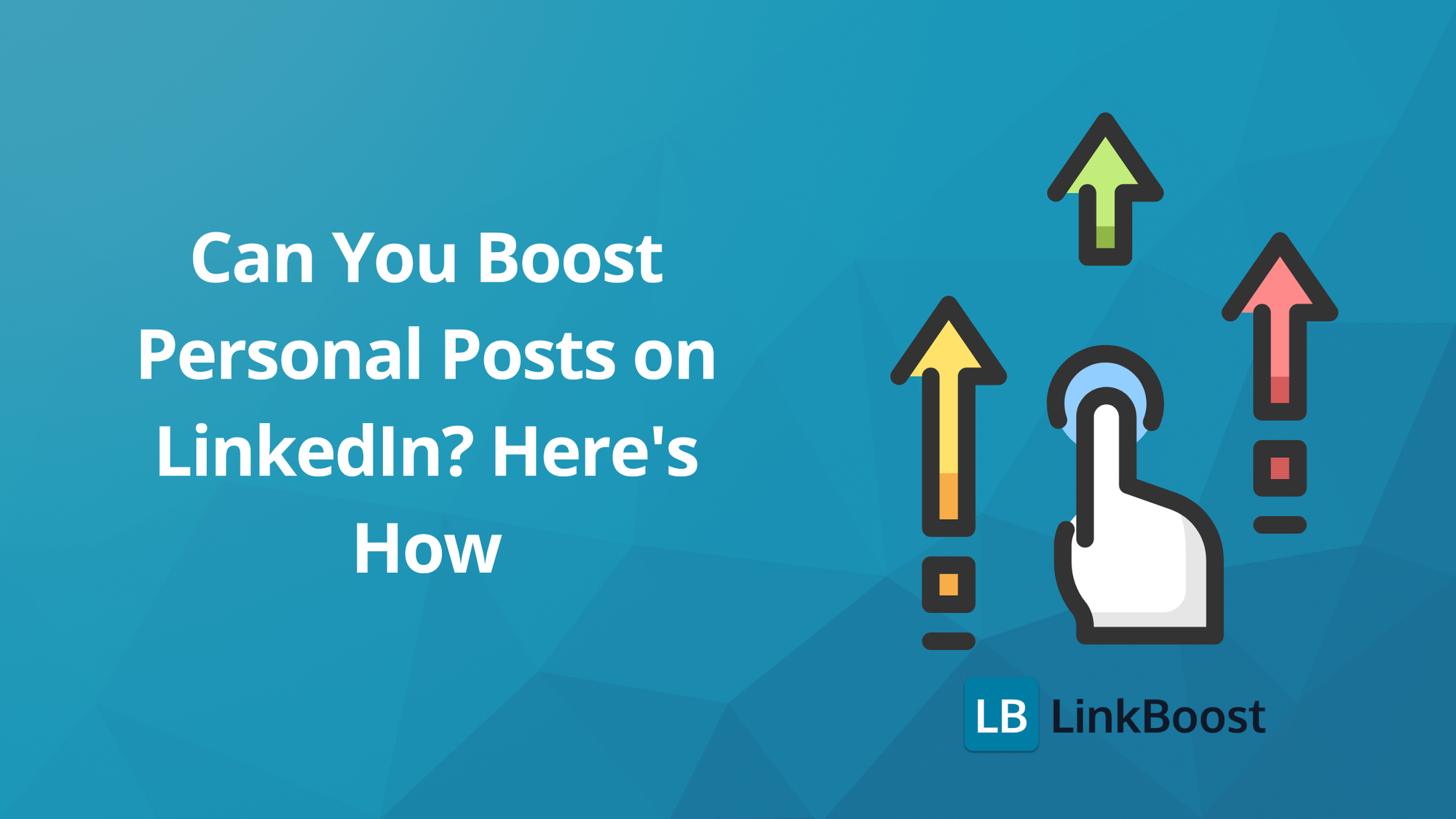
Yes, you can boost personal posts on LinkedIn. This guide explains how to do it and why it’s beneficial for expanding your reach and engagement. Can you boost personal posts on LinkedIn? Let’s explore the options available to you.
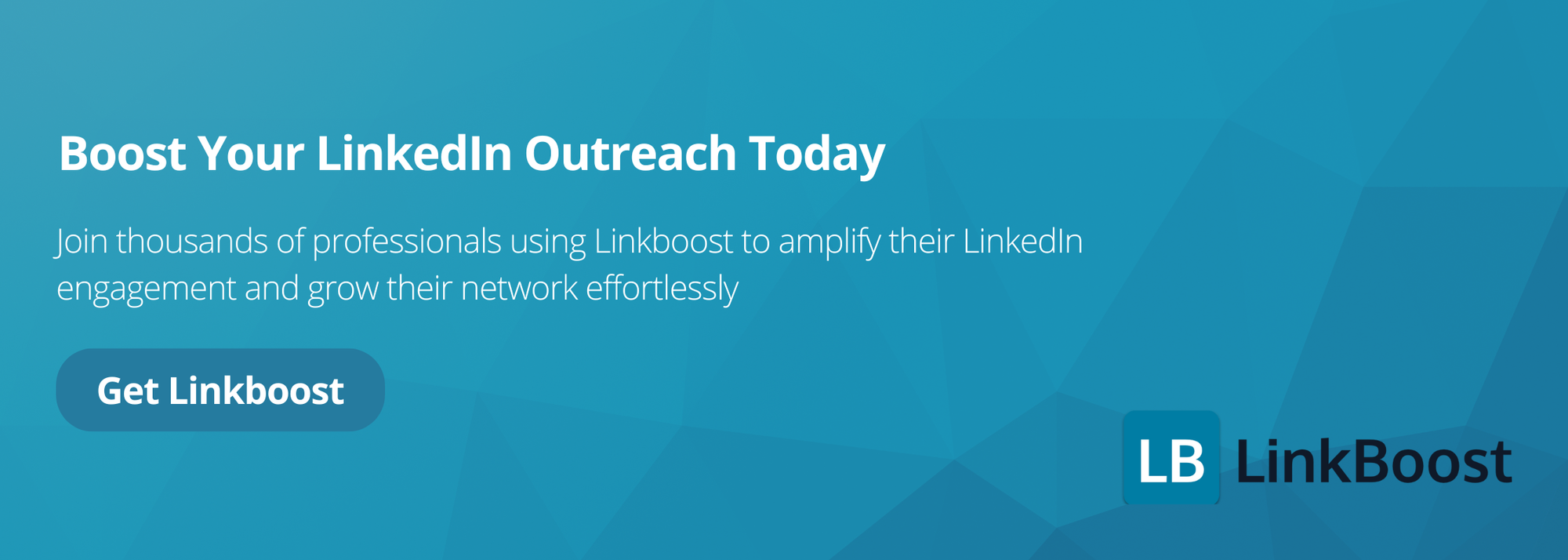
Key Takeaways
- Boosted posts on LinkedIn function as ads, expanding your content’s reach and engagement to a broader audience.
- The boost feature is user-friendly, allowing you to effectively promote posts with tailored targeting and budget options.
- Key to success includes choosing the right content to boost, managing engagement settings, and avoiding common pitfalls like narrow targeting.
Understanding Boosted Posts on LinkedIn
Boosted posts on LinkedIn are essentially ads that expand the reach and engagement of your content, making it visible to a broader audience. LinkedIn introduced the boosting feature in May 2021, allowing users to promote posts without the need for extensive advertising knowledge. When you boost a post, it transforms into a paid campaign, requiring you to set specific objectives, target audiences, and allocate a budget.
Before:
The types of posts you can boost are quite diverse. Whether it’s a text-only post, an image, a video, event, or even an article, they all qualify for boosting. However, it’s essential to note that only users with super or content admin roles can create boosted posts.
After:
The types of posts you can boost posts are quite diverse:
- Text-only posts
- Images
- Videos
- Events
- Articles
However, it’s essential to note that only users with super or content admin roles can create boosted posts.
One of the main advantages of boosting posts is the instant expansion of audience reach, which often leads to higher engagement. Additionally, boosted posts retain the likes, comments, and shares from the original organic post, further enhancing their social proof.
Boosting posts also allows you to reach users who aren’t already following your company or personal profile, which opens up more opportunities for engagement. This feature can be particularly beneficial for business professionals aiming to promote exclusive content, thought leader ads, or simply to increase their visibility in the LinkedIn feed. Understanding these fundamentals sets the stage for effectively harnessing the power of boosted posts on LinkedIn.
Benefits of Boosting Personal Posts on LinkedIn
Boosting personal posts on LinkedIn can be a game-changer for your personal brand. One of the most significant benefits is the enhancement of brand awareness and visibility, especially useful for new product launches or important announcements. Boosting posts extends your reach beyond current followers, making your content visible to a much broader audience. This can be particularly valuable on social platforms where competition for attention is fierce.
Moreover, the boost feature is user-friendly, allowing you to promote content effectively and amplify engagement with minimal effort. The ability to target specific demographics ensures that your posts reach the most relevant professionals, enhancing the potential for meaningful interactions. Posts that already have high engagement levels are ideal candidates for boosting, as they are likely to capture even more attention when promoting posts.
Boosting your posts also helps in building a personal connection with your audience by sharing valuable content and engaging with them directly in the LinkedIn feed. This can significantly boost your personal brand and personal brands, making you stand out as a thought leader in your field.
Considering these benefits, here are the practical steps for boosting your personal LinkedIn posts.
Steps to Boost Your Personal LinkedIn Posts
Boosting personal posts on LinkedIn is a straightforward process that requires little to no advertising knowledge. Boosting a post initiates a new campaign in your ad account, simplifying management and tracking. Navigate to the Post menu, click ‘New Post’, insert the link to your LinkedIn post, select the pods for engagement, check the settings, and click ‘Create New LinkedIn ad’ to boost your post for the first time.
Once your post is boosted, you can edit its content and campaign settings to optimize its performance. This includes adjusting your target audience, setting your budget, and choosing the duration of your campaign. With these steps, you can effectively promote your content and boost engagement with just a few clicks.
Next, explore using Linkboost and setting up auto-comments and likes to further enhance your boosted posts.
Using Linkboost for Personal Posts
Linkboost is an excellent tool for enhancing the visibility of your personal posts on LinkedIn. It works by automatically making all other members of a pod interact with your boosted post, thereby increasing its reach and engagement. This is particularly useful for personal posts, as it ensures that your content gets the attention it deserves without requiring you to manually engage with each member.
Using Linkboost to boost a personal post is simple and effective. Leveraging this tool amplifies your post’s impact in the boost post LinkedIn feed, increasing its visibility and interactions.
This boosts engagement and promotes your personal brand more effectively. With Linkboost, you can take your LinkedIn presence to the next level.
Setting Up Auto-Comments and Likes
Auto-comments and likes are powerful tools for enhancing engagement on your boosted posts. Setting up auto-comments allows you to customize each comment to ensure relevance and engagement. This involves writing each comment on one line and using LinkedIn’s customization items, with comments being randomly selected among participants. This automation helps maintain the authenticity of interactions while saving you time and effort.
Linkboost allows you to customize auto-comments and likes, further improving engagement on your posts. This feature ensures that your content receives timely and relevant interactions, making it more appealing to your audience. With just a few clicks, you can set up these automated interactions, significantly boosting the visibility and impact of your posts.
Now, let’s explore how to leverage LinkedIn pods for even better outreach.
Leveraging LinkedIn Pods for Better Outreach

LinkedIn pods are groups of individuals who share common interests and interact with each other’s content to achieve better outreach results. By joining these pods, you can enhance the visibility of your posts and connect with relevant professionals in your industry. Platforms like Telegram and Slack often host manual LinkedIn engagement pods where users coordinate to boost each other’s post engagement.
Leveraging LinkedIn pods can significantly improve your organic reach and engagement on social media platforms. These pods provide a community of supportive LinkedIn members who actively engage with your posts, ensuring they gain more traction in the LinkedIn feed. This strategy is particularly effective for personal branding and lead generation, as it helps your content reach a broader audience.
Now, explore how to find and join LinkedIn pods and manage your interactions within them.
Finding and Joining LinkedIn Pods
Finding and joining LinkedIn pods is easier than you might think. You can discover pods related to your industry by searching for specific terms like ‘engagement pods’ in the LinkedIn search bar. Alternatively, you can use the Marketplace option to search for pods using keywords related to your topic, country, or language. This helps you find groups that are most relevant to your professional interests.
Another method is to look for LinkedIn pods on platforms like Telegram, Slack, or Facebook, where users coordinate their interactions. Joining these pods ensures consistent engagement from other LinkedIn members, helping you reach a wider audience and boost your personal brand through the LinkedIn audience network and LinkedIn company pages.
Once you’ve found and joined a pod, the next step is to manage your interactions effectively.
Managing Pod Interactions
Managing interactions within LinkedIn pods involves setting up your personal profiles to automatically engage with posts. You can manage your auto likes/comments settings for each pod individually by selecting the pod in the Pods menu and adjusting settings in the ‘Settings’ tab. This allows you to tailor your engagement to meet specific goals, whether it’s receiving likes, comments, or both.
Using automated tools like Podawaa can streamline interactions in pods, making it easier to manage likes and comments efficiently. However, it’s important to balance automated engagement with authentic interactions to maintain genuine connections with your audience.
Effectively managing pod interactions maximizes the benefits of being in a LinkedIn pod and boosts your post’s performance. Now, let’s move on to the best practices for boosting personal posts.
Best Practices for Boosting Personal Posts
When it comes to boosting personal posts on LinkedIn, timing is everything. Posting at specific times can significantly enhance visibility and engagement. Additionally, optimizing your LinkedIn profile can improve your credibility and attract more engagement. A well-optimized profile makes your boosted posts more appealing to potential followers and connections.
Including visual content like images and videos in your posts captures more attention and drives higher engagement. LinkedIn’s AI also helps optimize content sharing, allowing you to understand the best strategies to increase your presence on the platform. Regularly posting a variety of relevant and exciting content can keep your audience engaged and more likely to interact with your boosted posts.
Having a clear objective for your boost ensures effective targeting and budget allocation. Failing to post organic content regularly before boosting can lead to poor insights on which posts to amplify. Following these best practices maximizes the impact of your boosted posts and enhances your personal brand on LinkedIn.
Next, let’s discuss how to track and analyze the performance of your boosted posts.
Tracking and Analyzing Post Performance
Tracking and analyzing the performance of your boosted posts is essential for understanding their impact and optimizing future content. Once you boost a post, a campaign is created in your ad account, including the post’s objective and date. LinkedIn ads provides analytics tools that allow you to measure engagement metrics such as post impressions, audience growth, profile views, and search appearances.
These insights can help you identify which content leads to better interaction on LinkedIn, guiding your future content creation. Analytics tools also offer insights into the best-performing content and optimal posting times. Fine-tuning your content strategy based on these insights improves engagement and achieves better results with your boosted posts.
Now, let’s look at some common mistakes to avoid when boosting posts.
Common Mistakes to Avoid When Boosting Posts
One of the most common mistakes when boosting posts is targeting an overly narrow audience, which can limit the reach of your boosted post. A broad enough target audience is crucial to maximize engagement.
Another frequent error is insufficient budget allocation. Setting a daily budget below $25 can significantly hinder the performance of your boosted posts.
Additionally, failing to schedule the boost for an adequate time frame, such as less than one week, can prevent optimal engagement. It’s important to give your boosted posts enough time to gain traction and reach a wider audience.
By avoiding these common mistakes, you can ensure that your boosted posts perform effectively and achieve the desired results. Summarize the key points to conclude our guide.
Summary
Boosting personal posts on LinkedIn can significantly enhance your personal brand, extend your reach, and increase engagement. By understanding the fundamentals of boosted posts, leveraging tools like Linkboost, and following best practices, you can effectively promote your content and connect with a broader audience. Remember to track and analyze your post performance and avoid common mistakes to maximize the impact of your boosted posts. With these strategies, you can take your LinkedIn presence to new heights and achieve your professional goals.
Frequently Asked Questions
What is a pod in the context of LinkedIn?
A pod on LinkedIn is a group of individuals who engage with each other's posts to boost visibility and reach. It’s a great way to enhance your content's outreach and connect with like-minded professionals.
How can auto-comments be customized for posts?
You can easily customize auto-comments by writing each comment on a separate line and using LinkedIn’s customization features for random selection. This keeps your posts engaging and varied!
How does Linkboost function for pod participants?
Linkboost works by automatically encouraging all pod members to engage with a boosted post, ensuring that everyone in the group interacts with it. This helps increase visibility and engagement for pod participants’ posts.
How can one find and join LinkedIn pods?
You can easily find and join LinkedIn pods by using the Marketplace feature to search for relevant keywords related to your interests, location, or language. It's a great way to boost your engagement and connect with like-minded professionals!
What steps should be taken to boost a post for the first time?
To boost your post for the first time, simply enter the pods, go to the Post menu, and click on New Post. Then, paste your LinkedIn link, select your pods, adjust the settings, and hit "Create New Post."

