Top 3 LinkedIn Sales Navigator Extension Tools for Boosting Sales

LinkedIn Sales Navigator extensions are a powerful lead generation tool that automate tasks, find contacts, and streamline lead management. With the help of the LinkedIn Sales Navigator extension, you can discover the top three tools to boost your sales efforts. Clean data from these tools can also enhance the effectiveness of email campaigns.
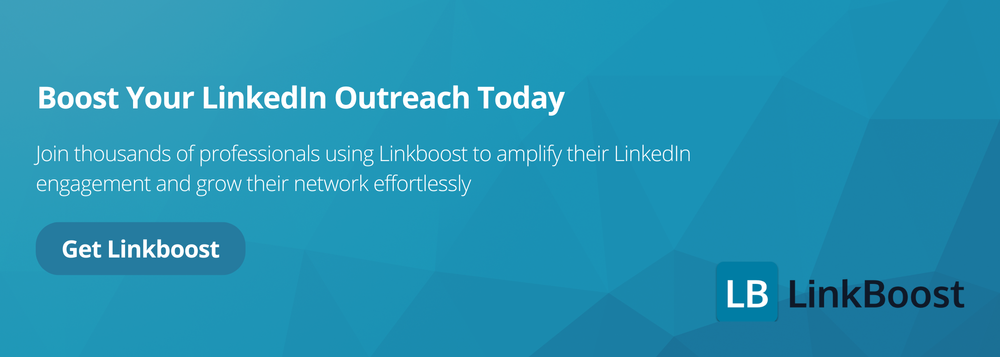
Key Takeaways
- LinkedIn Sales Navigator extensions streamline prospecting by automating tasks like data entry and lead discovery, allowing for more efficient sales processes and optimizing the sales funnel.
- Top tools like Evaboot, Skrapp, and Kaspr enhance LinkedIn functionality by providing features for email finding, data exporting, and advanced search filters, ultimately improving outreach strategies. Ensuring that the extracted leads match the specified search filters set in Sales Navigator is crucial for better lead generation, as it allows users to filter for qualified leads before proceeding with email enrichment.
- Integrating these extensions with CRM systems helps maintain accurate data management and enhances team collaboration, ensuring sales efforts are aligned with overall strategy.
What is LinkedIn Sales Navigator?
LinkedIn Sales Navigator is a powerful tool designed to help sales professionals find and engage with potential leads. It offers advanced search and filtering options, making it easier to build targeted lead lists and enhance sales efforts. With LinkedIn Sales Navigator, users can access a vast database of professionals, companies, and industries, allowing them to identify and connect with potential customers.
This tool is particularly beneficial for sales teams looking to streamline their lead generation process. By leveraging LinkedIn Sales Navigator, you can uncover potential leads that match your ideal customer profile, ensuring your outreach efforts are focused and effective. The platform’s robust search capabilities and real-time updates on lead activities make it an indispensable asset for any sales professional aiming to boost their sales performance.
Why You Need a LinkedIn Sales Navigator Extension

Navigating LinkedIn profiles without a Sales Navigator extension can feel like finding a needle in a haystack. Users often struggle with time-consuming tasks like manual data entry and lead discovery, hindering the effective use of LinkedIn Sales Navigator. These challenges can be particularly frustrating when maintaining a steady flow of new leads and opportunities.
LinkedIn Sales Navigator extensions enhance sales and prospecting efforts by streamlining workflows and automating repetitive tasks, including linkedin automation. These tools serve as a powerful prospecting tool, allowing you to send personalized messages, find email addresses, and export leads with just a few clicks, all while managing your linkedin account effectively.
These extensions enable better connections and engagements, significantly elevating your sales strategies. Real-time notifications and the ability to send personalized InMail messages make it easier to stay updated and enhance communication with prospects.
Key Features of LinkedIn Sales Navigator Extensions

LinkedIn Sales Navigator extensions are packed with advanced features that elevate your sales prospecting. These tools streamline lead management and offer functionalities like bulk message sending and data scraping. Custom alert features notify you about specific prospect activities, allowing for timely engagement. These enhancements make LinkedIn Sales Navigator even more powerful for sales professionals.
These extensions can find email addresses and phone numbers of prospects, making it easier to connect with potential leads. This capability significantly improves your outreach strategies and maintains a solid sales pipeline. Additionally, exporting, cleaning, and enriching data ensures your lead information is accurate and actionable. A LinkedIn Sales Navigator scraper automates the extraction of lead data, improving data accuracy and integrating with email enrichment tools to enhance lead profiles.
Advanced search filters allow you to target your audience precisely. These filters refine your searches by various parameters like company size, seniority level, and more, helping you connect with the right audience effectively.
Export and Clean Data
One challenge with LinkedIn Sales Navigator is the lack of direct exporting capabilities, often requiring manual copying and pasting of data, which is prone to errors. Extensions like Evaboot solve this problem by enabling seamless data export, allowing for easy analysis and better data management.
Additionally, these tools help clean data, ensuring data accuracy and up-to-date information. MeetAlfred, for instance, helps obtain email addresses and phone numbers for leads, enhancing the quality of your contact data. Exporting and cleaning data efficiently helps in managing qualified leads effectively.
Scrupp generates valuable insights such as emails, job titles, and company details, making it easier to maintain accurate records. Streamlining the export and cleaning of data saves time and reduces potential errors.
Email Finder and Verification
Finding and verifying email addresses is crucial for effective sales communication. LinkedIn Sales Navigator extensions excel in this area by offering reliable email finder tools. Evaboot's linkedin email finder assists in locating and verifying professional email addresses, ensuring your outreach efforts reach the right people. Skrapp specializes in extracting email addresses directly from LinkedIn profiles and saving them for user convenience.
These tools are essential for maintaining a solid sales pipeline and enhancing your outreach strategies. Email verification can significantly improve communication with prospects, leading to better engagement and higher conversion rates.
Advanced Search Filters
Advanced search filters allow for precise targeting of your target audience. These filters refine searches by various parameters like company size, seniority level, and job titles, making it easier to connect with the right prospects. Using these filters, you can create a highly targeted and optimized prospect list that aligns with your sales goals.
Sales Navigator's advanced search filters enhance your prospecting capabilities, enabling you to identify and connect with the most relevant leads effectively. This precise targeting is crucial for building meaningful relationships and driving sales success. Leveraging these advanced features ensures your outreach efforts focus on high-potential leads, ultimately boosting your sales performance.
Tool Features and Pricing
LinkedIn Sales Navigator offers a range of features to support sales teams, including:
- Advanced Search and Filtering Options: Identify potential leads with precision using various parameters such as industry, company size, and job title.
- Real-Time Updates: Stay informed about lead activity and engagement, allowing for timely follow-ups and interactions.
- Personalized Messaging: Craft tailored messages to connect with leads on a more personal level, enhancing your outreach efforts.
- CRM Integration: Seamlessly integrate with CRM systems to ensure smooth lead management and data synchronization.
- Extensive Database Access: Tap into LinkedIn’s vast network of professionals, companies, and industries to find and connect with potential leads.
Pricing plans for LinkedIn Sales Navigator vary depending on the level of access and features required. The basic plan starts at $64.99 per month, offering essential tools for individual sales professionals. For larger sales teams and enterprises, more advanced plans are available, providing additional features and higher usage limits to support extensive sales operations.
Top LinkedIn Sales Navigator Extensions
Choosing the right LinkedIn Sales Navigator extension for sales prospecting can be overwhelming. To help you decide, we’ve reviewed the top extensions available. These tools enhance Sales Navigator’s functionality and offer unique features catering to different sales needs. They assist in efficiently gathering contact information from Sales Navigator accounts, automating lead data extraction.
Evaboot is a powerful Chrome extension that exports clean data and finds emails from LinkedIn Sales Navigator. Skrapp extracts, cleans, and enriches data by email and exports to CSV/XLSX.
These extensions make data management easier by allowing you to export Sales Navigator lists to Excel. Here’s a closer look at these top extensions and what they offer.
Kaspr
Kaspr is a robust tool for sales professionals enhancing their prospecting efforts. With a score of 9.0 on Tekpon and a rating of 4.4 on G2, users appreciate its data accuracy, user experience, and seamless integration. Kaspr provides access to over 500 million email addresses and phone numbers, along with features for automated messages and bulk enriching LinkedIn data.
The Starter Plan for Kaspr costs $49 per user per month, and a Free Plan is available for users who want to try it out before committing. With over 100,000 active users, Kaspr's ease of use and powerful features make it a popular choice for businesses across various industries.
Evaboot
Evaboot is a must-have tool for any sales team looking to streamline their LinkedIn prospecting. Priced at $29 per month with a starting subscription price of $8 per user per month, Evaboot offers an email finder and verifier to help users connect with potential leads. With a rating of 4.6 on G2 and used by over 3,000 companies, Evaboot's popularity is well-deserved.
Evaboot allows a daily export limit of 2,500 emails, making it a powerful tool for high-volume prospecting. However, if users need to look for phone numbers, they may need another tool. Evaboot's seamless integration and ability to export clean data make it an invaluable asset for any sales team.
Skrapp
Skrapp is another top choice for LinkedIn Sales Navigator extensions, offering a range of features to enhance your sales efforts. Paid plans start at £30 (approx $38), with pricing for Skrapp at $59 per month. Skrapp allows users to perform bulk searches, finding up to 2,500 email addresses and multiple emails for people in the same company.
In the free version of Skrapp, users can conduct up to 100 email searches monthly. Additionally, they can perform 200 email verifications each month. With a user rating of 4.0 on G2, Skrapp is praised for its accuracy, usefulness, and time-saving features. This tool is ideal for sales professionals looking to streamline their contact information retrieval process and differentiate among leads.
How to Use LinkedIn Sales Navigator Extensions

LinkedIn Sales Navigator extensions offer a range of functionalities that can significantly enhance your sales processes. These tools allow you to track and manage conversations, notes, and engagements within your sales pipeline, helping you stay organized and focused on your sales goals. Sharing insights and assigning tasks can also enhance team collaboration, making it easier to coordinate efforts and achieve your targets.
Sales Navigator provides real-time updates on lead activities, enabling timely engagement and better follow-ups throughout the sales cycle. Leveraging these features ensures your sales efforts are always on point and aligned with your objectives.
Let's explore how to add these chrome extensions to Chrome and integrate them with your CRM systems for maximum efficiency.
Adding Extensions to Chrome
Adding LinkedIn Sales Navigator extensions to your Chrome browser is straightforward. Open the Chrome Web Store, select the desired extension, and click ‘Add to Chrome'. This quick process ensures you can start using the extension immediately, enhancing your LinkedIn prospecting efforts without hassle.
Integrating with CRM Systems
Integrating LinkedIn Sales Navigator extensions with your CRM systems can significantly enhance your sales tracking and data management capabilities. Seamless integration allows your sales team to maintain a unified view of customer interactions, improving collaboration and efficiency. Automating data transfer saves time and reduces the risk of manual entry errors.
CRM systems integrate deeply with Sales Navigator, streamlining workflows and ensuring access to accurate and up-to-date contact data. This integration is crucial for maintaining a solid sales pipeline and aligning your sales efforts with your overall strategy.
Best Practices for LinkedIn Sales Navigator Extensions

To get the most out of LinkedIn Sales Navigator extensions, follow best practices that optimize your sales strategy. These extensions help organize and optimize sales efforts on LinkedIn, ensuring a focus on high-potential leads and better results. Features for team collaboration, such as sharing insights and assigning tasks, also enhance your team’s efficiency and effectiveness.
Leveraging social media platforms like LinkedIn and Twitter can enhance marketing efforts and collect potential leads efficiently. Leverage data-driven tools like Skrapp to make smarter decisions and eliminate manual data entry. Following these best practices ensures that your sales efforts are always optimized and aligned with your goals.
Optimizing Lead Generation Process
Optimizing your lead generation process is key to maintaining a steady flow of new leads and opportunities. Effective lead nurturing, combined with advanced search capabilities, enhances the efficiency of your lead generation efforts, allowing you to narrow down your search using filters such as location, industry, and job title. This precise targeting helps you identify your target audience accurately and create a highly optimized prospect list.
Crafting personalized messages based on prospects' profiles can significantly improve response rates, making your outreach efforts more effective. Automated tools save time, reducing the time spent on manual connection requests to just 10-15 minutes daily. Leveraging these strategies optimizes your lead generation process and drives better sales results.
Ensuring Compliance and Security
Ensuring compliance and security is crucial when using LinkedIn Sales Navigator extensions. Data privacy is paramount, so it's important to follow LinkedIn's established scraping guidelines and avoid excessive scraping to remain within usage limits. Tools like Kaspr are compliant with privacy regulations like GDPR and CCPA, ensuring that your data is protected.
Always approve extensions that you trust to maintain security and avoid potential risks.
Boosting Sales with LinkedIn Sales Navigator
LinkedIn Sales Navigator can be a game-changer for sales teams looking to generate leads and close deals. By leveraging the tool’s advanced search and filtering options, sales professionals can identify and connect with potential customers more efficiently. The tool’s personalized messaging and outreach capabilities also enable sales teams to build stronger relationships with leads and increase the chances of closing deals.
To get the most out of LinkedIn Sales Navigator, sales teams should:
- Use Advanced Search and Filtering Options: Identify potential leads that match your ideal customer profile, ensuring your outreach is targeted and effective.
- Utilize Personalized Messaging: Craft tailored messages based on prospects’ profiles to improve response rates and build meaningful connections.
- Integrate with CRM Systems: Ensure seamless lead management and data synchronization by integrating LinkedIn Sales Navigator with your CRM system.
- Monitor Lead Activity in Real-Time: Stay on top of sales opportunities by keeping track of lead activities and engagement, allowing for timely follow-ups and interactions.
By following these best practices, sales teams can unlock the full potential of LinkedIn Sales Navigator and boost their sales performance. This tool not only helps generate leads but also enhances the overall efficiency of your sales processes, making it an invaluable asset for any sales-driven organization.
Common Issues and Troubleshooting
Using LinkedIn Sales Navigator extensions can sometimes lead to common issues, but these can often be resolved with simple troubleshooting steps to improve user experience. Refreshing your session by signing out and back into LinkedIn can resolve various issues. If problems persist, using Incognito mode in your browser may help identify issues with LinkedIn features.
Clearing your browser's cache and cookies can fix unexpected error messages, and switching to a different web browser may improve functionality if issues persist. Additionally, disabling the pop-up blocker in your browser may resolve problems with LinkedIn features.
By following these troubleshooting steps, you can enhance the functionality of LinkedIn Sales Navigator extensions and ensure a smooth experience.
Summary
In summary, LinkedIn Sales Navigator extensions are indispensable tools for any sales professional looking to enhance their sales performance and prospecting efforts. These extensions offer key features like data export and cleaning, email finding and verification, and advanced search filters, all of which streamline your sales processes and improve efficiency. By following best practices and troubleshooting common issues, you can maximize the benefits of these tools and drive better sales results. Ready to take your sales efforts to the next level? Start exploring these powerful extensions today!
Frequently Asked Questions
What are the key benefits of using LinkedIn Sales Navigator extensions?
Using LinkedIn Sales Navigator extensions can significantly boost your sales efficiency by automating tasks, finding emails, and providing real-time notifications. Embrace these tools to elevate your prospecting game!
How do I add a LinkedIn Sales Navigator extension to my Chrome browser?
To add the LinkedIn Sales Navigator extension to your Chrome browser, simply visit the Chrome Web Store, find the extension, and click 'Add to Chrome'. You're just a few clicks away from supercharging your sales efforts!
Can LinkedIn Sales Navigator extensions integrate with CRM systems?
Absolutely! Integrating LinkedIn Sales Navigator extensions with CRM systems boosts your sales efficiency by improving data access and automating transfers, enabling you to focus more on closing deals.
What should I do if I encounter issues with my LinkedIn Sales Navigator extension?
If you encounter issues with your LinkedIn Sales Navigator extension, try refreshing your session, clearing cache and cookies, and switching to Incognito mode. Taking these steps can quickly resolve most problems, allowing you to get back to your networking!
How can I ensure compliance and security when using LinkedIn Sales Navigator extensions?
To ensure compliance and security while using LinkedIn Sales Navigator extensions, stick to LinkedIn's guidelines, limit scraping activities, and only use trusted tools like Kaspr. By doing this, you can confidently protect your data and maintain a secure environment!

