Customized LinkedIn URL Examples: The Guide to Personalizing Your LinkedIn URL
This article will provide you with all of the information you need to customize your personal LinkedIn URL whether you're new or already have one.
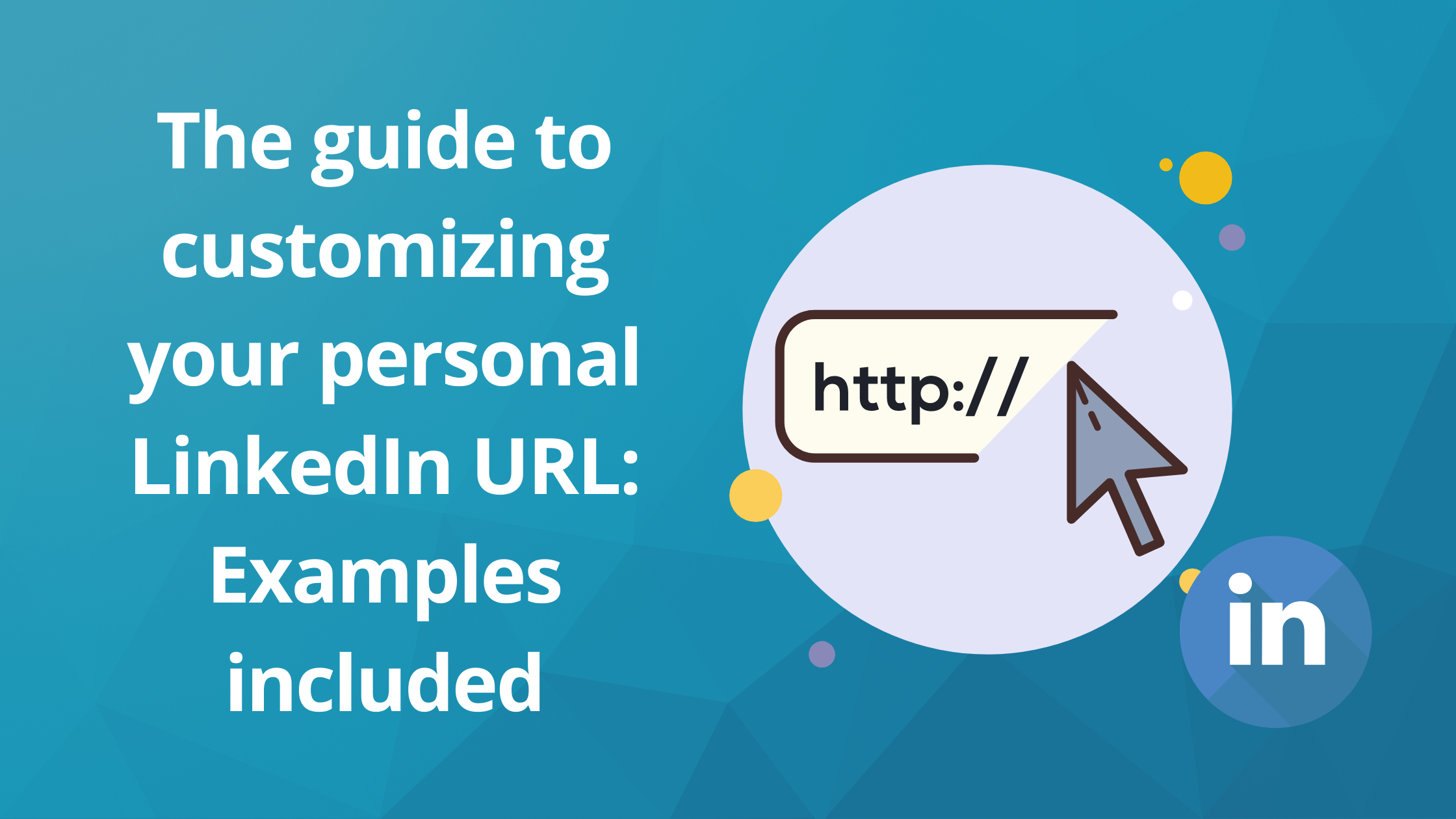
This article will provide you with all of the information you need to customize your LinkedIn URL, also known as your personal URL, whether you’re new or already have one.
LinkedIn, the world’s largest professional social network, is an important tool for professionals to connect with others in their industry.
Studies show that having a custom URL on LinkedIn can positively impact your ability to be found by recruiters and potential employers.
This article will provide you with all of the information you need to customize your personal LinkedIn URL whether you’re new or already have one.
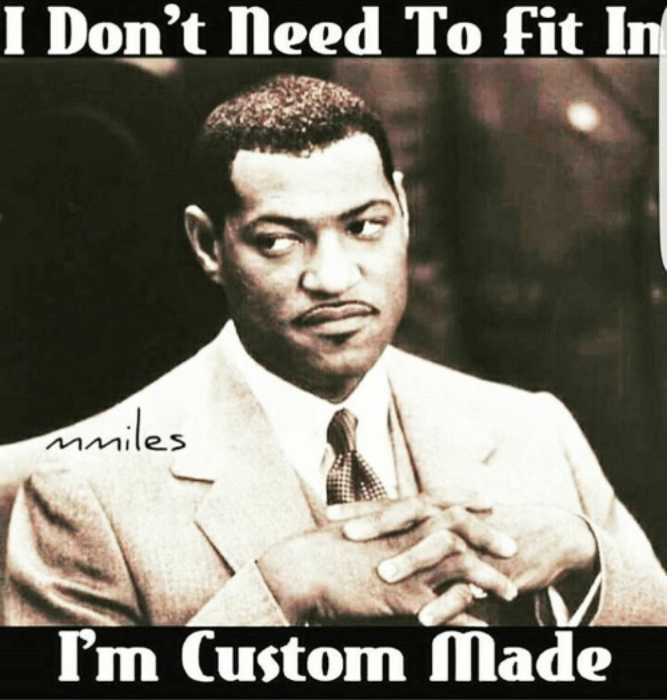
What is a Custom LinkedIn URL?
A custom LinkedIn URL is a unique and personalized web address associated with your LinkedIn profile. Unlike the default URL, which includes random numbers and letters, a custom LinkedIn URL is tailored to reflect your name or professional brand. This customization makes your LinkedIn profile URL more memorable, shareable, and professional. By having a custom LinkedIn URL, you can establish a strong online presence, increase your visibility, and make it easier for others to find and connect with you on LinkedIn.
Definition and Importance of a Custom LinkedIn URL
A custom LinkedIn URL is a unique identifier that sets you apart from others on LinkedIn. It is a way to personalize your LinkedIn profile and make it more recognizable. Having a custom LinkedIn URL is important because it:
- Makes your profile more shareable and memorable
- Enhances your professional brand and online presence
- Increases your visibility on LinkedIn and Google search engines
- Makes it easier for others to find and connect with you on LinkedIn
By customizing your LinkedIn URL, you demonstrate attention to detail and a commitment to maintaining a professional online presence, which can positively impact your career opportunities.
Why should you customize your public profile URL on a Linkedin profile?
It improves your profile's discoverability and sharing potential.
LinkedIn URLs are public, so there is a chance that someone will look you up by your URL.
Having a personalized URL no matter who you are, signals to others on LinkedIn and increases your chances of being found when people search for job opportunities or recruiters/employers looking to hire talent. A customized LinkedIn company page URL can also improve discoverability and sharing potential for businesses. Customizing your LinkedIn URL with relevant keywords can also enhance your profile's visibility on Google SEO, making it more discoverable to potential employers and connections.
It increases your credibility
What does a bespoke LinkedIn URL say about you?
It says that you are a detail-oriented, serious candidate, who makes an effort to put their best foot forward. It also shows that you're technologically savvy. A customized LinkedIn company URL can further enhance the credibility of your business by establishing a professional and recognizable online presence.
It can be used in high-end materials
It’s important to include your LinkedIn profile URL on your professional materials. This means it should be on your resume, your email signature, and your business cards.
A non-standard URL with strange characters or unusual symbols isn’t going to cut it, but a personalized URL might be appealing. To customize your LinkedIn profile URL, click on the pencil icon to edit your contact info and change the customizable section of the URL. You can also manage and customize your LinkedIn URL using the LinkedIn app.
How do I choose a good custom URL?
There isn’t one specific formula to determine what makes a great LinkedIn profile link but here are some things that can help:
- The shorter the better! The fewer characters in your profile link mean it’s going to be easier for people to remember and find you online. Keep this in mind if add numbers or symbols anywhere near the beginning of your personalized LinkedIn URL as these count towards the overall character count.
- Is there a relevant word or phrase at the beginning of your URL? If so, this is great! It’s another way to help people find you online by searching for that term with keywords LinkedIn uses in its search engine.
- If your full name is already taken, consider using your middle initial to create a unique and professional LinkedIn URL. This can help you stand out in professional networking.
Businesses can also choose a good custom URL for their LinkedIn company page to create an online presence, connect with customers, share updates, and establish the company as a thought leader.
How to Customize your personal LinkedIn URL
Navigate to your LinkedIn profile
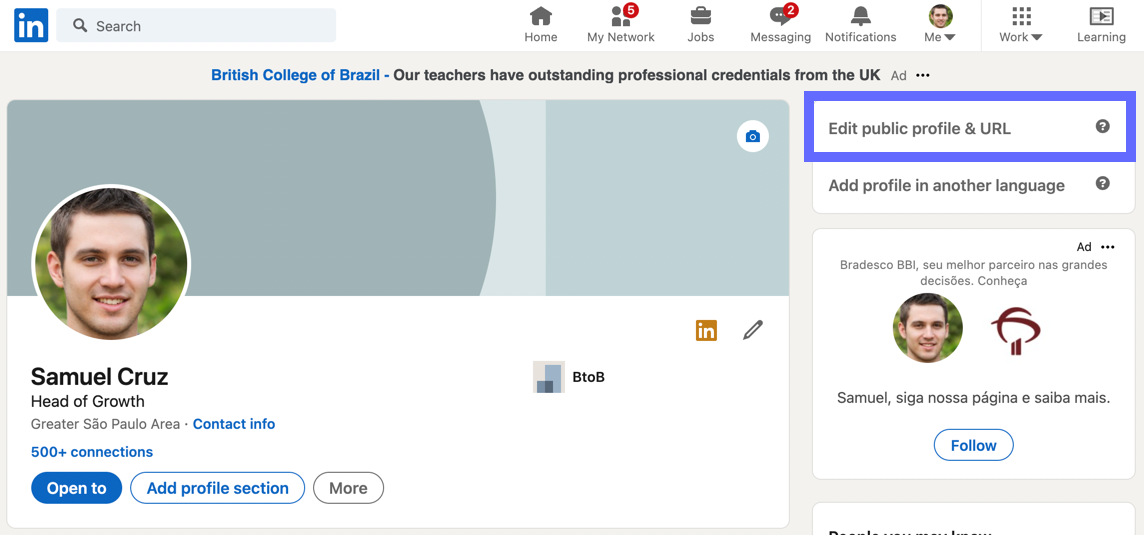
To find your LinkedIn URL, check the address bar on your profile page or access the 'Contact info' section. Ensure your profile is public for the URL to be visible.
Click on the “Edit public profile & URL” option on the top right
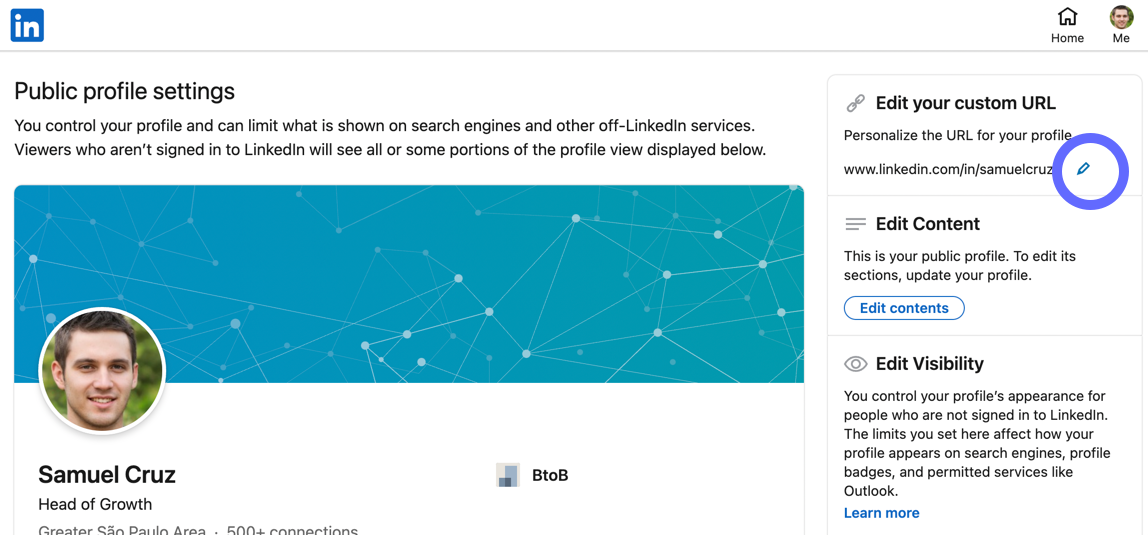
Click on the pencil icon, so you should be able to completely customize your URL ending.
We recommend using your first and last name, as it appears on your resume, or a combination of your name and profession to maintain a consistent brand.
If you have certifications or degrees you can add those to make your URL unique. For example, “samuelcruz.”
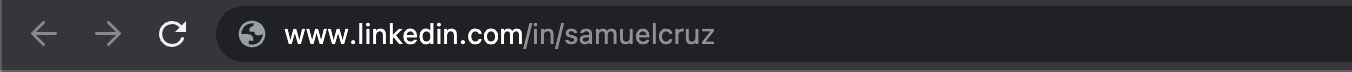
This is how your custom URL will appear in a browser.
Step-by-Step Guide to Changing Your LinkedIn Profile URL
Changing your LinkedIn profile URL is a simple process that can be done in a few steps:
- Log in to your LinkedIn account and go to your profile page.
- Click on the “Edit public profile & URL” button on the right-hand side of the page.
- Click on the pencil icon next to your current URL.
- Enter your desired custom URL and click “Save”.
Note: You can change your custom URL up to 5 times in 180 days.
By following these steps, you can easily customize your LinkedIn profile URL to better reflect your personal or professional brand.
LinkedIn Public Profile URL Parameters
According to LinkedIn, your Public Profile URL, which is essentially your LinkedIn web address, should meet the following conditions:
- The custom URL you provide has to be between 5 and 30 characters long. No spaces, symbols, or special characters are permitted.
- Use a variation of your name and/or your professional brand since you'll share this URL with people, so they can find your LinkedIn profile. Some job applications may also ask you for your LinkedIn profile URL.
- The customizable part of the URL is case insensitive. This means using SamuelCruz, samuelCruz, or samuelcruz will all point to the same profile.
- If the URL you want isn't available, please select a different one. Think laterally. For example, use the middle letter of your middle name or reserve the order of your surname and first name. LinkedIn can't make custom URLs available to members upon request.
- Within six months, you may alter your URL up to five times.
- If you use a URL and then modify it, the original URL will be inaccessible for six months to anybody other than the owner.
Custom LinkedIn URL Examples and Ideas
The majority of people will only use their names as personalized LinkedIn URLs. But what if you want to brand your business rather than your name?
You may also do that. A LinkedIn company can benefit from a customized URL by enhancing its brand identity and improving SEO. Here are three instances of individuals taking advantage of their customized LinkedIn URL:
Example 1 - The Growth Hacker
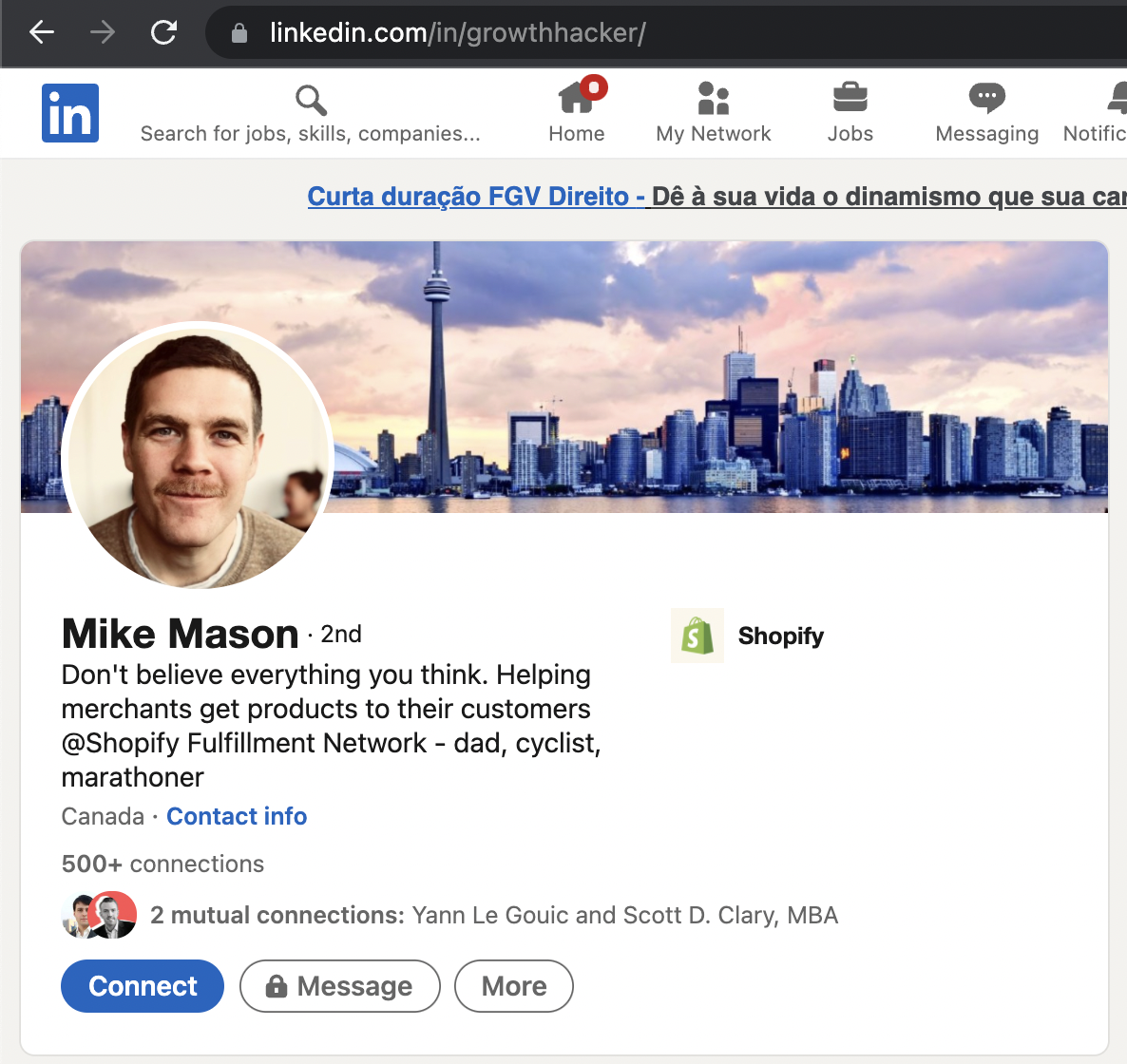
Mike used his job title description to be his custom LinkedIn URL. It's a perfect way to brand yourself as a growth hacker and make it easy for people to find you. Similarly, businesses can customize their LinkedIn company page URL to create an online presence, connect with customers, share updates, and establish the company as a thought leader.
Example 2 - The Distinctive URL Champ
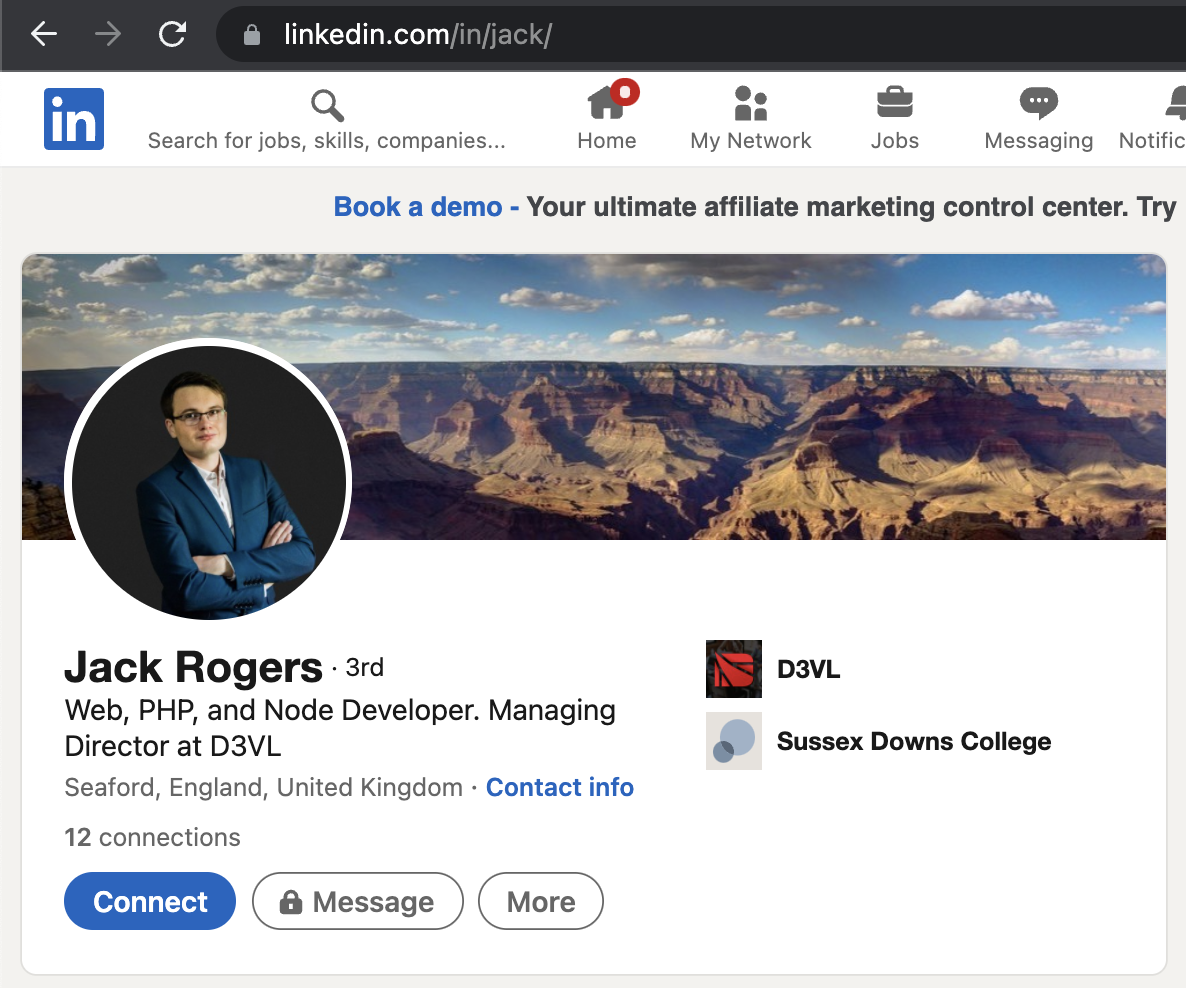
Jack just picked his name. However, the fact that he was given a tiny and obvious personal URL on LinkedIn distinguishes him from all other URLs.
Example 3 - The Industries Owner
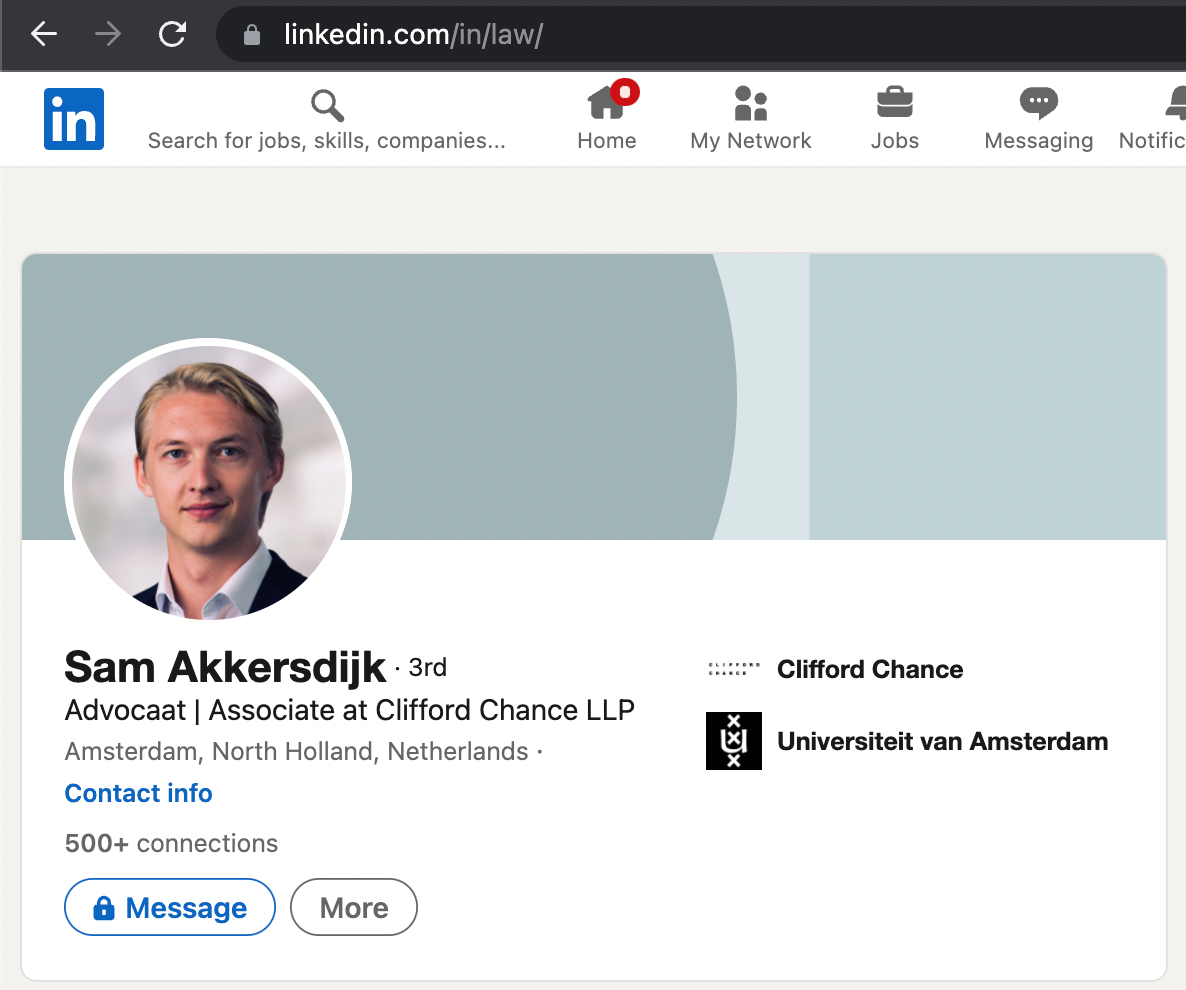
That's a fantastic trick. Consider how you'd explain to someone how to find you on LinkedIn: “Simply input/law/ at the end of my web address and you'll find me.”
LinkedIn does not allow for a lot of customization, but there are plenty of ways to get creative with it in mind. If you have a lot of certifications or degrees, use the highest level. If your job title is what makes you unique, make that stand out in your URL.
Best Practices for Sharing Your Custom LinkedIn URL
Once you have created your custom LinkedIn URL, it’s important to share it with others to increase your visibility and online presence. Here are some best practices for sharing your custom LinkedIn URL:
Add It to Your Email Signature
Adding your custom LinkedIn URL to your email signature is a great way to share it with others and increase your visibility. It’s a simple way to promote your LinkedIn profile and make it easy for others to connect with you.
- Go to your email settings and add your custom LinkedIn URL to your email signature.
- Make sure to include a clear call-to-action, such as “Connect with me on LinkedIn”.
- Use a professional email signature template to make it look clean and professional.
By following these best practices, you can increase your visibility, establish a strong online presence, and make it easy for others to find and connect with you on LinkedIn.
Conclusion
If you want to use your name as your personal URL, that's perfectly fine. It is still a very valuable way for people to find you online and search by the keywords LinkedIn uses in their algorithm.
However, if you want to be more creative and distinguish yourself from other people's URLs, then by all means go for it!

