Mastering LinkedIn Boolean Search: Best Tips and Examples
Enhance your LinkedIn searches with effective Boolean strategies. Boost your results and connect with the right opportunities. Read the article now!
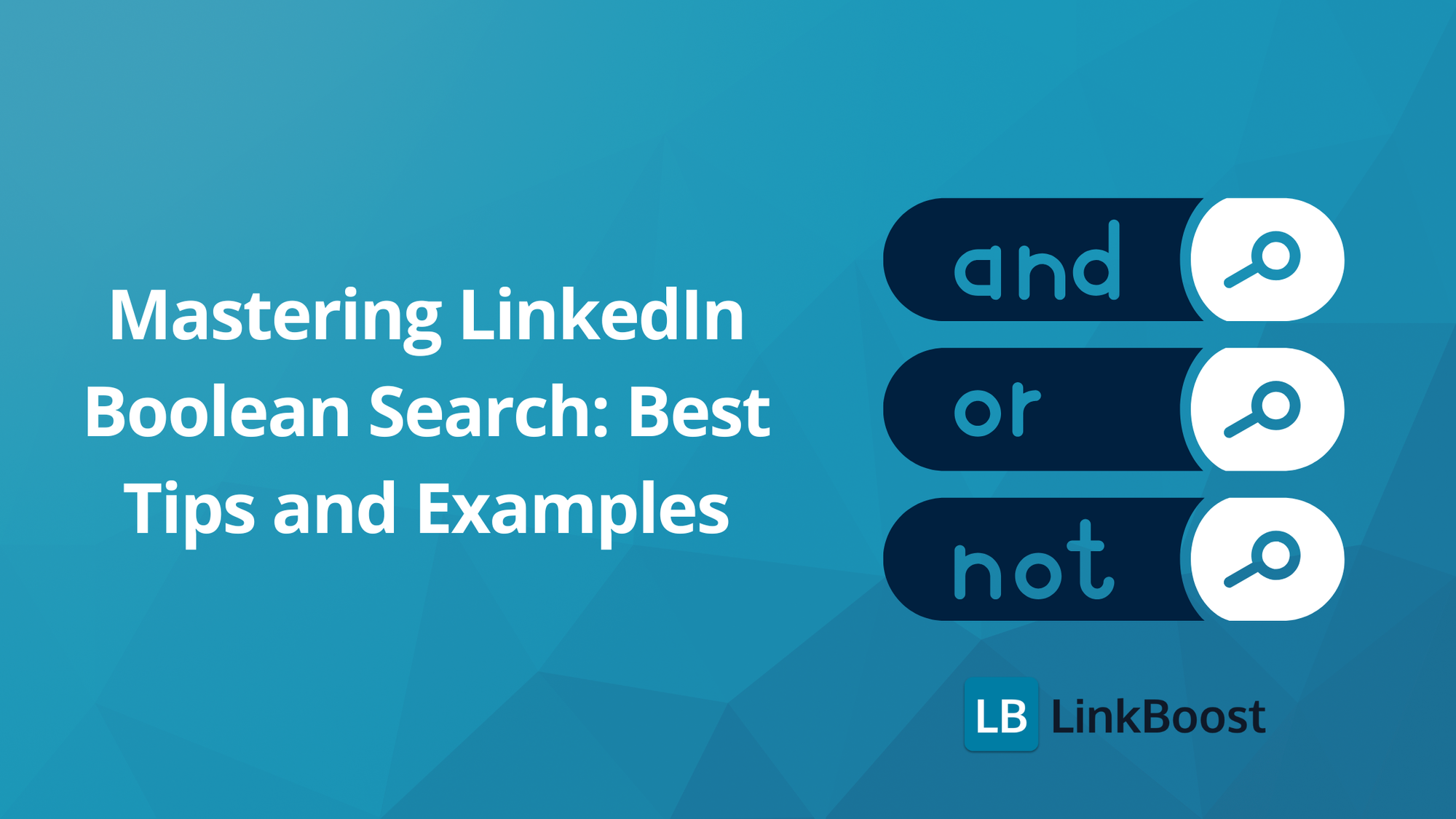
Looking to enhance your LinkedIn searches? LinkedIn Boolean search helps you find specific people, jobs, or companies using precise keywords and logical operators. In this article, we’ll cover the basics of LinkedIn Boolean search, key operators you need to know, and how to craft effective search strings with practical examples.
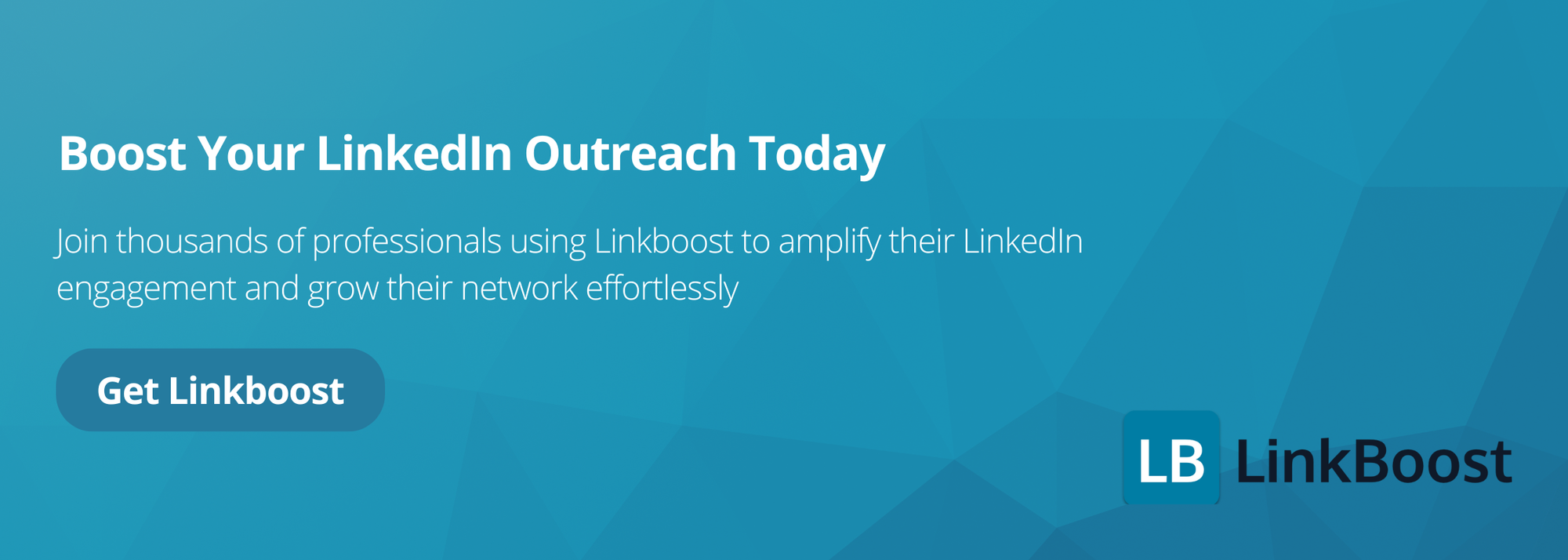
Key Takeaways
- Master LinkedIn Boolean search by using operators like AND, OR, and NOT to refine and target your searches effectively.
- Regularly update and iterate your search queries based on current profiles, industry standards, and analytics to enhance search accuracy.
- Leverage AI tools like ChatGPT to generate optimized Boolean search strings, saving time and reducing errors in your LinkedIn searches.
Understanding LinkedIn Boolean Search
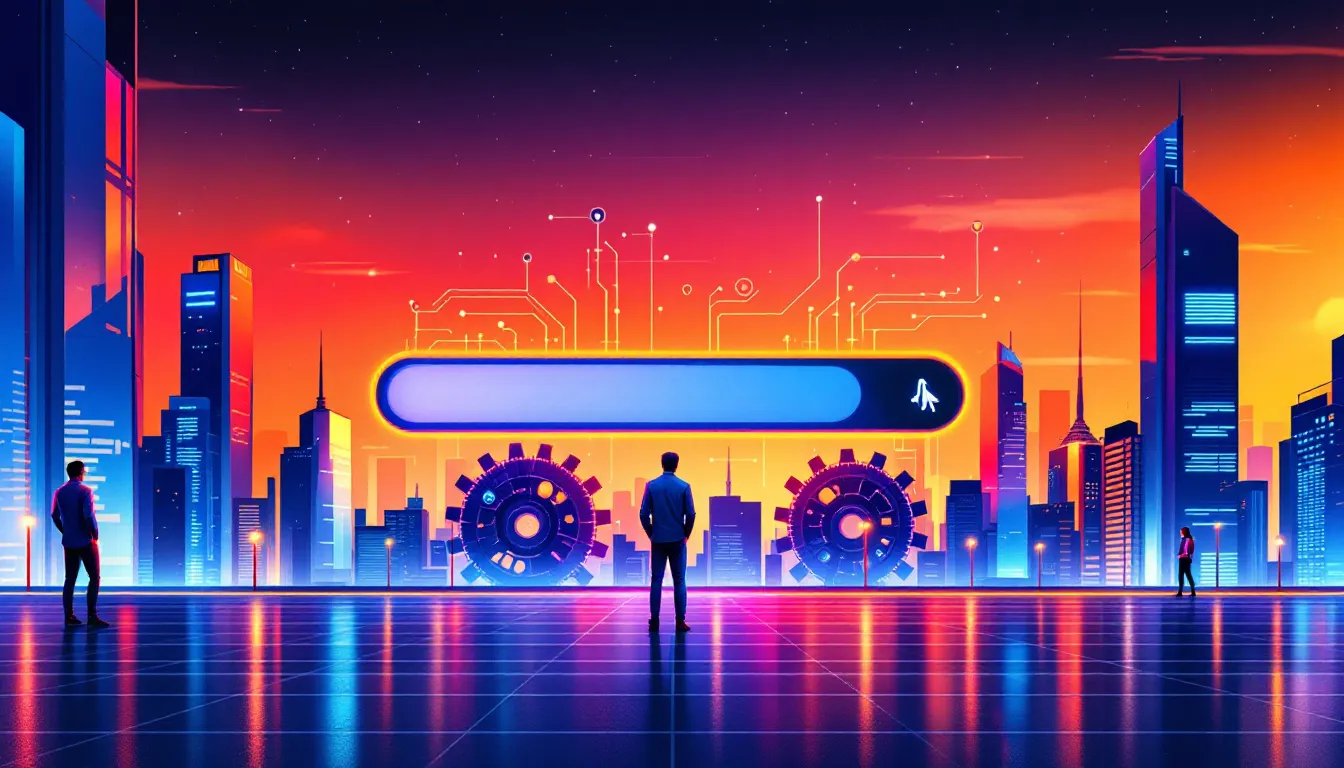
Boolean search on LinkedIn combines keywords with logical operators to enhance search precision. Refining searches with specific Boolean operators helps achieve more targeted and relevant results.
The general principles of Boolean search on LinkedIn involve steps like defining search criteria, using appropriate operators, and iteratively refining searches to ensure effectiveness.
What Is LinkedIn Boolean Search?
LinkedIn Boolean search is a powerful tool for users. It enables them to filter and refine their search results with specific keywords and logical operators. Boolean search on LinkedIn helps find specific people, jobs, or companies based on defined criteria.
This technique aids in finding qualified leads or candidates and refining keyword searches for precise targeting.
Benefits of Using Boolean Search on LinkedIn
Boolean search on LinkedIn offers numerous benefits for users seeking specific information, enhancing their overall search experience. Users can quickly narrow down search results, saving valuable time.
Moreover, Boolean search improves accuracy, allowing users to identify specific profiles, jobs, or companies with greater precision.
Key Boolean Search Operators on LinkedIn
Using Boolean search, users can filter results more effectively by utilizing logical operators like AND, OR, and NOT. These operators serve specific functions: AND includes multiple specified terms, OR finds profiles that include either of the specified terms, and NOT excludes specified terms from search results.
Combining these operators in structured search strings significantly improves precision.
Quotation Marks [“ ”]
Quotation marks in searches find exact matches for phrases, enhancing accuracy. For instance, searching for “marketing manager” ensures that results include this exact phrase rather than separate occurrences of “marketing” and “manager”. This technique pinpoints specific roles and eliminates irrelevant results.
AND
The AND operator is used in LinkedIn searches to include multiple specified terms. With AND, all specified terms must appear in results, such as ‘writer AND copywriter,’ returning profiles containing both terms.
Interestingly, you can omit the AND operator; LinkedIn will assume it exists between multiple terms.
OR
The OR operator is used to find profiles that include either of the specified terms. For example, searching for ‘content OR copywriter’ will return profiles containing either term. Write the OR operator in uppercase to ensure LinkedIn recognizes it.
This operator helps search alternate spellings or synonymous search term, expanding results.
NOT
The NOT operator in LinkedIn Boolean search excludes specified terms from search results. For example, if you search for ‘CEO NOT Assistant,’ it will exclude profiles with the term “Assistant.” This operator refines searches by filtering out unwanted terms, ensuring more relevant results.
Parentheses [()]
Parentheses organize Boolean search queries effectively. They determine the order of operations, ensuring that the search is executed correctly based on the prioritized keywords. Using parenthetical searches enables the construction of complex queries, leading to more relevant and targeted results.
Applying Boolean Search on LinkedIn
LinkedIn allows you to perform Boolean searches across all its search engines, including Basic, Sales Navigator, and Recruiter. You can combine keywords using operators like AND, NOT, and OR to achieve targeted results.
Apply Boolean search strings to the Keywords filter on LinkedIn, combine them with other filters to narrow down and manage results.
Basic LinkedIn Search
In basic LinkedIn search, specific keywords are essential as LinkedIn does not support wildcard searches. The consumer search engine restricts the number of Boolean operators allowed in one query, ensuring speed and relevance.
To avoid errors with long queries, ensure specific job titles are found while excluding similar ones.
LinkedIn Sales Navigator
Boolean search in Sales Navigator produces optimal results when combined with other specific filters. Apply Boolean strings to the Current job title filter, focusing on keywords related to prospects’ current job experiences.
The global keyword field allows searches throughout the entire profile, while industry and location search filters can further refine results. Sales Navigator offers exclude options for some filters.
LinkedIn Recruiter
In LinkedIn Recruiter, apply Boolean search in the keyword field to find suitable candidates. This tool is particularly useful for talent sourcing, combining Boolean search with AI tools to simplify the process and enhance efficiency.
Transforming user-defined criteria into structured queries helps recruiters quickly identify potential job candidates.
Crafting Effective Boolean Search Strings
Parentheses in Boolean search organize complex queries, allowing effective combination of terms and modifiers. Solving segments of a Boolean search separately improves overall accuracy.
Approach your LinkedIn search as if you are the ideal candidate, considering skills, experiences, and education for broader results. Incorporating synonyms and alternative titles broadens results and captures a wider range of potential candidates.
Boolean Search String Template
The basic structure for a LinkedIn Boolean search string is: Field of work AND (keyword OR keyword OR keyword) NOT keyword. This template helps to specify combinations of titles or functions and stay organized as the query grows. Including job titles and phrases instead of broad terms, along with preferred educational backgrounds, leads to more relevant results.
Begin by examining profiles of existing clients or prospects to identify frequently appearing job titles and keywords.
Example Search Strings
Boolean search strings refine LinkedIn searches to meet specific criteria. For example, a search string like “Medical Practice” AND (sports OR nutrition OR wellness) NOT injury targets specific industries and skills.
An additional example might be: (Head OR Chief OR VP) AND (Sales OR Marketing). This excludes roles such as Intern, Assistant, Consultant, or Growth. These examples show how combining job titles with seniority and specific skills can yield relevant profiles.
Optimizing Your LinkedIn Boolean Searches
Broad keywords can generate many irrelevant results, making it necessary to refine searches. AI tools can enhance the efficiency of Boolean searches by translating user queries into optimized search criteria.
An organized Boolean search template helps maintain clarity as search complexity increases. Industry-specific jargon and synonyms broaden the search scope and capture more relevant profiles.
Define Your Search Criteria
First, define your ideal customer profile to use LinkedIn Boolean search effectively. As your business grows, your Boolean query should evolve based on the profiles retrieved, continuously testing and adjusting strings to improve relevance.
Regularly updating queries leads to consistently improved search outcomes.
Analyze Existing Data
Reviewing profiles of current clients or successful hires can guide the development of your Boolean search terms. Identifying common keywords and job titles from existing profiles can enhance the accuracy of your searches.
Updating searches to reflect current industry standards mitigates issues from outdated job titles.
Iterative Refinement
Tracking the performance of Boolean search strings through analytics assesses their effectiveness over time. Iteratively refining these queries based on feedback and results continually enhances search accuracy.
Common Limitations of LinkedIn Boolean Search
Understanding LinkedIn Boolean search limitations is crucial for strategizing and navigating its challenges. Flaws in LinkedIn’s database can harm search quality, leading to less relevant results.
Despite these limitations, users can adopt strategies to support boolean search and mitigate them to achieve better search outcomes.
Outdated Job Titles
Outdated job titles can make it difficult to find the right candidates, as search results may filter out relevant profiles. Incomplete or incorrect data within user profiles can also impact search results significantly.
Regularly update searches using terms that reflect current industry standards to mitigate these issues.
Broad Keyword Search
Broad keyword searches can lead to irrelevant results, a significant challenge when using LinkedIn Boolean search. The primary risk is false positives, where results do not match the user’s intent. Refining searches with specific terms and using the NOT operator to exclude irrelevant profiles enhances relevance.
Leveraging AI Tools for Boolean Search
AI tools, like ChatGPT, enhance Boolean search effectiveness by providing tailored search strings. These tools use natural language processing to better understand and interpret user input, improving search results.
AI can analyze past search patterns and suggest modifications to Boolean operators for optimal results. This automation saves time and effort, allowing users to focus on analysis.
Using ChatGPT for Boolean Queries
ChatGPT generates accurate Boolean search strings for LinkedIn. Providing precise instructions to ChatGPT crafts effective Boolean searches, reducing human error in manually created queries. A convenient feature of ChatGPT is the ability to copy-paste generated Boolean expressions directly into LinkedIn, making the process seamless and efficient.
Conversing with ChatGPT can also help discover additional keyword ideas for refining Boolean searches.
Summary
Mastering LinkedIn Boolean search is a game-changer for anyone looking to navigate LinkedIn’s vast network with precision. By understanding the fundamental operators like AND, OR, and NOT, and applying them effectively, users can achieve highly targeted search results. The practical applications in Basic LinkedIn, Sales Navigator, and LinkedIn Recruiter further illustrate how versatile and powerful Boolean search can be.
Incorporating AI tools like ChatGPT into your search strategy can take your results to the next level, offering tailored searches and reducing errors. By defining your search criteria, analyzing existing data, and iteratively refining your queries, you can continuously improve the relevance and accuracy of your LinkedIn searches. With these tools and strategies, you’re well-equipped to unlock the full potential of LinkedIn Boolean search. Happy searching!
Frequently Asked Questions
What is LinkedIn Boolean search?
LinkedIn Boolean search is a game-changer for refining your job or candidate searches by using specific keywords and logical operators for precision. Embrace this tool to unlock more relevant connections and opportunities!
What are the benefits of using Boolean search on LinkedIn?
Using Boolean search on LinkedIn significantly enhances your search accuracy, allowing you to quickly find specific profiles, jobs, or companies. This powerful technique saves you time and gets you closer to your networking goals!
How can I apply Boolean search in LinkedIn Sales Navigator?
You can effectively use Boolean search in LinkedIn Sales Navigator by incorporating Boolean strings in the Current job title filter and pairing them with other filters like industry and location to enhance your search results! Dive in and refine your outreach!
What are some common limitations of LinkedIn Boolean search?
LinkedIn Boolean search often struggles with outdated job titles, incomplete profiles, and broad keywords that produce irrelevant results. To maximize your search effectiveness, focus on specific, accurate terms and refine your criteria!
How can AI tools like ChatGPT help with Boolean searches?
AI tools like ChatGPT can significantly enhance your Boolean searches by generating precise search strings and offering personalized suggestions, streamlining the process and minimizing errors. Embrace this technology to work smarter and achieve better results!

