How to Post an Article on LinkedIn That Gets Noticed
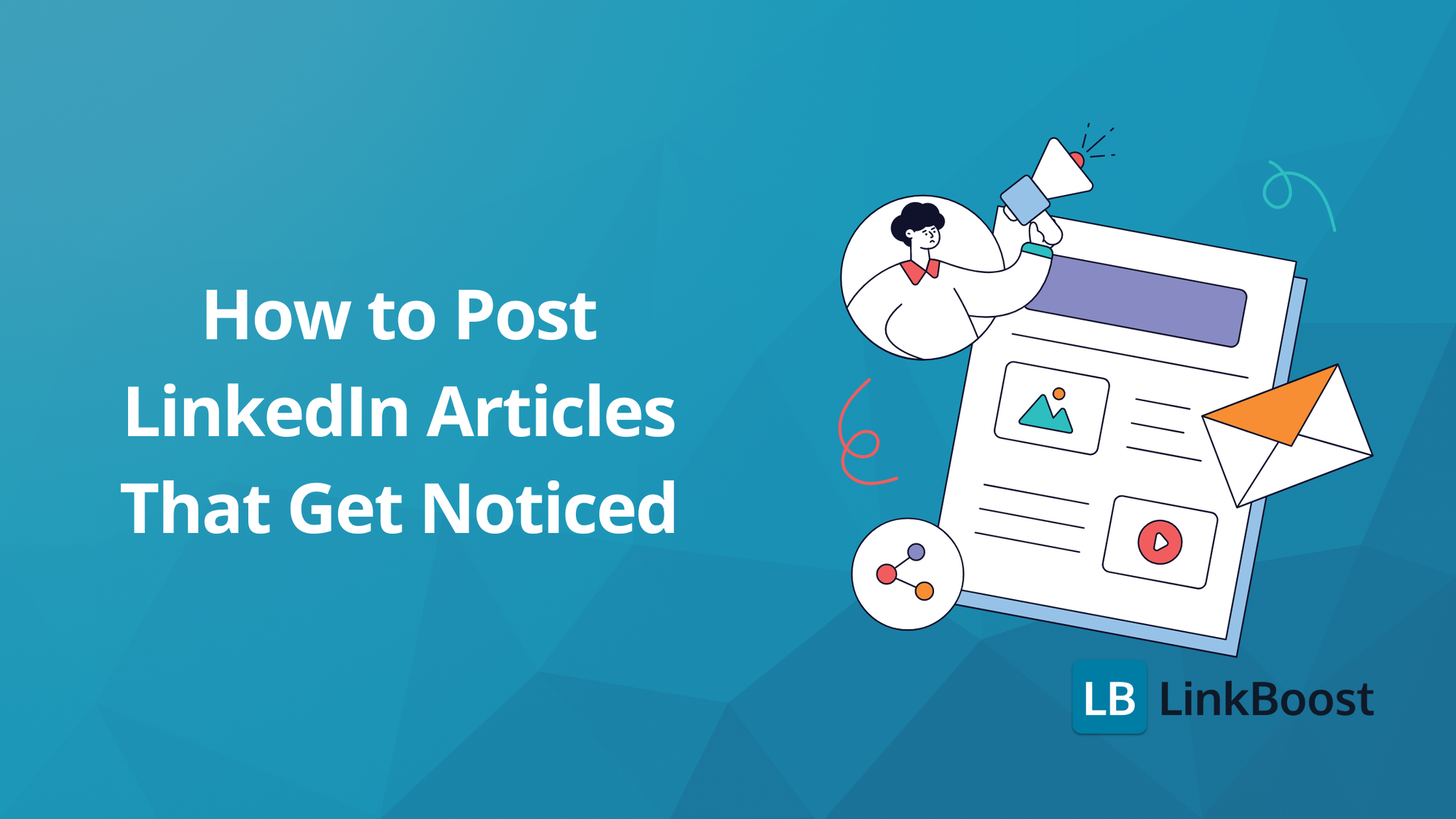
Want to share your knowledge and boost your professional presence? Having a LinkedIn account is essential for accessing the platform's publishing features. Posting LinkedIn.
In articles is an effective way to do it. A captivating cover image is crucial for attracting readers’ attention in the LinkedIn feed. This guide will show you how to post LinkedIn articles, access LinkedIn’s publishing tool, choose the right topics, and create engaging content that gets noticed.
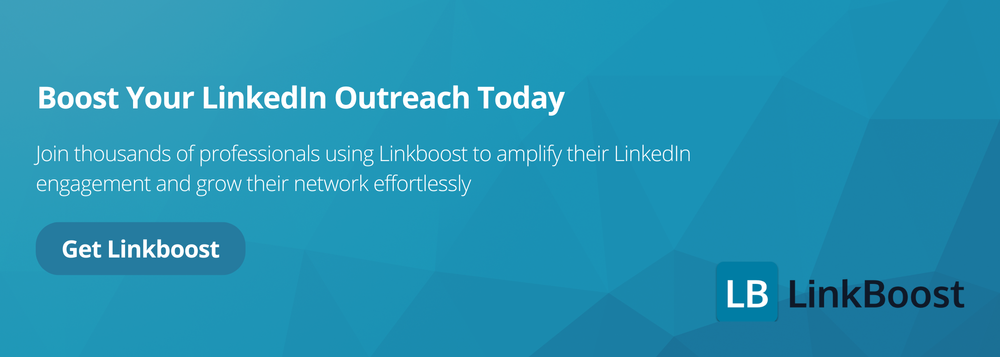
- Establish your expertise by consistently sharing valuable LinkedIn articles that engage and educate your target audience.
- Optimize your articles for SEO with strategic keywords, clear structure, and rich media to maximize visibility and reader engagement.
- Engage actively with your audience through comments and reshares, cultivating a thriving community and encouraging ongoing discussions around your content.
- Use a LinkedIn post to promote your articles, resharing different points over time to extend their reach and engagement.
Understanding LinkedIn Articles
LinkedIn articles are a powerful tool for professionals to share their expertise, showcase their thought leadership, and establish themselves as authorities in their industry. They offer a platform to share valuable insights, industry knowledge, and personal experiences with a vast audience. By leveraging LinkedIn’s publishing platform, you can reach a wide network of professionals, making it an ideal space to disseminate your ideas and insights.
What is a LinkedIn Article?
A LinkedIn article is a long-form post that allows users to share in-depth knowledge, insights, and expertise with their network. Unlike regular LinkedIn posts, which are typically shorter and more immediate, articles provide a space for more comprehensive and detailed content. This format is perfect for delving into complex topics, sharing extensive research, or providing thorough analysis. LinkedIn articles can be used to share valuable information, industry insights, and personal experiences, and they offer a platform for users to educate, inform, and spark meaningful discussions within the LinkedIn community. By publishing articles, you can engage with your connections on a deeper level and establish yourself as a thought leader in your field.
Benefits of Writing LinkedIn Articles
Writing LinkedIn articles can have numerous benefits for professionals and businesses. It can help establish thought leadership, increase brand awareness, drive engagement, and generate leads. By consistently sharing high-quality content, you can build a strong presence on LinkedIn and connect with a broader audience.
Why Write a LinkedIn Article?
Writing a LinkedIn article can help you establish yourself as an expert in your field, increase your visibility, and build your personal brand. It can also help you drive engagement, generate leads, and increase your credibility. By publishing relevant and valuable content, you can attract a large audience, build trust, and establish yourself as a thought leader in your industry. LinkedIn articles allow you to showcase your knowledge and insights, providing a platform to share your unique perspective and experiences. This not only enhances your professional reputation but also opens up opportunities for networking and collaboration.
Getting Started with LinkedIn Articles

Embarking on the creation of articles for LinkedIn necessitates a grasp of their intent. By disseminating knowledge, insights, and your expertise through writing articles, you position yourself as an authority in your field. Success on this publishing platform stems from crafting superior content that provides tangible benefits to readers. The act of publishing relevant articles enhances both your profile's visibility and interaction with others, thereby expanding the influence you wield. A steady contribution to LinkedIn's library of content can also cultivate loyalty towards one's personal or corporate brand.
The process involves more than just writing. It's about producing pertinent pieces that strike a chord with those you're aiming to reach—your target audience. Each article should endeavor to either educate, inspire or present solutions, actions that not only serve to bolster your own reputation but reinforce bonds with followers. Articles and posts are viewed differently in the news feed, so strategically resharing content can significantly boost visibility and engagement over time.
Following these introductory considerations is an examination into navigating LinkedIn's robust system for publishing and selecting themes capable of capturing interest—a pivotal step in engaging effectively with readers who value what they discover within these digital pages.
Accessing LinkedIn's Publishing Platform
Initiating your writing journey on LinkedIn’s publishing platform is a simple process. Begin by going to the Home tab within LinkedIn and selecting the 'Write article' option situated at the top of this page. This will launch the Publishing tool provided by LinkedIn, enabling you to begin crafting your material.
When starting to write an article, you have the option to upload a cover image. For best visual results, it is recommended to use an image with optimal dimensions of 744 x 400 pixels.
Whether you are using a desktop computer or employing the convenience of the LinkedIn mobile app, engaging with their publishing interface is smooth and trouble-free, ensuring that you can concentrate on composing and structuring your content effortlessly for display in your LinkedIn feed.
Having gained access to this platform, it’s essential next to select an appropriate subject matter for your upcoming article.
Choosing a Relevant Topic
Selecting an appropriate topic is critical for capturing the attention of your target audience when crafting a LinkedIn article. Aim to choose subjects that strike a chord with your readers by contemplating their interests and the difficulties they encounter in their professional lives. Topics such as industry forecasts, vital skills relevant to one's profession, and current trends within the sector can prove to be particularly engaging.
Leverage tools like Google Keyword Planner to uncover relevant topics and keywords. This will assist you in aligning your content with what intrigues your audience, thus ensuring it addresses their specific requirements.
Having pinpointed a suitable topic, we now proceed to examine methods for composing a captivating article on LinkedIn tailored specifically for our intended readership.
Writing Your LinkedIn Article
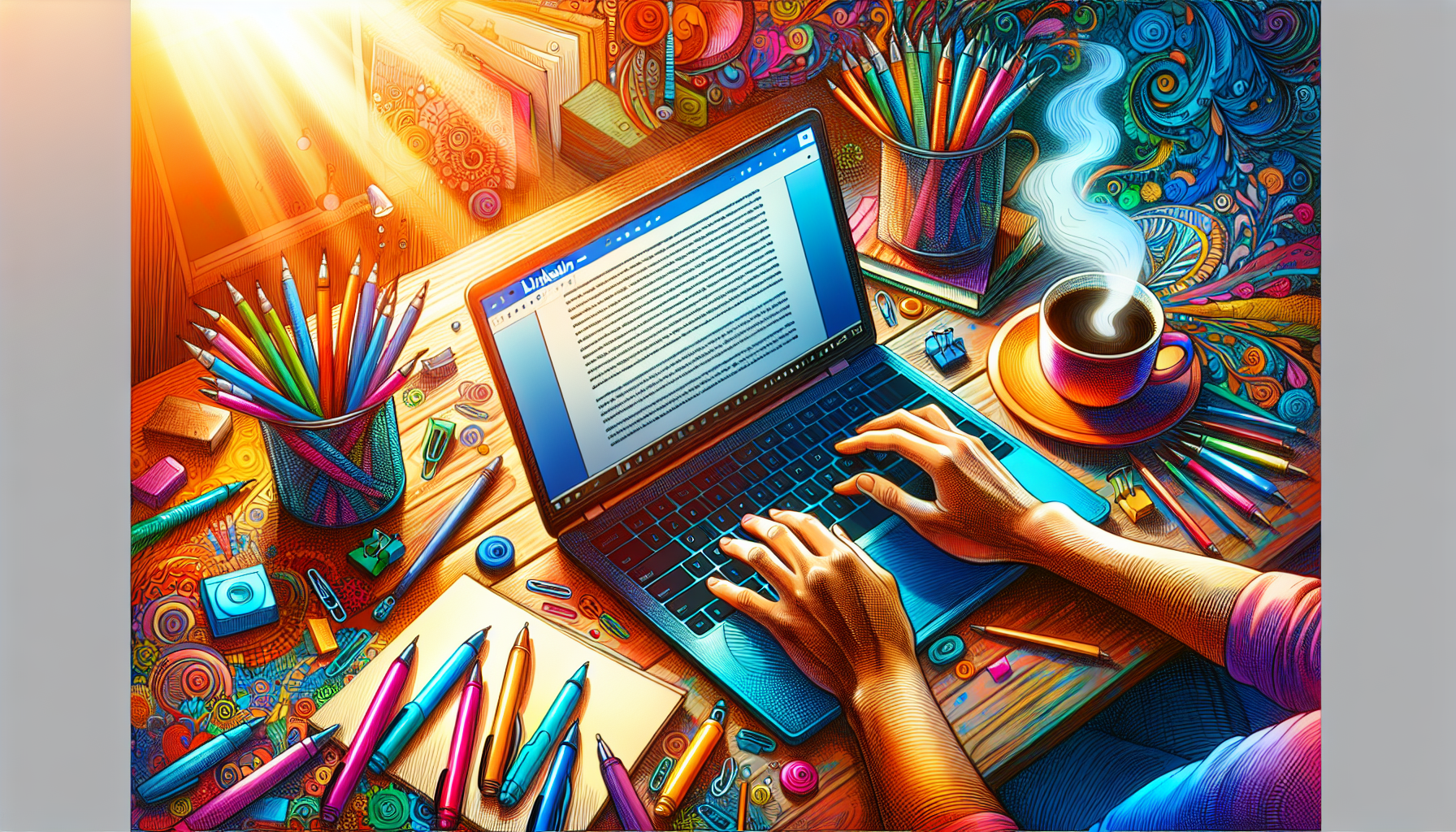
Composing an engaging headline, organizing the article body strategically, and embedding various forms of rich media significantly enhances the quality of a LinkedIn article. Suitable subjects for articles on LinkedIn include sector updates, commonly posed inquiries, and trending posts on LinkedIn. Delving into personal experiences, organizational announcements, or dispensing practical tips can foster a deeper connection with your audience.
Adding a header image can enhance engagement and act as a visual headline, drawing readers in and making the content more appealing.
To excel in crafting articles for LinkedIn content strategy must focus not only on offering insightful information, but also ensuring that it aligns with what is relevant to readers. Incorporating narratives about one’s own journey or sharing acquired wisdom can render your writing more captivating and relatable.
Moving forward, we will dissect the steps involved in composing your piece beginning with formulating an enthralling headline to draw in readers.
Crafting an Engaging Headline
An intriguing title captures interest and boosts interaction. Employing phrases like “How to” or integrating numbers into your titles can significantly enhance their effectiveness. Take, for example, the title “5 Ways to Improve Your LinkedIn Profile,” which promptly communicates the benefit of reading the article.
To optimize your article's discoverability, it is critical to place keywords thoughtfully within both the headline and the opening paragraph. Be wary of overloading these sections with keywords as this could detract from its readability and adversely affect search engine rankings.
Having crafted a captivating headline, our attention now turns towards constructing the main content of your piece—especially when dealing with long-form articles.
Structuring the Article Body
Ensuring the article body is well-organized is essential to retain reader interest. Utilize tools such as subheadings, bullet points, and bolding to allow for easier scanning of your content. Incorporate images and visuals along with brief paragraphs to elevate the reading experience and sustain attention.
Proper application of header tags can aid search engines in recognizing the structure of your article, which may increase its online visibility. Presenting your material in a logical and aesthetically pleasing way simplifies comprehension for readers.
Moving on, we will delve into why it's vital to incorporate rich media within your article.
Adding Rich Media and Header Image
Incorporating rich media such as images and videos into your LinkedIn articles can greatly enhance the engagement level and professional look of your article. By interspersing relevant infographics or short videos, you not only break up large blocks of text, but also highlight important information, keeping your audience engaged.
These varied forms of media appeal to different learning preferences, which helps in reaching a wider audience. Once these components are integrated into your LinkedIn article, it becomes primed for the subsequent phase: SEO optimization.
Optimizing Your LinkedIn Article for SEO

Optimizing your article for search engines on LinkedIn can dramatically increase its visibility. By doing so, you not only engage your immediate connections, but also extend the reach of your articles to a wider audience via search engine discovery. Integrating relevant keywords into your article helps elevate its position in search engine rankings.
To optimize effectively, focus on incorporating strategic keyword placement within your articles, employing clear formatting techniques, and ensuring that they are accessible on mobile devices. These factors work together to boost the performance of your LinkedIn articles in search results. Now we will explore how to utilize keywords efficiently in crafting LinkedIn articles.
Using Keywords Effectively
Incorporating keywords seamlessly into your article on LinkedIn can boost its visibility and search rankings. When you publish content of high quality, it dramatically increases engagement levels within the LinkedIn platform. Concise titles enriched with targeted keywords draw more attention and bolster SEO.
Placing relevant keywords thoughtfully in headlines, titles, and throughout the body of your article elevates the likelihood that it will be found by an interested audience. We are going to examine how to configure SEO settings via LinkedIn's own publishing interface next.
Setting Up SEO Settings
Adjusting the SEO configurations on LinkedIn's publishing platform can broaden the audience for your article. By tailoring both the title and description of your article, you raise its profile in search engine results. Choosing pertinent tags and an array of related keywords attracts a wider array of searches from prospective readers.
Enhancing these settings guarantees that your article will connect with as many readers as possible. Once optimized for SEO, proceed to publish and circulate your work among interested parties.
Publishing and Sharing Your LinkedIn Article

Getting your content recognized involves publishing an article on LinkedIn. By disseminating your article through different social media platforms, you can greatly enhance its visibility and extend its audience reach. It’s also important to monitor how the article performs to gauge engagement levels and measure the effect of the content.
Expanding outreach by sharing on Facebook, Twitter, or including it in email newsletters is a strategic move that taps into various segments of your audience while fostering conversations.
Now we’ll walk through the procedure for publishing an article on LinkedIn.
Publishing the Article
Begin by selecting the ‘write articles’ option located within the share box at the summit of your homepage to post articles. Once you have completed crafting your article, initiate its publication by clicking on ‘Publish’ situated at the upper right-hand corner of the page, thereby making it accessible live. Utilize the Share button to disseminate your work and engage a broader audience.
Every member of LinkedIn is empowered to craft and publish articles showcasing their expertise, which will subsequently be displayed in their profile’s Activity section. After publishing your article, we shall delve into strategies for sharing it across various social media channels.
By disseminating your content across various platforms such as Twitter, Facebook, and email newsletters, you can substantially enhance both the visibility and reach of your LinkedIn article. Encouraging interactions with your audience on these channels fosters conversation which may lead to an increase in traffic directed towards your article on LinkedIn.
Leveraging a variety of sharing avenues taps into diverse segments of audiences and bolsters the influence of your piece. To sustain prolonged exposure for your article, it’s worth considering Shares even after the initial distribution.
Resharing for Extended Visibility
Republishing articles on LinkedIn ensures sustained interaction and the attraction of fresh eyes. Each time you reshare, center your message around a unique principal idea to preserve the novelty and interest of your content. By emphasizing various focal points with each repost, you distribute pertinent articles that captivate different slices of your audience.
Resharing articles in the news feed can help gain more visibility and engagement over time. Tactically re-circulating content keeps it in the public eye and maintains its relevance as time progresses. Now, we should proceed to evaluate how well your LinkedIn article is performing.
Analyzing Article Performance

Understanding audience engagement and enhancing subsequent content relies heavily on performance analysis. The analytics for posts on LinkedIn provide vital information to gauge how your content resonates with your audience, offering data on the number of impressions, the level of engagement, and who is viewing your post.
Access to analytics for articles posted on LinkedIn remains available for two years after they go live. Monitoring these metrics—including views, shares, and various engagement indicators—is crucial in honing your strategy for content creation by centering attention on subjects that generate significant interest. Now we will delve into maximizing the use of LinkedIn's analytical tools effectively.
Using LinkedIn Analytics
Under your profile, check the ‘Analytics & tools' section to monitor how well your articles are doing. This area provides you with data on impressions, engagements, and the demographics of your viewers. Utilizing this information can aid in determining which subjects have the greatest impact, guiding you in planning your upcoming content creation efforts.
For a more comprehensive examination of engagement metrics, apply filters based on job title, industry, geographical location, and company size. Following that step is an exploration into refining your strategy by leveraging these valuable insights.
Adjusting Strategy Based on Insights
Tracking views, shares, and engagement metrics through the use of analytics data aids in evaluating performance. By examining topics that garner high interest and engagement levels, you can hone your content strategy to concentrate on comparable subjects. Employing a data-driven method guarantees that your articles keep engaging effectively with your audience.
Adapting both the style of writing and subject focus according to performance indicators can enhance interaction and visibility. Persistently refining your approach cultivates a strong content plan designed to captivate and sustain a dedicated readership.
Best Practices for LinkedIn Articles
Implementing optimal strategies can greatly improve the impact of your LinkedIn articles. It has been observed that articles with a word count between 1,500 and 2,000 often receive more views and shares. By producing content that consistently offers value, you cement a dependable presence on LinkedIn that maintains the engagement of your audience.
By frequently publishing articles on LinkedIn as well as crafting posts for the platform, you contribute to creating an extensive repository of content which keeps drawing in your audience over time. Establishing a regular rhythm for releasing new material provides readers with something to look forward to constantly.
It is also vital to acknowledge comments within these platforms actively. This practice helps nurture community amongst your followers by enabling ongoing dialogue and connection.
Maintaining Consistency
Regularly creating and publishing high-quality LinkedIn articles is crucial for fostering a dedicated following. Constructing an extensive library of content through consistent posting keeps your audience captivated continuously. Setting up a predictable schedule for releasing new articles sets the stage for anticipation, guaranteeing that there’s always something fresh on the horizon for your readers. Scheduling tools can help manage content for both personal and company LinkedIn accounts, ensuring a steady flow of posts.
Such regularity also serves to cement your reputation on LinkedIn as a reliable source of knowledge and perspective. By adhering to this steady rhythm of publication, you not only gain traction, but forge an enduring influence over those who follow your work.
Responding to comments on your LinkedIn articles is a key element in cultivating a robust network around what you write. By stimulating conversation within the comment threads, you build community and nurture stronger relationships with those who read your work. Demonstrating that you appreciate their perspectives through engaging dialogue illustrates your dedication to valuable exchanges.
By quickly responding to comments, not only do you solidify bonds with your audience, but also amplify the reach of your article by enhancing engagement levels. Active involvement with readers helps forge an energetic circle of interaction for your content, significantly elevating its influence.
To ensure your LinkedIn articles capture attention, it is essential to follow certain steps: selecting enticing subjects, creating captivating titles, organizing the content well, incorporating multimedia elements, enhancing search engine visibility and promoting through various platforms. Regularly producing content and interacting with readers are vital practices in developing a dedicated following.
Adhering to these recommendations allows you to generate LinkedIn articles that don’t just draw an audience but also impart substantial benefits. Your objective should be to disseminate your expertise and viewpoints effectively, positioning yourself as an authoritative figure within your field. Begin by crafting compelling pieces of writing and actively engage with others on the platform – this approach will contribute significantly to increasing your professional influence.
How do I access LinkedIn's publishing platform?
You can easily access LinkedIn's publishing platform by clicking ‘Write an Article' at the top of the Home tab.
Go ahead and share your insights with the world!
What topics should I choose for my LinkedIn articles?
Select subjects that strike a chord with your audience, focusing on prevailing industry movements and vital abilities within your expertise to captivate your readers and establish yourself as an authority in the field.
Seize the chance to impart wisdom that ignites conversations and fosters connections!
How can I optimize my LinkedIn article for SEO?
To optimize your LinkedIn article for SEO, incorporate relevant keywords naturally and use clear formatting while ensuring it's mobile-friendly.
By doing this, you'll enhance your article's visibility and engagement!
Enhance the reach of your article by distributing it on social networks such as Twitter and Facebook. Incorporating email newsletters into your strategy can significantly expand your audience.
Engage actively with those who follow you by showcasing your insights and interacting with them!
How can I engage with readers who comment on my articles?
By thoughtfully engaging with your readers and encouraging discussions through their comments, you can create a sense of community. This approach not only fortifies the relationship with your audience, but also makes them feel appreciated and part of a connected group.
Publishing LinkedIn Articles That Get Noticed
To publish LinkedIn articles that get noticed, you need to create high-quality, informative, and engaging content that provides value to your target audience. Start with an attention-grabbing headline that clearly conveys the benefit of reading your article. Use summaries and visuals to entice readers and make your content more appealing. Optimize your articles for SEO by using relevant keywords and meta descriptions, ensuring that your content is easily discoverable. Engage with your readers by responding to comments and messages, fostering a sense of community and encouraging ongoing discussions. By following these tips, you can increase your visibility, drive engagement, and establish yourself as a thought leader in your industry.

