How Many Invitations Can I Send on LinkedIn? Understanding the Weekly Invitation Limit and What You Can Do Next

You’re probably hearing a lot of buzz on social media about the weekly invitation limit on Linkedin.
LinkedIn has set a limit of 100 invitations per week for combating spam and unwelcome connection requests, but this LinkedIn connection limit has attracted mixed reactions from its users.
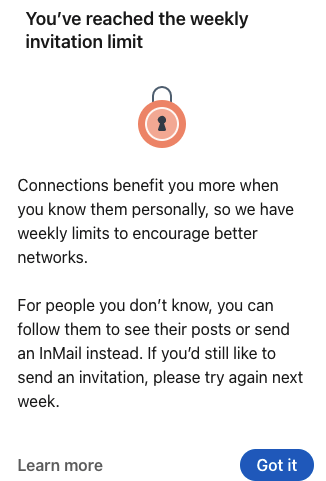
And you may have reached the weekly invitation limit, too. But what should you do next? Instead of being angry, we should focus on refining our approach to networking on Linkedin.
There are many ways to think creatively about how to minimize the invitation limit. In this post, we will discuss 8 approaches that might help you get past your weekly limit on Linkedin invitations and make it work for your business needs!
Less Outbound, More Inbound
Linkedin is urging you to shift from outbound marketing strategies like cold calling and mass-marketing to inbound strategies that rely on people finding you. To avoid restrictions, it is crucial to maintain a healthy linkedin account by gradually increasing connection requests.
In order to overcome the limitation that LinkedIn has imposed, it is necessary to focus heavily on how you showcase your profile and what value you bring to your network.

LinkedIn Content Marketing Can Be the Savior
LinkedIn content marketing is what enables you to increase LinkedIn reach through content and brand positioning.
As your content becomes popular you’ll no longer have to send invites. As your content becomes popular, it will attract various LinkedIn members, including those with Open Profiles who can be contacted without sending a connection request. When someone sees your posts adding value to your audience they automatically choose to connect with you on Linkedin.
And even after using your 100 invitations per week, it is significantly easier and more often as a result of profile quality and content that you are able to share on Linkedin. Time for a content marketing plan now?
Long-form is your way to go on Linkedin
Previously, posts on LinkedIn could only be 1,300 characters long. Now, this limit has been increased to 3,000 characters. That’s more than double the previous count.
The new character limit on LinkedIn brings a fresh start, especially for business owners who want to promote their products and services through content marketing. Using tools like linkedin sales navigator can further enhance your content marketing efforts by providing advanced search filters and improving your Social Selling Index (SSI).
There is a positive correlation between the engagement rate and post length on Linkedin, showing that lengthy content got more reactions. With the focus on dwell time, a lengthy piece is more likely to perform well.
Finally, you have more creative freedom and flexibility since you don’t need to worry about over-optimizing every post.
When you publish content relevant to the target audience on any social media, it is more likely that people will view your profile.
This can help you achieve a higher number of connections and overcome the weekly invitation limit.
One of the most effective ways to build authority and social proof on Linkedin is through engagement. If your post has a high number of likes and comments, this can attract viewer attention.
You can always encourage engagement prompting your colleagues to like and comment. But the best way to automate and consistently having posts with higher engagement is by using a tool such as Linkboost.
With you can generate qualified engagement and 10x the usual outreach on Linkedin. This will help to highlight your posts, which brings an opportunity for connections and a higher acceptance rate.
Jump on discussions
If you´re an expert in a field, people who are looking for help or advice will find themselves wanting to connect with you after reading your opinion.
You can start a discussion by asking questions, replying to comments, or answering them in the groups you belong to. Engaging in discussions can naturally lead to more LinkedIn connection requests from people who value your insights. You may meet a new LinkedIn connection that can help your business grow.
Sharing knowledge is one of the most effective ways to build authority in your field and grow a quality network of Linkedin connections. And unlike the connection request limit, there are no limits to engage in other people’s feeds.
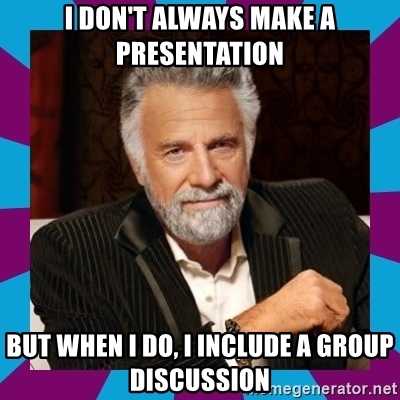
But beyond the fresh inbound approach, how can you use (and improve) an outbound strategy? Let´s break it down!
Make the most of your Linkedin invitation limits
LinkedIn is one of the best places to network, but that doesn’t mean you need to send connection requests to every single person you come across.
Now that there is a weekly invitation limit in place, think about ways to better use the linkedin connection request limits.
You can spend more time building relationships before you reach out for a connection request, or find new ways to approach people.
When you get rejected for a LinkedIn invitation, this means that your network will grow slower. Better use your connections wisely, and work on developing those you want to get in contact with.
Increase the acceptance rate of your connection requests
The best way to get a LinkedIn invitation accepted is by sending personalized messages. Spend time engaging with their content and responding to polls. You are more likely to be granted a connection request if you make the first move.
You can remind them that you have engaged with their content by referring them to a post you read in the past.
When looking for new connections on LinkedIn, you can always rely on some common ground. For example, finding people with similar professions or a shared opinion on a specific topic.
Also, one of the most effective ways to increase acceptance is to mention his achievements at the recent company.

Master Linkedin's advanced search filters on
The advanced search filter is a powerful tool for finding new leads on Linkedin. Using LinkedIn automation tools can help you manage and optimize your connection requests, ensuring you stay within LinkedIn's limits.
LinkedIn enables you to search in a variety of categories and go into detail with your preferred segments.
One of the best ways to do it is by using job title keywords. Use keywords and phrases such as “marketing director” to find someone who has the same job title, industry, and location.
By sending targeted connection requests to the people most likely to accept your invitation, you can make greater use of the weekly invitation limit and increase acceptance rates on Linkedin.
Visit and Connect
When you visit a LinkedIn user’s profile, they get notified that someone has visited their account.

It´s a simple but effective way to nurture that connection, telling the person you took time to read who they are and what kind of industry they work in. This approach can pave the way for sending connection requests, making the connection process more natural.
This approach is more natural and can pave the way for a connection on Linkedin.
Tag people
To increase engagement and reach of your LinkedIn posts, you should tag a few people to start a conversation. Tagging relevant people can increase your visibility and provide more opportunities to send linkedin connection requests.
One helpful strategy is to tag people you know will respond quickly because Linkedin favors posts that generate engagement quickly.
It’s also important to tag people that are relevant to the topic of your post.
You can, for example, mention a company in an article you wrote and tag them so they know about it when browsing their LinkedIn feed.
This will give you more visibility (and potential connections) without being pushy.
The Linkedin Connection Request Limit: Good or bad?
LinkedIn has set a weekly invitation limit to fight spam and slow the annoyance of fake account requests, but do you know how many linkedin connections you can have in total?
We totally understand the reasoning behind the decision and hope it helps reduce spammy behavior on LinkedIn.
Rather than getting frustrated, we should come up with new ways to grow our networks.
An effective way to work around the new Linkedin invitation limits is through content marketing. With Linkboost, you can boost your reach and attract more connections with less effort.
Are you ready to start? Click here and let´s do it!

