The Definitive Guide to Hashtags on Linkedin in 2021
Hashtags are a great way to increase your visibility on social media platforms, but they can be tricky.
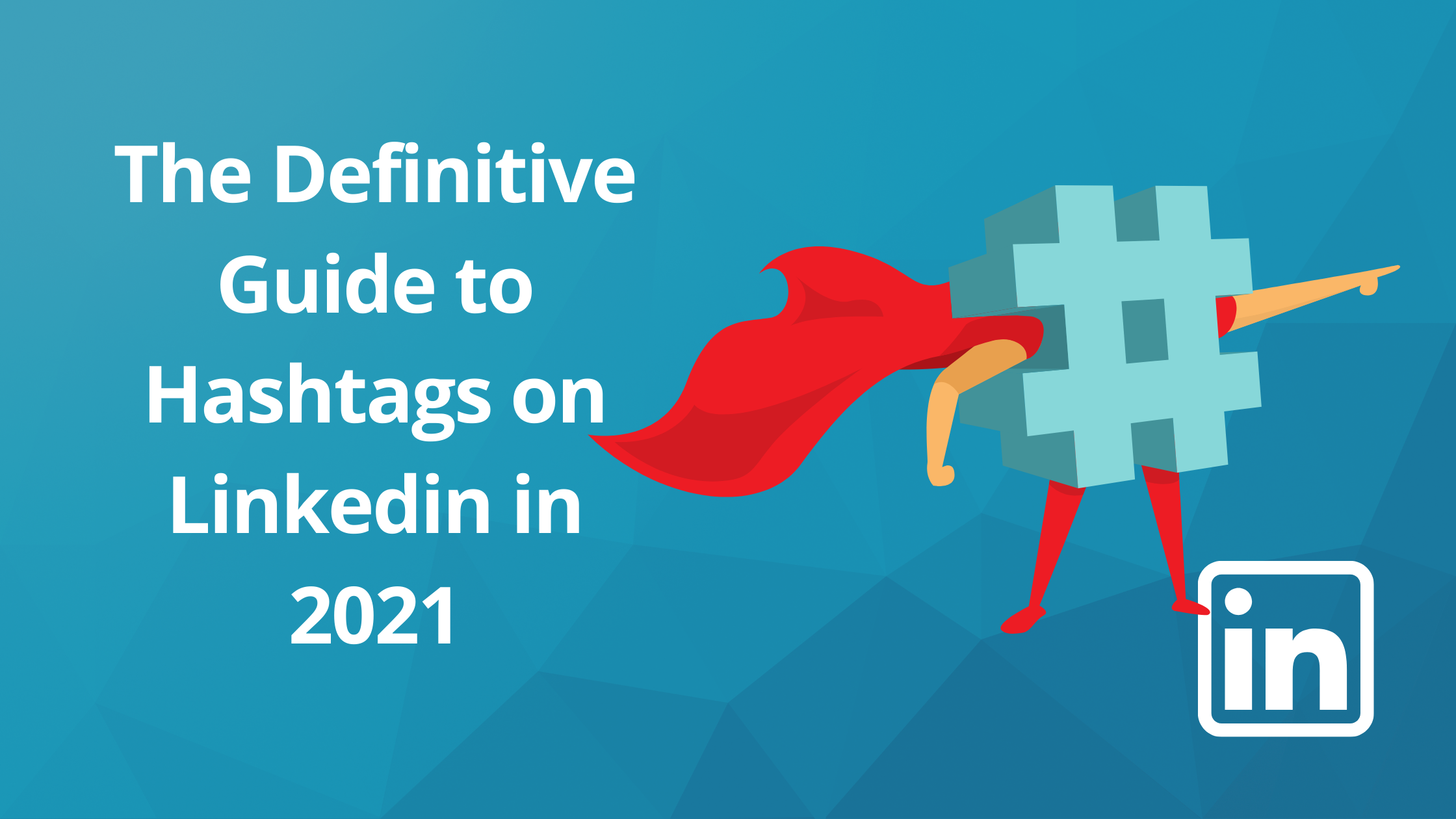
Hashtags are a great way to increase your visibility on social media platforms, but they can be tricky.
Linkedin hashtags have become an important part of its search engine optimization.
You can use them in your posts and in the descriptions of your profile page to help people find you on the network. This article will teach you everything you need to know about hashtags so that you can effectively increase your reach using this powerful tool.
Hashtags were first used on LinkedIn in 2018, and as of 2019, only 1-2% of LinkedIn users are generating material on the site.
There is considerably less written content on LinkedIn than on other social media sites.
This is important, as it means your hashtag strategy is going to be different on LinkedIn than the strategy you may use on Instagram, Facebook, or Twitter.
Why you should use hashtags on Linkedin?
Hashtags are especially important on Linkedin because they help you to be found in search, also Hashtags can be a great way to increase your engagement and reach on LinkedIn.
LinkedIn posts with hashtags receive an average of 12.86% more views than those without them, so it's definitely worth the effort!
If you want to find people who are talking about certain topics or companies that aren't necessarily in your network, adding a hashtag is a great way to do that.
Hashtags are also an easy and effective way to network with people who have similar interests or goals, so they're worth trying out even if you don't think you'll need them for your job hunt!
How do hashtags work on LinkedIn?
On LinkedIn, hashtags are used to categorize material in the same way as they are on Twitter and Instagram.
Hashtags aid in the discovery of material relating to a certain subject. And, if you use hashtags in your content, they'll help you be discovered by other people, including those who aren't familiar with you. Furthermore, on LinkedIn, you may follow hashtags, so postings containing your selected ones will show on your feed.
From a marketing perspective, that’s the winner – making your LinkedIn content available to a broader audience.
Where you can add hashtags on Linkedin?
Here are the main places where you can use hashtags on Linkedin:
- Linkedin post
- Linkedin article
- Profile summary
- Profile headline
- Company description
- Job post
There are many different places on LinkedIn where hashtags can be used
Hashtags in your headline get the most views, so adding them to this part of your profile is a good place to start if you want people to find you easily!
You can also use hashtags when you post content as well as in comments and replies under other posts. Hashtags have become an important part of LinkedIn search engine optimization.
How To Use Hashtags On LinkedIn
To help you get the most out of LI hashtags, here we answer the most frequently asked questions:
How Do I Choose The Right Hashtags?
To get the most out of your hashtags, it's important to do some research and plan ahead.
If you already have an idea about what content you want to post or which companies you're looking for a job at, then start with that list of keywords! Use the LinkedIn search bar and find people who are talking about these things.
You can also use relevant hashtags from Twitter or Instagram if there is no appropriate hashtag on LI yet. Or just see what other Linkedin users post in their updates - they often share great ideas too. Remember: relevance is key!
Don't be afraid to search for keywords that are relevant, but maybe don't fit your post perfectly! Hashtags can always give you some fresh ideas and new angles on what people want to talk about in connection with your industry or topic of expertise.
So when the occasion arises try out different hashtags until you find ones that work best for your content and audience - it's all part of planning ahead!
How Many Hashtags Should I Add?
It all comes down to your personal preferences. Generally, you should avoid using more than three hashtags in any one post because anything beyond that starts looking tacky and spammy.
In my opinion, 1-3 hashtags are the sweet spot and don't appear spammy. More than that is usually a waste of time.

Here is what Linkedin recommends:
- Recommended is using no more than 3 hashtags
- Don't use spaces, emojis, or special symbols
- Use both, niche and broad hashtags
How Many Followers Should My Hashtags Have?
A rule of thumb is to use a mix of hashtags with high and low reach.
There's no need to add 50 niche hashtags if you have 20 followers, for example! Instead, pick the ones that are right for your audience. And choose some broad keywords too because they can help people find what you post even when there aren't many hashtags about it.
LinkedIn recommends you go for niche and broad hashtags for increased exposure.
A concrete plan might be as simple as this:

Here is a good mix that goes with 1 - 2 broad hashtags and one that is very niche.
This way you will be visible to a large audience for a small amount of time and for a longer time for a smaller, more specific audience. Remember it's always about relevance.
How Do I Find Out How Many Followers A Hashtag Has?
It's very simple:

Hover over the hashtag and click on it. It will open a new window with detailed information about this particular hashtag, including how many people posted using that tag, as well as its reach (number of followers or group members).
You can also search for any hashtags you want to use by putting them into the Linkedin search bar at the top right corner of your screen and pressing enter.
For more general queries go for broad tags; type in niche hashtags if you're looking to target specific individuals or companies who may be interested in what you post.
A good example is #careers: there are thousands of users posting every day but they all have some connection to careers so it's very relevant!
Should I make a personal hashtag on Linkedin?
Yes, you can make a hashtag for your personal use.
Personal hashtags are when you identify a hashtag you want people to follow, so they can easily see the content you have categorized under this hashtag.
On LinkedIn, individuals use frequently used personal hashtags to boost their personal brands. This hashtag might be a word or a name that is kept in the thoughts of their audience.
It is essential to choose a short, punchy, and memorable hashtag for your Linkedin account. It's preferable to use a hashtag that has not been used previously so that only your material shows for it.
The absolute key with personal hashtags is that you find a hashtag you can 'own' and that people FOLLOW your tag. If someone follows your hashtag they will receive a notification when you post content.
Managing Your LinkedIn Hashtags
To make the best use of hashtags it's important to research and manage the hashtags that are relevant to you, your brand, and where your audience hangs out.
How to see all the hashtags you follow
You may wish to glance at the hashtags you're presently following from time to time.
To do that just use this link.
You see a link to the dashboard of all hashtags you follow.

How to follow hashtags on LinkedIn
Hashtags are an excellent method to keep your feed interesting by providing relevant information that you can engage with.
To add new hashtags to your list, go ahead and type them in the LinkedIn search, then smack the follow button.
If you want to find new hashtags I suggest you check out the discovery hub.
Here you will find a personalized list of hashtags that may be of interest to you.

How to find trending hashtags on LinkedIn
There is no way to search for "trending hashtags" as far as I know. However, by using the Google Trends tool, you may discover what subjects are currently trending quickly
This is of course not platform-specific but will give you insights about what is trending across the world (you can filter by country, time, and category).
List of the most popular hashtags in 2021
Here is a good resource containing a list of the top 100 most popular Linkedin hashtags.
https://medium.com/@mlattuga1/top-linkedin-hashtags-2020-800f3e0baf84
Make your post trending on Linkedin
On LinkedIn, you may be exposed to a percentage of the people who follow a certain hashtag. This is fantastic because of two factors:
- You'll be recognized by a large number of individuals who may not be familiar with you right now
- Because of the buzz around this hashtag, your engagement will increase
To be able to improve your chances to get your content on Linkedin trending posts, you can use tools like Linkboost
Linkboost is an automation tool that helps you reach a LinkedIn audience 10 times bigger than normal for your content and posts.
With automated boosting, you can get a huge burst of engagement on Linkedin in a short space of time.
Here is our greatest formula:
Linkedin hashtags #️⃣ + Engagement boost = 🚀🚀🚀 Content reach
To sum up
If you didn't have time to read the entire guide, here is the best Linkedin hashtags strategy to use right now on LinkedIn:
- Use 3 hashtags
- Use LinkedIn search to identify hashtag frequency
- Add hashtags at the end of content
- Go big & broad with 2 hashtags and use 1 niche hashtag
- Use keywords to signpost your content themes

