LinkedIn Premium Plans: Complete 2025 Guide to Pricing, Features & Choosing the Right Plan
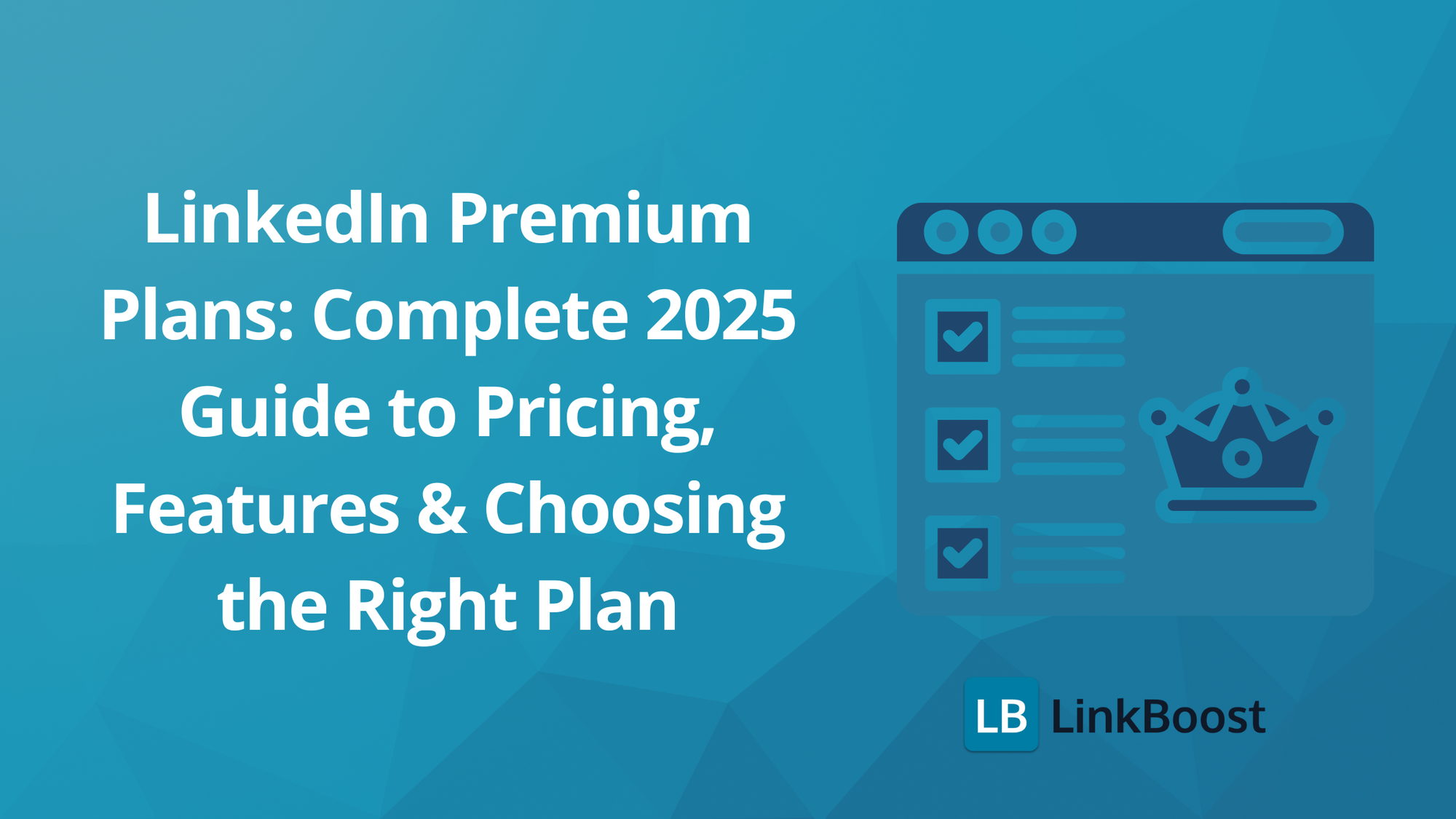
You create quality content, optimize your LinkedIn profile, and post consistently. Yet your posts barely reach beyond your immediate connections, generating minimal engagement and impressions. Sound familiar?
Understanding which LinkedIn Premium plans best align with your professional goals can transform your LinkedIn presence from crickets to conversations. LinkedIn offers multiple Premium tiers, each designed for specific professional objectives whether you're job seeking, building a personal brand, prospecting for sales, or hiring talent. The challenge isn't just choosing a plan it's knowing how to maximize its ROI for measurable LinkedIn growth.
This guide breaks down all LinkedIn Premium plans with complete 2025 pricing, features, and strategic insights specifically for content creators and growth-focused professionals. You'll learn exactly which plan matches your goals, how to leverage Premium features for maximum visibility, and how to combine Premium insights with strategic engagement for exponential reach.
What is LinkedIn Premium?
LinkedIn Premium is a paid subscription service offering advanced features beyond free accounts. Premium plans include InMail credits to message non-connections, extended profile view analytics, advanced search filters, and LinkedIn Learning access. LinkedIn offers four main Premium tiers: Career, Business, Sales Navigator, and Recruiter, ranging from $29.99 to $835+ monthly.
While LinkedIn's free account is powerful for basic networking, Premium accelerates specific professional goals through enhanced visibility, deeper analytics, and expanded outreach capabilities. The key is matching the right plan to your objective whether that's landing your next job, building thought leadership, closing sales deals, or recruiting top talent.
Premium doesn't directly boost your post reach in LinkedIn's algorithm, but it provides strategic tools that help you work smarter. Profile analytics reveal who's engaging with your content, InMail enables direct outreach to influencers and decision-makers, and advanced search helps you identify your ideal audience. When combined with consistent content and strategic engagement, Premium features can significantly amplify your LinkedIn presence.
LinkedIn Premium Plans: Complete 2025 Pricing Breakdown
LinkedIn offers several Premium subscription tiers, each optimized for different professional needs. Here's a comprehensive breakdown of pricing and features for each plan.
Premium Career ($29.99/month)
Premium Career targets job seekers and professionals focused on career advancement. At $29.99 per month or $239 annually, it's LinkedIn's most affordable Premium option designed to increase your visibility to recruiters and hiring managers.
Key Features:
- 5 InMail credits per month to contact hiring managers directly
- Featured Applicant status makes your applications stand out
- Applicant insights show how you compare to other candidates
- 90-day profile view history with detailed analytics
- Access to LinkedIn Learning's complete course library
- Salary insights for competitive compensation research
When to Choose Premium Career:
Choose this plan if you're actively job seeking, considering a career change, or want to position yourself for new opportunities. The featured applicant status gives you priority visibility to recruiters, while InMail lets you bypass application tracking systems and contact hiring managers directly. Premium Career makes sense when you're investing serious effort in your job search and need every advantage to stand out.
Premium Business ($59.99/month)
Premium Business is designed for entrepreneurs, business owners, and content creators who want to expand their professional network and build thought leadership. At $59.99 monthly or $575.88 annually, it offers enhanced visibility and networking capabilities.
Key Features:
- 15 InMail credits per month for strategic outreach
- Unlimited people browsing to research prospects and connections
- Business insights to understand market trends and opportunities
- 90-day profile view analytics with demographic data
- Advanced search filters to identify ideal connections
- LinkedIn Learning access for professional development
When to Choose Premium Business:
This plan excels for content creators and thought leaders building a personal brand. The 90-day profile analytics reveal which content topics resonate with your audience, helping you refine your content strategy. With 15 InMails monthly, you can reach out to influencers for collaborations, potential clients for business development, or industry leaders for networking. For professionals focused on visibility and engagement rather than direct sales, Premium Business provides the perfect balance of analytics and outreach capacity.
Sales Navigator Core ($99.99/month)
Sales Navigator Core is LinkedIn's specialized sales prospecting tool. Priced at $99.99 monthly or $79.99/month when billed annually ($959.88/year), it's built specifically for B2B sales professionals who need advanced lead generation capabilities.
Key Features:
- 50 InMail credits per month for extensive outreach
- 25+ advanced search filters for precise targeting
- Lead and account recommendations based on your preferences
- Real-time insights on accounts and leads
- CRM integration with Salesforce, HubSpot, and Dynamics 365
- Save leads and accounts to organized lists
- Advanced lead and company search
When to Choose Sales Navigator Core:
Choose Sales Navigator if you're in B2B sales, business development, or account management. The advanced search filters let you identify decision-makers by job title, seniority, company size, industry, and recent activity. With 50 InMails monthly, you have the capacity for significant outreach volume. The CRM integration ensures your LinkedIn prospecting syncs seamlessly with your sales workflow, making this plan essential for sales professionals who rely on LinkedIn for pipeline generation.
Sales Navigator Advanced ($149.99/month)
Sales Navigator Advanced builds on Core with team collaboration features and deeper CRM integration. At $149.99 monthly, it's designed for sales teams rather than individual contributors. Sales Navigator Advanced Plus offers custom enterprise pricing for large organizations requiring extensive customization.
Key Features (beyond Core):
- Everything in Sales Navigator Core
- TeamLink to leverage your team's network
- Advanced CRM sync capabilities
- Team collaboration tools and shared accounts
- Smart Links for tracking content engagement
- Integration with Microsoft Teams
When Teams Need This Level:
Upgrade to Advanced when you're managing a sales team that needs to coordinate prospecting efforts, share lead intelligence, and leverage collective network reach. The TeamLink feature reveals warm introduction paths through your colleagues' connections, significantly increasing your effective network size. For sales organizations where collaboration and shared intelligence drive better outcomes, Advanced justifies the higher investment.
Recruiter Lite & Recruiter Corporate
LinkedIn's recruiter-specific plans cater to hiring professionals with specialized candidate search and tracking tools.
Recruiter Lite ($139.99/month):
Designed for individual recruiters and hiring managers, Recruiter Lite provides enhanced candidate search capabilities. You get 30 InMail credits monthly, advanced search filters to find qualified candidates, and basic applicant tracking features. At $1,399.88 annually, it's ideal for small teams or independent recruiters handling moderate hiring volume.
Recruiter Corporate ($835/month):
This enterprise-level recruiting solution offers unlimited candidate search, collaborative hiring tools for HR teams, advanced filtering and Boolean search capabilities, and integration with applicant tracking systems. At $835 monthly, it's designed for corporate recruiting departments with high-volume hiring needs and multiple recruiters working together.
When to Invest in Recruiter Plans:
Choose Recruiter Lite when hiring is a regular part of your role but not your full-time focus. Upgrade to Recruiter Corporate when you're managing enterprise-level recruiting with multiple open positions, team collaboration requirements, and need sophisticated candidate pipeline management.
LinkedIn Learning ($39.99/month)
LinkedIn Learning is a standalone subscription focused entirely on professional development. At $39.99 monthly, it provides unlimited access to over 16,000 expert-led courses covering business, creative, and technology skills.
When to Choose LinkedIn Learning:
Select this plan when professional development is your primary goal rather than networking or outreach. Note that most other Premium plans already include LinkedIn Learning access, so only choose the standalone option if you specifically want just the courses without networking features.
LinkedIn Premium Features Comparison
| Plan | Monthly Price | Annual Price | Annual Savings | InMail Credits | Profile Views | Best For |
|---|---|---|---|---|---|---|
| Premium Career | $29.99 | $239 | ~20% | 5/month | 90-day history | Job seekers, career changers |
| Premium Business | $59.99 | $575.88 | ~20% | 15/month | 90-day analytics | Content creators, entrepreneurs |
| Sales Navigator Core | $99.99 | $959.88 ($79.99/month) | ~20% | 50/month | Extended search | Sales professionals, B2B outreach |
| Sales Navigator Advanced | $149.99 | Custom | Varies | 50/month | Team features | Sales teams with CRM needs |
| Recruiter Lite | $139.99 | $1,399.88 | ~17% | 30/month | Candidate search | Individual recruiters |
| Recruiter Corporate | $835 | Custom | Enterprise | Varies | Unlimited search | Corporate HR departments |
| LinkedIn Learning | $39.99 | N/A | N/A | None | N/A | Professional development |
Every LinkedIn Premium subscription includes a 1-month free trial, allowing you to test features before committing. Annual billing saves 16-20% compared to monthly subscriptions across all plans.
Is LinkedIn Premium Worth It?
The value of LinkedIn Premium depends entirely on your professional objectives and how actively you leverage its features. Here's an honest assessment for different user types.
For Content Creators & Thought Leaders
LinkedIn Premium Business offers substantial value for content creators focused on building authority and growing their audience. The 90-day profile view analytics reveal who's engaging with your content, allowing you to refine your content strategy based on actual viewer demographics and interests.
With 15 InMail credits monthly, you can reach out to industry influencers for collaborations, podcast interviews, or guest article opportunities. These strategic connections can significantly amplify your reach when they engage with or share your content.
However, here's the truth: Premium alone won't make your content go viral. What is a good number of impressions on LinkedIn shows that achieving 1,000 impressions demonstrates solid traction, while 50,000+ impressions indicates viral potential. Premium provides insights, but reaching these benchmarks requires consistent quality content and strategic engagement.
The winning combination? Use Premium Business analytics to identify what content resonates, then amplify it with strategic engagement tools. Content creators who combine Premium insights with engagement pods see posts jump from 500 to 6,000 impressions by triggering LinkedIn's algorithm with early engagement. Premium provides the intelligence, but you need amplification to reach viral potential.
For Job Seekers
Premium Career delivers clear ROI when you're actively job hunting. The featured applicant status increases your visibility to recruiters, giving you priority in applicant queues. InMail lets you bypass application black holes and contact hiring managers directly with personalized pitches.
The applicant insights feature shows how you compare to other candidates, helping you understand if you're competitive or need to strengthen your qualifications. Salary data ensures you negotiate from a position of knowledge rather than guessing market rates.
That said, over 70% of hires happen without Premium Career. A well-optimized profile, strategic networking, and quality applications on the free account can absolutely land you opportunities. Choose Premium Career when you're in an active, time-sensitive job search where you need every competitive edge. If you're casually browsing opportunities, stick with the free account and invest your money elsewhere.
For Sales Professionals
Sales Navigator provides measurable ROI for B2B sales professionals when used consistently. The ability to identify decision-makers through 25+ advanced filters, receive lead recommendations, and manage 50 InMail conversations monthly dramatically improves prospecting efficiency.
The CRM integration ensures your LinkedIn activity feeds directly into your sales workflow, eliminating duplicate data entry and keeping your pipeline synchronized. For sales professionals who source a significant portion of their pipeline from LinkedIn, Sales Navigator pays for itself through improved conversion rates and time savings.
The key is active use. Sales Navigator sitting idle is wasted money. You need to log in multiple times weekly, engage with lead notifications, send personalized InMails, and leverage the insights. When used strategically, sales professionals report that Sales Navigator cuts prospecting time in half while increasing qualified lead volume.
For Business Owners & Entrepreneurs
Premium Business helps business owners expand their network strategically and identify potential partnerships or business opportunities. The business insights reveal market trends and competitive intelligence, while advanced search helps you connect with ideal client profiles or strategic partners.
The challenge is ROI measurement. Unlike sales professionals with clear pipeline metrics, business owners need to track less tangible benefits: brand visibility, thought leadership positioning, and strategic relationship building. Premium Business makes sense when networking and visibility are core to your business development strategy, not peripheral activities.
If you're building a personal brand, positioning yourself as an industry expert, or using LinkedIn for consistent content marketing, Premium Business provides valuable tools. If LinkedIn is just one of many marketing channels you dabble in, the free account likely suffices.
How to Choose the Right LinkedIn Premium Plan
Selecting the right LinkedIn Premium plan requires honest assessment of your primary objective and commitment level.
Match Your Goal to the Right Plan
Career advancement or active job seeking → Premium Career ($29.99/month)
Choose this when you're in active job search mode, making career transitions, or positioning for opportunities. The featured applicant status and recruiter visibility justify the investment during focused job hunting periods.
Content creation or thought leadership → Premium Business ($59.99/month)
Select this plan when building a personal brand, establishing industry authority, or using LinkedIn as a primary content marketing channel. The analytics and networking capacity support strategic audience growth.
Sales or B2B business development → Sales Navigator ($99.99/month)
Opt for Sales Navigator when prospecting and pipeline generation are core to your role. The advanced search and high InMail volume drive measurable sales outcomes.
Recruiting or talent acquisition → Recruiter Lite ($139.99/month) or Corporate ($835/month)
Choose recruiter-specific plans when hiring is a regular or primary responsibility requiring specialized candidate search tools.
Professional development only → LinkedIn Learning ($39.99/month)
Select the standalone learning plan only if you specifically want courses without networking features, though most other Premium plans include Learning access.
Decision Framework Questions
Ask yourself these six questions to identify the right plan:
-
What's your primary LinkedIn objective? Your clearest, most pressing goal determines the plan. Job seeking = Career. Sales = Navigator. Personal branding = Business.
-
How many people do you need to message monthly? If you need to contact 5-10 people, Premium Career's 5 InMails suffice. Regular outreach to 15-20 connections suggests Premium Business. High-volume sales prospecting requires Sales Navigator's 50 InMails.
-
Do you need advanced search and filtering? Basic networking works with free account filters. Sales professionals identifying specific decision-makers need Sales Navigator's 25+ advanced filters. Recruiters searching for precise candidate criteria need Recruiter plans.
-
Are you managing leads or candidates systematically? If yes, you need CRM integration (Sales Navigator) or applicant tracking (Recruiter plans). If no, simpler plans suffice.
-
Do you need team collaboration features? Solo professionals can use any individual plan. Sales or recruiting teams benefit from Advanced or Corporate plans with shared intelligence and collaboration tools.
-
What's your budget versus expected ROI? Premium Career at $29.99/month is a modest investment for active job seekers. Sales Navigator at $99.99/month needs to generate pipeline ROI. Be honest about whether you'll use the features enough to justify the cost.
Maximizing Your LinkedIn Premium ROI
Simply subscribing to Premium doesn't guarantee results. Here's how to extract maximum value from your investment through strategic use of Premium features.
Leverage Profile Analytics for Content Strategy
Your 90-day profile view history reveals goldmine insights when analyzed strategically. Don't just glance at the numbers study who's viewing your profile and why.
Track which content topics correlate with profile view spikes. If a post about AI marketing generates 50 profile views from marketing directors, you've identified content that resonates with your target audience. Create more content on that theme.
Analyze viewer demographics to refine your audience understanding. If 60% of your viewers are from the healthcare industry despite you targeting finance, either pivot your content or adjust your networking to align with actual audience interest.
Monitor visibility changes as you optimize. Test different profile headlines, featured sections, or summary adjustments, then watch how profile views respond. Premium analytics turn profile optimization from guesswork into data-driven experimentation.
Strategic InMail Outreach
InMail credits are precious use them strategically rather than spam prospecting. Here's how to maximize InMail effectiveness:
Personalize every message. Generic sales pitches get ignored. Reference specific content the person posted, shared interests, or mutual connections. Show you researched them rather than blasting templates.
Lead with value, not asks. Your first InMail shouldn't request a sales call. Offer valuable insights, relevant articles, or thoughtful questions that demonstrate expertise. Build relationship equity before making asks.
Remember the refund policy. InMail credits are refunded when recipients respond within 90 days. Quality, personalized messages earn higher response rates, effectively giving you more InMail capacity through refunds.
Track what works. Note which subject lines, message lengths, and approaches generate responses. Refine your InMail strategy based on actual performance data rather than assumptions.
Combine Premium with Engagement Tools
Here's where Premium delivers exponential value: combining Premium insights with strategic engagement amplification.
Premium provides the intelligence about what content works and who your audience is. But without amplification, even great content can get buried in LinkedIn's algorithm. This is where engagement strategy becomes critical.
LinkedIn's algorithm prioritizes posts that receive engagement within the first 90 minutes of publishing. Posts with early likes and comments get dramatically more organic reach. Premium analytics help you identify optimal posting times when your audience is most active, but you still need that initial engagement boost.
Strategic engagement pods provide that critical early momentum. When you post content and immediately receive authentic engagement from relevant professionals, LinkedIn's algorithm interprets this as high-quality content worth amplifying to broader audiences. The result? Your Premium-informed content strategy reaches 5-10x more people through algorithmic amplification.
Think of it this way: Premium is your intelligence layer showing you what works. AI-powered engagement tools provide the amplification layer ensuring your content reaches its full potential. Neither maximizes ROI alone, but combined, they create a powerful LinkedIn growth system.
Advanced Search for Targeted Networking
Premium Business and Sales Navigator unlock advanced search capabilities that transform how you build your network.
Use the "recent activity" filter to identify people actively engaging on LinkedIn. These warm prospects are more likely to accept connection requests and respond to outreach than dormant profiles.
Filter by seniority level and company size to target ideal connections. If you're selling enterprise software, search for Director+ level professionals at companies with 1,000+ employees in your target industry.
Save search filters for recurring use. Once you've dialed in your ideal prospect criteria, save the search and check it weekly for new profiles matching your parameters. This turns networking from reactive to proactive.
Build strategic connection lists rather than random networking. Quality connections who engage with your content matter infinitely more than quantity. 500 strategically chosen connections in your target industry deliver better results than 5,000 random contacts.
Track Your LinkedIn Growth Metrics
Premium analytics provide the data you need to measure what actually matters. Focus on these key metrics:
Aim for 1,000+ impressions as your baseline traction benchmark. Posts consistently reaching 1,000 impressions demonstrate that your content resonates and your audience is engaged. This is solid performance worth maintaining and building upon.
Target 50,000+ impressions for viral potential. When posts break through 50,000 impressions, you've achieved algorithmic amplification where LinkedIn is distributing your content far beyond your immediate network. This is the viral threshold where exponential growth happens.
Monitor 2.5%+ engagement rate as your effectiveness benchmark. Engagement rate (likes + comments + shares / impressions) reveals content quality better than raw numbers. A post with 1,000 impressions and 50 engagements (5% engagement) is more valuable than 10,000 impressions with 100 engagements (1% engagement).
Premium analytics help you track progress toward these benchmarks, identify which content types perform best, and refine your strategy based on actual performance data rather than guesswork. How to change post visibility on LinkedIn explores additional visibility optimization strategies.
LinkedIn Premium vs. Free Account: What You're Actually Paying For
Understanding exactly what Premium adds helps you decide if the upgrade makes sense for your situation.
InMail credits: Free accounts get approximately 5 personalized connection messages per month. Premium plans provide 5-50 InMail credits monthly, allowing you to contact non-connections directly without requiring mutual connections or introductions.
Profile view history: Free accounts see who viewed your profile for only the last 5 days, and only a limited number of viewers. Premium provides full 90-day history with detailed demographic analytics about your viewers, revealing trends and insights impossible to detect with limited data.
Search capabilities: Free accounts have basic search filters and see only limited search results. Premium users get unlimited search results and advanced filters like company headcount, seniority level, and recent activity that enable precise targeting.
LinkedIn Learning: Free accounts don't include LinkedIn Learning courses. Most Premium plans include full access to 16,000+ professional development courses, adding significant value if you plan to use them.
Applicant insights: Free accounts apply to jobs blindly without knowing competition. Premium Career shows how you compare to other applicants, helping you gauge your competitiveness and decide where to focus your efforts.
Here's the key insight: LinkedIn's free account is powerful for basic professional networking. You can build connections, post content, engage with others, and find opportunities without spending anything. Premium accelerates specific strategic goals through enhanced visibility, deeper insights, and expanded outreach but only if you actively use those features.
LinkedIn Premium Pricing Tips & Free Trial
Every LinkedIn Premium subscription includes a 1-month free trial. This gives you 30 days to test features, measure results, and determine if Premium delivers sufficient ROI for your goals before committing financially.
During your trial, set specific objectives and track them. If you're trying Premium Career, track how many recruiter views you get, InMail response rates, and whether featured applicant status leads to interviews. If you're testing Premium Business, monitor profile view increases, content engagement improvements, and the value of InMail networking conversations.
Annual billing saves 16-20% compared to monthly subscriptions across all plans. Premium Career costs $239 annually (about $19.92/month) versus $29.99 monthly. Premium Business costs $575.88 annually (about $47.99/month) versus $59.99 monthly. Sales Navigator costs $959.88 annually (about $79.99/month) versus $99.99 monthly.
Choose annual billing when you're confident you'll use Premium long-term. Stick with monthly if you're testing Premium for a specific time-limited goal like an active job search or product launch campaign.
Note that LinkedIn Premium pricing varies by country and region. LinkedIn adjusts pricing based on local market conditions and currency, so international users may see different rates than US prices listed here. Check LinkedIn's official pricing page for your region-specific costs.
If you're not seeing ROI, cancel before your trial ends. Premium only makes sense when you actively use the features and see measurable results aligned with your goals. There's no shame in concluding that the free account meets your needs Premium isn't necessary for everyone.
Frequently Asked Questions
Can I switch between LinkedIn Premium plans?
Yes, you can switch between Premium plans at any time. Navigate to your account settings, select the new plan you want, and LinkedIn will prorate your billing. If you're downgrading, you'll receive a credit for the unused portion of your current plan. If you're upgrading, you'll pay the prorated difference for the remainder of your billing cycle. Your new plan features activate immediately upon switching.
Does LinkedIn Premium boost post reach and visibility?
No, LinkedIn Premium does not directly boost your post reach in the algorithm. Premium doesn't give your content preferential treatment in feeds or increase organic distribution automatically.
However, Premium tools help you be more strategic in ways that indirectly improve reach. Profile analytics inform better content decisions by showing what topics resonate with your audience. InMail enables partnerships with influencers who can amplify your content through shares and engagement. Visibility insights help you optimize posting times when your audience is most active, increasing the likelihood of early engagement that triggers algorithmic amplification.
Think of Premium as providing intelligence and tools for strategic growth, not as a magic reach booster. Your content quality, consistency, and engagement strategy matter far more than your subscription tier for actual post performance.
How do InMail credits work?
InMail credits are monthly messaging allowances that let you contact LinkedIn members you're not connected with. Each Premium plan provides a specific number of InMail credits monthly: Premium Career gets 5, Premium Business gets 15, Sales Navigator gets 50, and Recruiter Lite gets 30.
Credits expire after 90 days if unused, encouraging you to use them rather than hoard them indefinitely. Unused credits roll over for up to 3 months maximum before expiring, giving you some flexibility in how you use your monthly allotment.
Here's the valuable part: InMail credits are refunded when recipients respond to your message within 90 days. This means well-crafted, personalized InMails that generate responses effectively give you unlimited messaging capacity through the refund system. Focus on quality messages that earn responses rather than mass outreach, and your effective InMail capacity increases significantly.
What's the difference between Premium Business and Sales Navigator?
Premium Business is designed for general professional networking, personal branding, and thought leadership. It provides 15 InMails monthly, profile analytics, and business insights. It's ideal for content creators, entrepreneurs, and professionals focused on visibility and strategic networking rather than sales-specific prospecting.
Sales Navigator is purpose-built for B2B sales professionals who need advanced prospecting capabilities. It provides 50 InMails monthly, 25+ advanced search filters for precise targeting, lead and account management tools, CRM integration with Salesforce and HubSpot, and sales-specific insights about accounts and leads.
The deciding factor: If your primary goal is building a personal brand and creating content, choose Premium Business. If your primary goal is filling a sales pipeline with qualified leads through systematic prospecting, choose Sales Navigator. Sales Navigator costs more ($99.99/month vs. $59.99/month) but delivers substantially more value for sales-focused professionals through specialized tools and higher InMail capacity.
Is LinkedIn Premium worth it for content creators?
The answer is nuanced. LinkedIn's free Creator Mode provides powerful engagement features including newsletter publishing, LinkedIn Live access, and priority visibility for creator content. Many successful LinkedIn content creators build substantial audiences entirely on free accounts through consistent quality content and smart engagement strategies.
Premium Business adds valuable analytics that inform content strategy. The 90-day profile view history shows demographic data about your audience, helping you refine content topics and targeting. InMail credits enable influencer outreach for collaborations and partnerships that can amplify your reach.
However, Premium alone won't make your content successful. You still need quality content, consistent publishing, and strategic engagement to trigger LinkedIn's algorithm. The best approach? Prove your content strategy works using free Creator Mode and strategic engagement tools first. Once you're generating consistent results, add Premium Business analytics to refine and optimize what's already working.
Premium Business makes sense for content creators when you're already seeing traction and want data-driven insights to accelerate growth. It's not worth it if you're just starting out and haven't proven your content resonates yet.
Can I get LinkedIn Premium for free?
All LinkedIn Premium plans include a 1-month free trial, giving you full access to test features before paying. After the trial ends, you'll need to subscribe to continue using Premium features.
There's no ongoing way to get Premium for free indefinitely. However, LinkedIn's free account is remarkably robust for basic networking, content publishing, and professional branding. Many professionals achieve their LinkedIn goals entirely on free accounts without ever needing Premium.
Focus on maximizing the free account first before assuming you need Premium. Optimize your profile, publish valuable content consistently, engage authentically with your network, and build connections strategically. If you hit limitations that Premium features would solve, then the investment makes sense. But don't upgrade to Premium assuming it will fix poor content or inconsistent effort those foundational elements matter more than any subscription tier.
Conclusion
LinkedIn Premium plans offer powerful tools for professionals with specific strategic goals. Premium Career accelerates job searches with recruiter visibility and featured applicant status. Premium Business provides analytics and networking capacity for personal brand building and thought leadership. Sales Navigator delivers advanced prospecting tools for B2B sales professionals. And recruiter-specific plans help talent acquisition teams find and engage top candidates efficiently.
The key decision factors are your primary objective, budget, and commitment to actively using Premium features. Premium only delivers ROI when you consistently leverage its capabilities. Set specific goals during your free trial, track measurable outcomes, and honestly assess whether the results justify the investment.
Here's the strategic insight that sets successful LinkedIn professionals apart: Premium accelerates growth, but it doesn't replace the fundamentals of quality content, consistent engagement, and authentic relationship building. The winning formula combines Premium's intelligence and insights with strategic engagement amplification to trigger LinkedIn's algorithm and reach viral potential.
Whether you choose Premium Career for your job search, Premium Business for content creation, or Sales Navigator for sales prospecting, the right plan amplifies your LinkedIn presence when used strategically. Start with the 1-month free trial, set specific metrics to track, combine Premium insights with strategic visibility tools, and watch your LinkedIn growth accelerate.
Your next career opportunity, strategic partnership, or viral post is out there. The right LinkedIn Premium plan gives you the tools to find it but only if you use them strategically and consistently.

