LinkedIn Posting: Best Practices to Boost Engagement in 2024

Want to boost your LinkedIn engagement? This article walks you through effective LinkedIn posting techniques you need to know. From understanding LinkedIn’s algorithm to mastering different types of posts, we’ve got you covered. Let’s dive into the best practices for 2024.
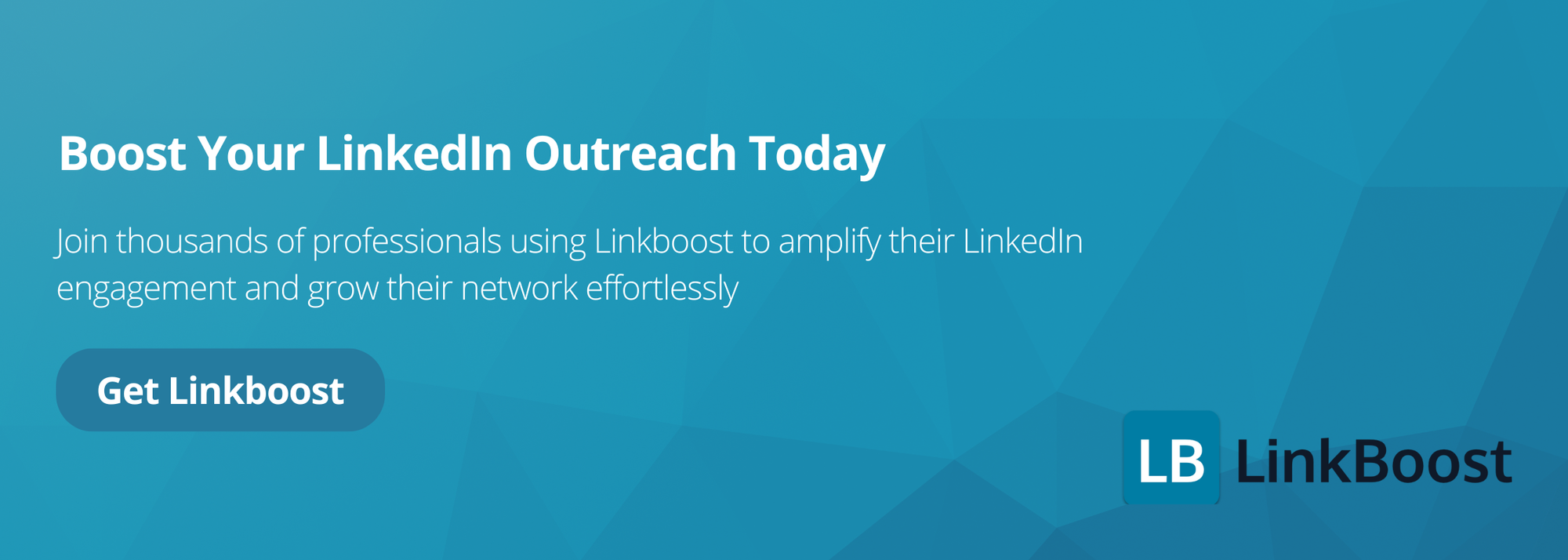
Key Takeaways
- Understanding LinkedIn’s algorithm is essential for boosting engagement; it prioritizes professional knowledge and value-driven content.
- Utilizing various LinkedIn post formats (text-only, image, video, document, polls) can help diversify your content strategy and increase engagement.
- Scheduling posts and leveraging third-party tools can ensure a consistent LinkedIn presence while utilizing LinkedIn Analytics helps refine and optimize your content strategy.
Understanding LinkedIn's Algorithm
LinkedIn’s algorithm is the secret sauce behind what content gets seen and engaged with on the platform. In 2024, the LinkedIn algorithm has been fine-tuned to prioritize showcasing professional knowledge and tips over content that merely seeks attention. Focusing on providing value and demonstrating your expertise is pivotal for getting your content noticed.

Engagement, relevance, and timing are the key factors that LinkedIn’s algorithm considers when prioritizing content. Posts that quickly garner numerous likes, comments, and shares have a greater chance of reaching a broad audience. Additionally, the algorithm is designed to strengthen connections by showing users content that aligns with their interests and skills. This is where the ‘suggested posts’ feature comes into play, ensuring that high-quality content reaches the right audience over an extended period.
Moreover, LinkedIn is enhancing its capability to recognize posts based on the writer’s core expertise, amplifying content from knowledgeable users. Frequent posts about your area of expertise increase the likelihood of your content being favored by the algorithm.
Ultimately, the LinkedIn company aims to retain user engagement on the platform, such as their LinkedIn website, over extended periods.
Types of LinkedIn Posts
The type of content you share on LinkedIn can significantly impact your reach and engagement. LinkedIn offers various post formats, including:
- Text-only posts
- Image posts
- Video posts
- Document posts
- Polls
Each type serves a different purpose and can help you connect with your audience in unique ways.
There are three types of posts you can use to engage your audience:
- Text-only posts: These are ideal for sharing stories, tips, and advice that don’t necessarily need a visual component.
- Image posts: These can drive higher engagement by providing visual context to your message.
- Video posts: These are increasingly popular due to their high engagement rates and can be particularly effective for sharing insights or showcasing products. Additionally, tap post interactions can further boost audience engagement.
Document posts allow you to share valuable resources like presentations and case studies, while polls can help you gather insights and opinions from your audience. Mastering the use of these varied post types will aid in the creation of a diverse and engaging content strategy on LinkedIn. We will delve into each format, exploring effective usage methods.
Text-only posts
Text posts are a powerful tool for sharing stories, tips, and career advice. These text posts are prioritized based on engagement and relevancy, which is often measured by the ‘See more’ option clicks. To maximize readability, especially on mobile devices, it’s essential to avoid large blocks of text.
Aim for conciseness and engagement when crafting a text-only post. Here are some tips:
- Use short paragraphs and bullet points to break up the text and make it easier to read.
- Incorporate relevant keywords to make your post searchable.
- Consider adding emojis to add personality to your message.
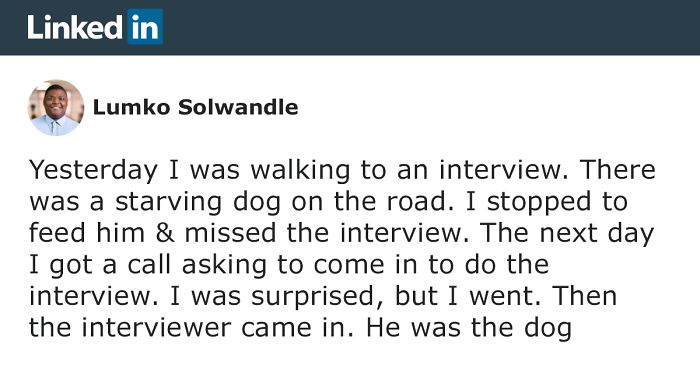
Image posts
Image posts are highly effective in grabbing attention and driving engagement. Posts with images typically see a 2x higher comment rate compared to text-only posts. High-quality images provide a visual representation of your strategy or idea, making it easier for your audience to connect with your message.
Ensure your images are of high quality and align with your content when creating an image post. The recommended size for images on LinkedIn posts is 1200 x 628 pixels. Use the camera icon in the post-creation window to upload your images, and consider adding alt text to improve accessibility for users with visual impairments.
.png)
Video posts
Video posts are a game-changer on LinkedIn, offering 5x more engagement than conventional posts. Native videos autoplay in the LinkedIn feed, making users more likely to pause and watch. The recommended length for video posts is 15-30 seconds, though they can be up to 10 minutes long.
Creating effective video content requires maintaining conciseness and engaging quality in your videos. Here are some tips to help you achieve that:
- Focus on delivering a clear message within the first few seconds to capture your audience’s attention.
- Ensure your videos are of high quality, with a resolution ranging from 256 x 144 pixels to 4096 x 2304 pixels.
- Adding closed captions can improve accessibility and reach a broader audience.
Document posts
Document posts allow you to share valuable resources like PDFs, Word files, and PowerPoint presentations. These posts are ideal for sharing content that might not fit image or video formats, such as presentations at events, whitepapers, or case studies.
When creating a document post, ensure the document is of high quality and provides value. Here are some tips to follow:
- Provide a proper title and a short introduction to give context to your audience.
- Adding an executive summary to larger documents can highlight key points and encourage a full review.
- Use the document icon in the post-creation window to upload your files.
Polls
LinkedIn polls are a great way to gather insights and opinions from your audience. They allow you to ask questions and get responses from your connections. Polls can include up to four options and be open for durations of one day, three days, one week, or two weeks.
To create an effective poll, follow these tips:
- Present thoughtful and relevant questions to engage your audience.
- Use polls sparingly to maintain interest and avoid overwhelming your followers.
- Polls can be a valuable tool for discovering what your connections think about various topics and gathering insights to inform your content strategy.

How to Post on LinkedIn
Creating and publishing a LinkedIn post is a straightforward process, but there are key steps to ensure your content is engaging and effective. To start, click on the ‘Start a post’ button on your LinkedIn homepage. From here, you can:
- Add text
- Add photos
- Add videos
- Add documents
- Share an article or job update
After composing your post, click the ‘Post’ button to publish it on LinkedIn. Ensure your content is well-crafted and relevant to your audience to maximize its impact. We will dissect the key steps to creating a successful LinkedIn post.
Composing your post
Composing an engaging LinkedIn post starts with a clear and compelling headline. Some tips for creating effective headlines include:
- Using “How to” or “Number” headlines, as they tend to perform well and attract attention
- Incorporating relevant keywords to make your post searchable on LinkedIn
- Adding personality to your text-only posts with emojis
By following these tips, you can create LinkedIn posts that are more engaging and drive higher levels of engagement.
Include 3 to 5 hashtags in your content to enhance its reach and visibility. Hashtags help categorize your post and make it discoverable to users interested in similar topics. Crafting a well-written post with a strong headline and relevant keywords will ensure your content stands out in the LinkedIn feed.
Adding media

Media addition to your LinkedIn posts can dramatically boost their impact. To add an image, click the camera icon in the post-creation window and upload an image from your device. Consider adding alt text to images to improve accessibility for users with visual impairments.
For video content, click the video icon and select a file from your computer or mobile device. Native video posts can include closed captions to improve accessibility. To add documents, click the document icon and choose a file to upload. Incorporating media into your posts can make them more engaging and visually appealing.
Using tags and mentions
Tags and mentions serve as potent tools for extending the reach and visibility of your LinkedIn posts. To tag someone, type ‘@’ followed by their name. This will notify the person you’ve tagged and encourage them to engage with your post.
Mentioning companies in your posts can also amplify your reach. By tagging relevant individuals and companies, you can increase the chances of your content being shared and seen by a broader audience. This can help you build connections and enhance your professional network.
Scheduling and Automating LinkedIn Posts
Managing daily activities and connections on LinkedIn can be overwhelming without the use of automation tools. Scheduling LinkedIn posts in advance ensures a consistent presence and helps avoid the stress of daily manual posting. LinkedIn’s native scheduling tool allows users to schedule posts up to three months in advance, making it easier to maintain a regular posting schedule.
Using third-party tools like Agorapulse can streamline the process of scheduling and publishing posts on LinkedIn. These tools offer additional features that can enhance your social media management strategy. Here are some popular third-party tools at your disposal:
- Hootsuite
- Buffer
- Sprout Social
- SocialPilot
- CoSchedule
Third-party tools
Third-party tools like Hootsuite, CoSchedule, and Sprout Social can help you manage your LinkedIn posts more effectively. Some features of these tools include:
- Hootsuite: Allows you to manage multiple social media accounts from one dashboard, making it easier to maintain a consistent posting schedule.
- CoSchedule: Provides a marketing calendar for planning and scheduling posts, which is particularly useful for team collaboration.
- Sprout Social: Offers advanced analytics and reporting features to track the performance of your LinkedIn posts.
Using these tools can streamline your process of writing LinkedIn posts and help you maximize your social media presence on your company page.
Some social media management tools that can help streamline your content strategy and maintain a consistent presence on LinkedIn are:
- Sprout Social: includes features like a smart inbox for managing messages and social listening to monitor trends
- Later: useful for visual content planning
- Sendible: designed for agencies and supports scheduling posts on multiple platforms
- MeetEdgar: focuses on recycling evergreen content to maximize engagement by resharing top-performing posts
Using these tools can help you streamline your content strategy and maintain a consistent presence on LinkedIn.
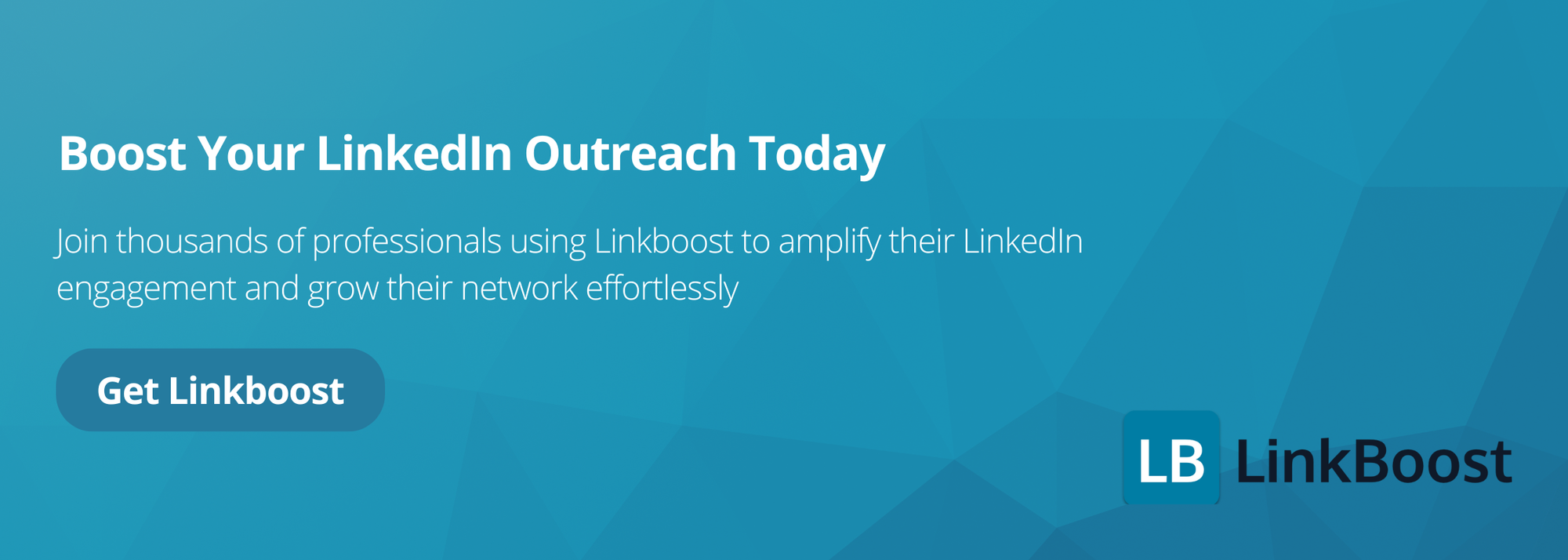
Best times to post
Timing is crucial when it comes to posting on LinkedIn. Optimal posting times are between 10 AM and 12 PM on Tuesday, Wednesday, and Thursday. Scheduling your posts during these peak times can maximize engagement and ensure your content reaches a broader audience.
Using a content calendar can help you plan your posts for optimal times when your target audience is most active. Tools like Zoho Social’s SmartQ feature can automatically schedule posts at the best times for maximum engagement. By posting at the right times, you can enhance the visibility and impact of your LinkedIn content.
Leveraging LinkedIn Articles
Publishing articles on LinkedIn can:
- Establish you as a thought leader
- Expand your reach
- Enhance your credibility and visibility (as articles are indexed by Google)
- Allow for direct comments and easy sharing within user networks, making them a powerful tool for engaging with your audience.
By publishing valuable content such as articles, blog posts, or long-form content on industry trends, you can position yourself as a trusted source of information. Repurposing existing content as LinkedIn articles can also help you reach a broader audience and maximize your impact. We will examine the effective structuring and promotion of your LinkedIn articles.
Structuring your article
A well-structured LinkedIn article can capture attention and drive engagement. Use subheadings to divide the article into different topics, providing a quick overview of the main points. Articles between 1,500 and 2,000 words tend to get the most shares and attention on LinkedIn.
Include a strong call to action and a brief biography at the end of the article to encourage reader engagement and introduce yourself to new readers. Formatting your article with subheadings, bullet points, and a clear structure will make it more readable and engaging for your audience.
Promoting your article
Maximizing the impact of your LinkedIn articles necessitates their promotion across your network. Here are some ways to promote your articles:
- Share your article with a link in your regular posts to ensure it gets shown to your network.
- Share the article in relevant LinkedIn groups.
- Share the article directly with connections who may find it valuable.
Engage with your audience by responding to comments on your article and encouraging discussions. Promoting your article effectively will help you reach a broader audience and establish yourself as a thought leader in your industry.
Engaging with Your LinkedIn Audience
Engagement is the key to building meaningful relationships on LinkedIn. Interacting with your audience through comments and conversations can foster a sense of community and enhance your professional network. Spending just 15 minutes daily engaging with peers’ and clients’ posts can help build relationships and expand your network.
Highlighting team achievements, milestones, and goals reached can show gratitude and celebrate your successes on LinkedIn. Engagement with your audience not only amplifies interaction but also portrays you as an approachable and involved professional.

Responding to comments
Building credibility and fostering loyalty hinges on your response to comments on your LinkedIn posts. Engaging with your audience by:
- Responding to comments
- Participating in discussions
- Enhancing thought leadership
- Encouraging further interaction
Acknowledging comments promptly can significantly enhance the engagement rate of your posts.
Focus on responding to comments where your input adds value for the responder or other audience members. Admins can also respond to comments on their LinkedIn Page on content beyond their Page itself, building relationships with other brands. Thoughtful replies can foster deeper discussions and relationships.
Initiating conversations
Spark meaningful discussions and engage your audience by initiating conversations on LinkedIn. Ask thoughtful and open-ended questions in your posts to encourage comments and start conversations with your followers. Sharing insights or tips relevant to your industry can further engage your audience and position you as a thought leader.
Generating discussions through open-ended questions and relevant insights can help you connect with your audience on a deeper level. This engagement can lead to stronger connections and increased visibility on LinkedIn.
Measuring Success on LinkedIn
Assessing the success of your LinkedIn efforts is fundamental to the optimization of your content strategy. Defining goals and metrics is a crucial first step for analyzing content performance and ensuring alignment with business objectives. Regularly tracking LinkedIn Analytics helps identify which parts of your LinkedIn marketing campaigns are effective.
Conducting content audits can help you evaluate existing content, identify strengths and weaknesses, and align it with your goals and audience needs. Companies that post weekly see a 2x lift in engagement with their content. By following LinkedIn posting best practices, you can enhance your visibility and gradually expand your professional network. This can ultimately lead to significant improvement in your professional growth over time.
Key metrics
Grasping key engagement metrics is vital to gauge the success of your LinkedIn posts. Engagement metrics like:
- Likes
- Comments
- Shares
- Clicks
Understanding how your audience interacts with your content is crucial for optimizing your presence on search engines.
Post impressions measure the total number of times your LinkedIn post has been seen by users. Click-through rate (CTR) is calculated by dividing the total number of clicks by the total number of impressions, providing insight into how effectively your content drives user actions.
Monitoring these key metrics helps you understand the performance and impact of your LinkedIn posts and refine your content strategy accordingly.
Using LinkedIn Analytics
LinkedIn Analytics provides valuable insights into the reach, engagement, and impact of your content. The analytics tools allow you to track metrics across updates, followers, and visitors, helping to refine your content strategies. Detailed breakdowns of traffic sources and conversion rates provide insights into the effectiveness of your content in driving desired actions.
Follower demographics, including location, job function, and industry, can help you understand your audience better and tailor your content to their interests. Labels can be used to monitor campaigns, topics, and other tags by adding them to posts and analyzing insights. Utilizing LinkedIn Analytics effectively can help you optimize your content strategy and achieve your business goals.
Common Mistakes to Avoid
Evading common mistakes on LinkedIn is vital to upholding a professional presence. One of the biggest mistakes people make is treating LinkedIn like other social media platforms such as Facebook or Twitter. Posting personal updates or memes can detract from showcasing your professional insight and harm your credibility.
To avoid these pitfalls, focus on:
- sharing valuable content that highlights your expertise
- aligning your content with your professional goals
- maintaining a professional tone
- avoiding inappropriate content
Following these guidelines will help you build a strong and credible LinkedIn profile presence.

Advanced Tips for LinkedIn Posting
Several advanced tips are worth considering for those aiming to elevate their LinkedIn posting. Encouraging employees to invite their first-degree connections to follow your LinkedIn Page can boost follower growth. Regularly testing and optimizing content based on performance data can enhance its effectiveness and engagement.
Experimenting with different content types, such as ‘how-to’ posts, single image posts, and videos, can significantly improve engagement. Incorporating eye-catching visuals and infographics can also boost engagement on LinkedIn. Utilizing these advanced tips can help you maximize the impact of your LinkedIn content.
Creating a content calendar
An effective way to plan and organize your LinkedIn content is through the creation of a content calendar. Use the Content Suggestions tool to discover topics and articles your target audience cares about, fostering meaningful conversations. Collaborate with your broader team, including departments like sales and engineering, to align the content calendar with company-wide objectives.
Using tools like Google Sheets for content calendars offers several benefits:
- Easy access, editing, and sharing among team members
- Flexibility to accommodate unplanned opportunities and trending topics
- Helps you stay relevant and responsive to your audience’s needs
Utilizing LinkedIn features
Utilizing LinkedIn features such as LinkedIn Live, Stories, and news feeds can boost engagement and offer real-time insights. LinkedIn Live enables real-time video streaming, boosting engagement and providing a platform for interactive discussions. Utilizing LinkedIn Stories can create a sense of immediacy and provide behind-the-scenes insights, making your content more relatable and engaging.
Using these features can help you connect with your audience on a deeper level and provide a unique perspective on your professional activities. Incorporating LinkedIn’s advanced features into your content strategy can significantly enhance your engagement and visibility.
Summary
In summary, mastering LinkedIn posting in 2024 involves understanding the platform’s algorithm, utilizing various post types, engaging with your audience, and measuring your success. By following the best practices outlined in this guide, you can enhance your professional presence and maximize your engagement on LinkedIn.
Remember, LinkedIn is a powerful tool for networking and sharing professional insights. By staying updated with the latest trends and continuously optimizing your content strategy, you can achieve your professional goals and build a strong, credible presence on the platform. Happy posting!
Next Steps: How to Build Your Authority on LinkedIn
Now that we’ve explored the best practices to boost your LinkedIn engagement, let’s focus on how to take advantage of this strategy. These tips will allow you to build stronger relationships, and expand your professional network. This is crucial for effective networking.
Regularly engaging with your connections, responding to messages promptly, and using activity status to tailor your communication can make your interactions more meaningful. These actions will help you stand out to recruiters, clients, and potential employers. Using LinkedIn’s features to monitor and engage with your network will help you build a strong professional presence.
Sharing content that engages your audience is key to building authority on LinkedIn. Publish relevant posts that get likes and comments to capture attention.
Distributing valuable content—whether insights or opinions—tailored to your niche audience is a powerful strategy for establishing and reinforcing your professional authority.
This approach helps you connect with and grow a solid following of potential customers interested in what you offer.
As you continue to build your authority on LinkedIn, consider using tools that enhance your interactions while maintaining authenticity.

Linkboost is a great tool for quickly increasing your content’s reach to new and specific niches.
Still not familiar with Linkboost? Watch this intro video to learn the basics!
Ready to get started? Click here and try it out!
Frequently Asked Questions
What factors does LinkedIn's algorithm consider when prioritizing content?
LinkedIn's algorithm prioritizes content based on engagement, relevance, and timing, aiming to showcase professional knowledge and strengthen connections. This prioritization helps to ensure that users are seeing the most valuable and timely content in their feeds.
What types of posts can I create on LinkedIn?
You can create text-only posts, image posts, video posts, document posts, and polls on LinkedIn to drive engagement in unique ways. Experiment with different types to see what resonates best with your audience.
How can I increase the visibility of my LinkedIn posts?
To increase the visibility of your LinkedIn posts, use a clear headline, relevant keywords, and 3 to 5 hashtags, and tag relevant individuals and companies in your posts. This will help amplify your reach and engagement with your audience.
What are the best times to post on LinkedIn?
The best times to post on LinkedIn are Tuesday, Wednesday, and Thursday from 10 AM to 12 PM to maximize engagement and reach a larger audience.
How can I measure the success of my LinkedIn posts?
You can measure the success of your LinkedIn posts by tracking key metrics such as likes, comments, shares, clicks, impressions, and click-through rates using LinkedIn Analytics. This will give you detailed insights to refine your content strategy.

