9 Tips to Easily Boost Your Linkedin Engagement (Linkedin liker)
How to scale and automate your Linkedin reach with a human-like approach

LinkedIn is one of the most popular social media platforms on the internet. But you can't stay stagnant if you want to be successful in business, and that's why LinkedIn is important for your business too! In this post, we'll give 9 tips that will help increase your LinkedIn engagement so you can get more Linkedin post views and likes.
Linkedin presence is important because by engaging with other people on the platform, you also get more engagement from your connections and followers. Having a popular Linkedin profile can increase your brand recognition, and it also helps you get more leads.
Post engagement is the number of likes, mentions, and shares a post gets. If you want to get more engagement on your posts for increased brand recognition and lead generation, then here are some tips that will help:
To automate or not to automate? That is the question
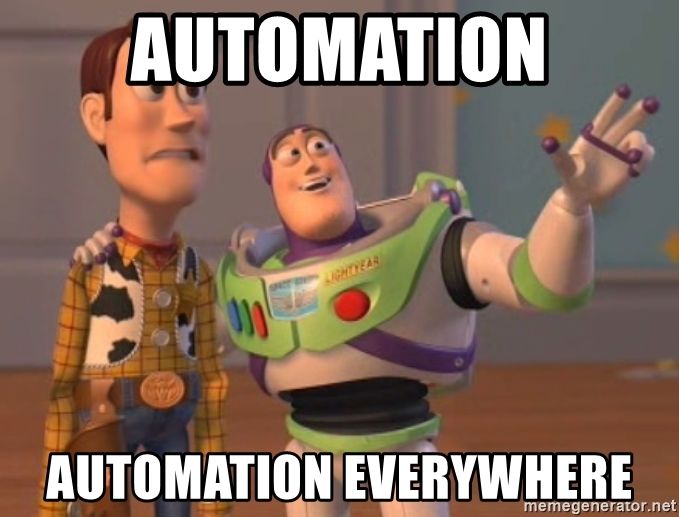
When we talk about automation for Linkedin and Growth Hacking, it's common to find miracle solutions that claim to be able to schedule a huge number of meetings, or an infallible sequence of automation that will work for any business.
Make no mistake: any growth strategy requires dedication and hard work! Content is still king!
However, that doesn't mean you should abolish everything automated. The ideal is to find tools that support your strategies, not ones that promise to solve everything on their own.
There are good tools that offer a high productivity gain to support the growth of your brand or business. The ideal is to balance original and coherent content with supporting tools that automate repetitive tasks that would otherwise have to be done manually, with or without the use of automation tools.
In this article, we have 9 tips that will help you increase the engagement of your posts on LinkedIn. The tips are divided into two categories: Content and Productivity.
Content
1) Good x Average - Linkedin posts
As content marketers, we've all had it drummed into us by now just how much online content is being created every minute of every day. But what are the consequences of all this content?
One consequence of linkedin content saturation is that an increasing proportion of the content being produced is pretty average, and the more of this average content people have to wade through, the better they become at effectively differentiating the good stuff from the bad.

To differentiate your Linkedin content, you need to be creative and original. Here are some suggestions for how to do this:
Storytelling
Our brains are hardwired for narrative. You can take advantage of this by sharing your thoughts and ideas through stories.
Statistics
People love well-presented data. Are you sharing a post about the new “Home office policy” at your company? You can combine what you're saying with an infographic or relevant statistic about the subject.
Screenshots
Sharing images that demonstrate whatever you are saying will make it more persuasive and attractive to viewers
Memes
Are they banned on LinkedIn? Not at all! Using memes lets you break away from formality without losing the importance of the information you're sharing.

😅😅
Negative comments
When you share something bad that was said or happened to you, people will pay attention. You can use this as a hook for a story about how you dealt with the situation.
2) Initial Copy (“see more”)
A LinkedIn post is generally like Facebook status updates and tweets on Twitter. The character limit for LinkedIn posts is 1,300. Most LinkedIn posts are too long to see in full when they’re loaded in the Home feed, so LinkedIn shows the beginning of each post and then displays a “see more” link.
In a nutshell, “see more” appears at 5 lines for text posts and 3 lines for all other posts. This applies to both mobile and desktop.
That's why you need to master these first lines.
If you ensure that your posts include something interesting before the “see more” breakpoint, that should increase the chances of viewers clicking the link and reading the whole thing.
That’s not a license to write clickbait intro content, though. All you’ll do is disappoint your readers, and they won’t stick around for long.
But if you have some juicy information to share in your posts, knowing where the “see more” link will appear gives you the best chance of introducing that information and keeping people engaged.
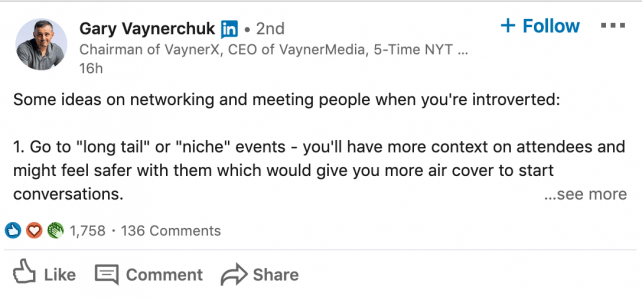
...see more!
3) Linkedin post Trends and Algorithm Hacks
LinkedIn's algorithm focuses on posts that are more likely to create engagement when deciding what will show up on your feed. This means that LinkedIn members are more likely to see content that they have more chances to share, comment, or react to.
The algorithm reinforces posts based on their potential for engagement and interactions between users. In addition, all innovations (such as polls) are aimed at the interaction between users within the feed itself.
Here are some suggestions on how to take advantage of this:
Pick niche overbroad
Consider your target audience and focus on your niche. You don’t need to share posts that are general, since LinkedIn members seem to prefer niche topics they are interested in.
Videos
More people are sharing videos and they tend to show up more frequently on our feeds. Not all videos should be part of a campaign—you can also share videos from your team, interesting interviews, or even UGC that might be relevant.
BONUS:
Square video: These videos with a title over the top of them do extremely well on newsfeed-based platforms like LinkedIn. They don’t do so well on Youtube because the native format there is rectangular.
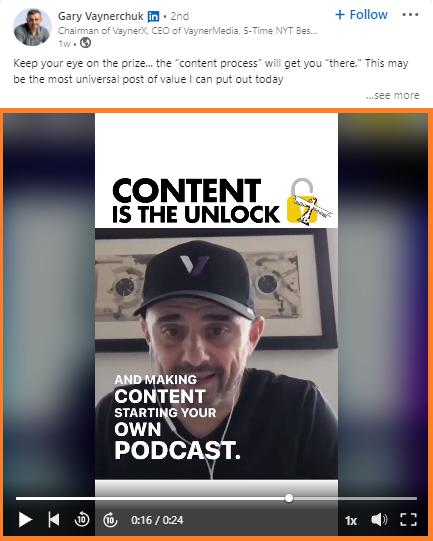
Hashtags
Hashtags have also gained importance on LinkedIn, especially when you want to improve your niche relevance.

Enjoy, but please don't overuse it!
Encourage people to mention others
Be creative with your content and encourage people to mention others who would find your posts interesting.
Controversial Bonus:
Link in the comments: Since 2017, all the major social networks have started punishing posts with external links, decreasing their reach.
Because of that, all Linkedin guides said that it was mandatory to not include external links in your post.
However, it seems like the Linkedin algorithm isn't penalizing this anymore, so it's up to you to decide whether to try to increase your reach with a “Link in the Comments” or focus on a customer-centric approach (with the external link in your post).
Now that you know how to make your content stand out, it’s time to tighten your belts and make your LinkedIn strategy scalable.
Productivity
4) Automation on Linkedin post: Does it work for me?
First of all, let's discuss the two main fears when considering Linkedin automation tools:
· Is it safe?
· Is it spammy?
In our opinion, what makes an automation strategy risky is not the tool itself, but its misuse.
Establishing your level of comfort with LinkedIn automation usage limits is a personal decision. If you have aggressive business and sales goals, you may be tempted to push the limits. We strongly advise our users to be more cautious, always staying under the limits.

When used correctly, LinkedIn automation tools deliver smarter lead generation without the downside of risking bans and restrictions on LinkedIn.
But what is safe usage? It’s when you stick with a human-like approach, without triggering a spammy or suspect approach.
Effective LinkedIn automation tools must mimic user behavior.
That’s why, here at Linkboost, we’ve set strict limits so that users aren’t identified and can safely use automation.
Here at Linkboost, we like to find a balance between scale and customization. We believe in building a customized strategy (which is hard work!) and then making it scalable.
The best way to do this is to find an automation tool that offers the features you need to scale your strategy.
With the next tips, we will cover how to scale your output while keeping it customized and natural.
5) Increasing your Linkedin post views: “The Golden Hour”
It is during the first hour after posting when your post and the conversation it generates are scored and measured by LinkedIn. This is a tremendous opportunity for you and your network to engage in a conversation that will reach a wide audience.
LinkedIn’s algorithm boosts posts with the most activity, which extends your content further than 1st-degree connections. The velocity of engagement with your post within the first hour determines how far outside your network LinkedIn will promote your post.
That's where the engagement pods (and Linkboost) come in.
LinkedIn engagement pods are groups of people who come together to help each other’s LinkedIn posts by engaging with them.
If you want to know more about how engagement pods work, click here
These engagements generate a wave of interactions during the “Golden Hour,” easily increasing the post's reach.
This strategy has proven results and is a great alternative for scaling your content and increasing the reach of your publications. But how can you do this without being spammy?
6) Handcraft Your Strategy for Linkedin page / Linkedin profile
The first and most important aspect of achieving better results is your content. Automation isn't a silver bullet that can by itself guarantee success.

But you probably already know that. So after your hard work coming up with a nice original piece, the next step is… more hard work.
You need the same approach to set up your automation strategy. This way you will achieve nice interactions (hard work) with scale (automation).
So in addition to your content, you must be careful with all the other components of your post. Let’s talk about each of them.
7) Comments: What do people usually say on Linkedin feed?
On Linkboost, you can configure comments that will be automatically made by other people on your post.
Most of the time, people take the easy way out and include generic comments (“Great post!”). This type of comment happens in real life, but not repeatedly, and should be used with caution.
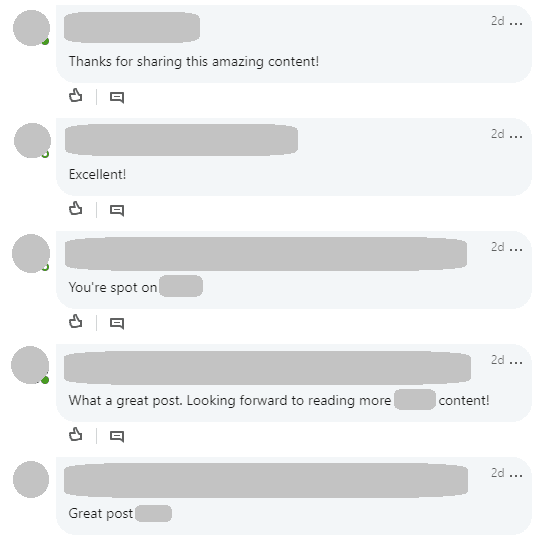
Great! Great! Great!
If you’re posting about a new project or client, people tend to congratulate you. But if you tell a story about overcoming adversity, people tend to tell their own similar stories.
People also like to interact with questions. Create authentic questions that might arise from a normal reader. If you’ve left details in the post like the registration instructions for your next webinar, it’s best to avoid, for example, a question like: “How do I sign up for the webinar?”
Another helpful point is the variation in the length of each comment. Alternating between short compliments and slightly longer paragraphs also helps make the strategy seem more natural.
The same style of comment will not always occur in different posts. Study similar posts and make the comments consistent with the content.
With Linkboost, you can easily set up automatic interaction. In addition, there are more than 200 templates divided into 8 categories. Either way, templates are useful as inspiration and we encourage you to customize your automation.
8) Audience: Who would interact with my post?
One of the main signs of automated interaction is when very different profiles interact with the post. The main example is interactions with people from other countries who have their profiles written in other languages.
Also, for the wave effect to have better results, it helps a lot to interact with pods that are within the industry or topic you are posting about.
Most tools have marketplaces where you can find the most varied pods, divided by country, language, and/or topic of interest.
However, a problem with these tools is that the description of the group doesn't always accurately match the members. In groups described as Americans only, there may be members from Europe or India, for example.
Linkboost is the only tool that has a feature for filtering people who will engage with your post in the final phase. This way you can ensure a much more faithful segmentation, reaching a niche very close to the natural engagement group, above any suspicion of spam.
9) How to mimic big data:
Different types of publications also mobilize different types of reactions. Short congratulatory comments, controversial conversations with multiple responses, and messages that go viral or are more likely to be shared.
However, there is an aspect of posts that naturally follows a certain pattern, especially for posts with a medium-range (between 2K — 20k views).
It is the ratio between likes and comments.
The average ratio observed for posts within this range is approximately 8:1 (8 likes for each comment).
That is, if the post reached approximately 400 likes, it may have around 50 comments.
Viral posts, above 3 thousand likes, may present a ratio of approximately 25:1.
Therefore, setting maximum comments will not help your posts. The ideal is to maintain a ratio of 4:1 to 8:1 between likes and comments.
If when using Linkboost you see an estimated volume of 120 likes, for example, you would want to configure a maximum of 30 comments.
That way, your post will draw attention in the feed not because of your post’s anomalies, but because of its reach and content.
Why do some LinkedIn posts not getting views?
The best way to achieve outstanding results in LinkedIn publishing is with automation. The posts that will be the most successful are those you create but made a little more attractive for people to read through automatic interaction. That’s how Linkboost works: it creates high-quality interactions and shares them on your behalf.
If you want to have a successful LinkedIn profile and be able to publish posts on your own, it is important that the engagement strategy has been planned.
In addition, Linkboost can exponentially increase your post's organic reach with automation. This way, when people see an article or blog post in their feed they will engage
Final thoughts
With the recent decrease in the volume of new connections allowed by Linkedin, all other interactions and touchpoints are once again gaining importance.
Using a good automation strategy, you can make the most of the content you already produce, increasing reach and touchpoints with new connections and new businesses.
Linkboost can help you balance automation and scale, improving your post’s reach results. If you’re ready to start getting a huge engagement and bring the hiring manager to write to you personally, then download the Linkboost extension and get your free account. On our free plan, you will be able to boost 3 posts/month, no credit card asked.

