How to Humanize AI Content: The Essential Guide on LinkedIn
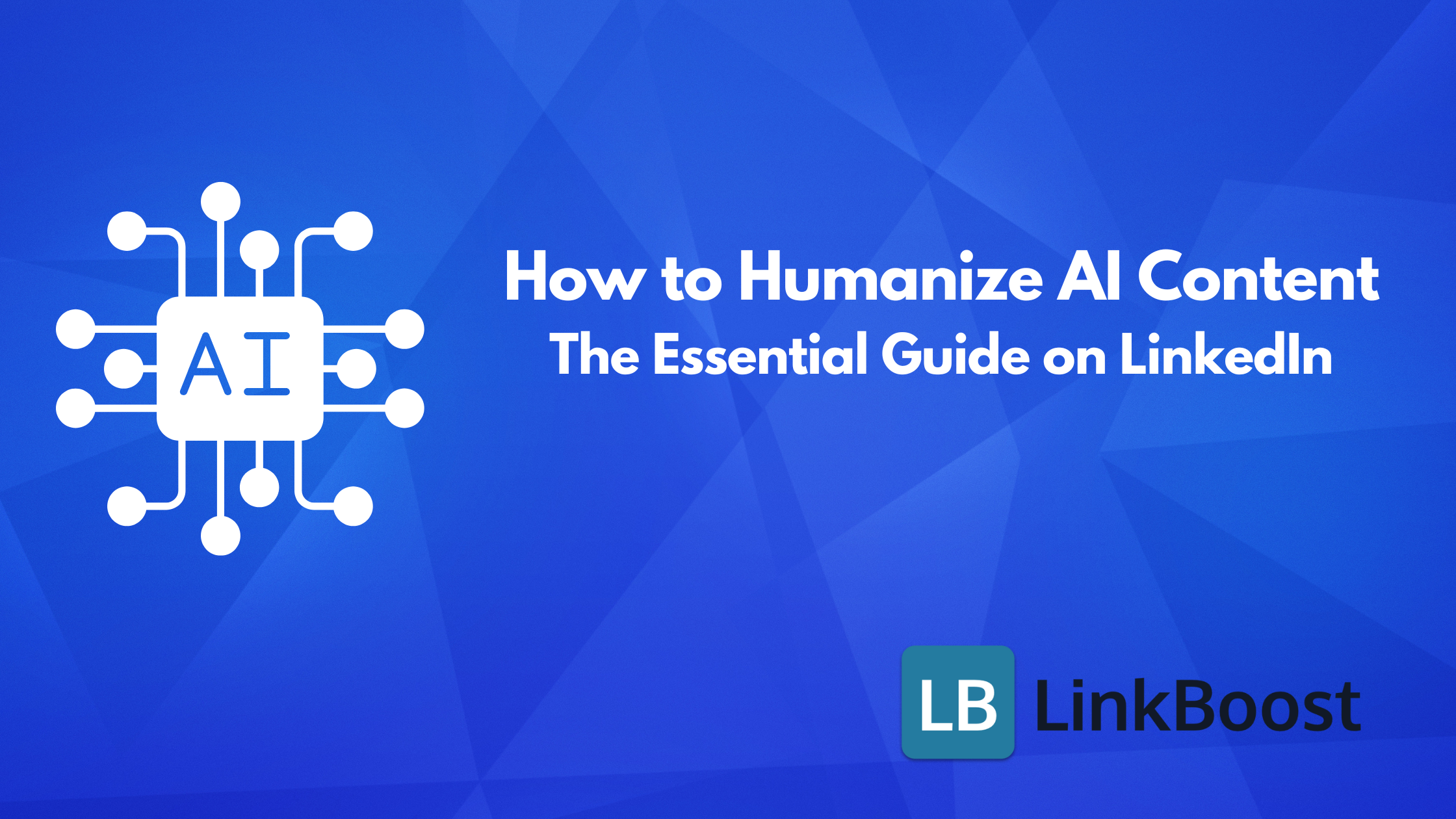
In the world of digital content creation, artificial intelligence (AI) has emerged as a powerful tool, significantly speeding up the process and offering new levels of efficiency.
To address this, an AI humanizer tool like Linkboost, helps as an innovative solution for adding a human touch to AI-written text and comments, ensuring it meets the nuanced preferences of human readers.
Ready to Boost Your LinkedIn Impact? Try Linkboost today for Free.
However, despite its many advantages, AI alone isn’t enough to engage the nuanced preferences of human readers—especially on a professional network like LinkedIn, where engagement and personal connection are key.
Utilizing a humanized AI text tool is crucial in this context, as it plays a pivotal role in ensuring content not only engages but also resonates with your LinkedIn audience.
Key Takeaways
- AI in Content Creation: AI speeds up content production but lacks the emotional depth needed for LinkedIn engagement.
- Humanizing AI Content: Essential for authenticity and to meet quality standards, enhancing reader engagement on LinkedIn.
- Effective Strategies:
- Customize AI prompts for detailed and relevant content.
- Share personal anecdotes for authenticity.
- Support claims with data and concrete examples.
- Use a conversational tone and regularly refine content.
- Linkboost: Enhances interaction personalization on LinkedIn, ensuring authenticity through its Engage feature.
This guide dives into practical strategies to infuse AI-generated content with the human touch, aiming to teach you how to humanize AI, ensuring it resonates with your LinkedIn audience.

The Rise of AI in Generating Text for Content Creation
AI is transforming how we create content. With tools that draft text, suggest edits, and even generate complete articles, AI helps us cover more ground faster.
But there’s a catch: while AI can produce clean, grammatically correct AI-generated text, it often lacks the emotional depth and creativity only humans can provide.
This shortfall can make AI-generated content, or AI text, feel detached and impersonal—qualities that don’t translate well on LinkedIn, where interactions are professional yet require a personal touch.
AI’s capabilities are vast—it leverages Natural Language Processing (NLP) and Machine Learning (ML) to mimic human-like outputs, turning a simple prompt into a detailed piece of writing.
In industries across the board, from marketing to tech, professionals utilize AI to streamline content production. Yet, for content to truly hit home, especially in B2B interactions, it needs to be relatable and resonate on a human level.

Why Use a Humanize AI Text Tool for AI Content?
The need to humanize AI content goes beyond just making text sound pleasant. It’s about making your content effective and ensuring it adheres to E-E-A-T guidelines, which prioritize expertise, authoritativeness, and trustworthiness.

Human oversight is crucial to achieving these qualities, as it adds depth and perspective that AI cannot replicate on its own.
Integrating human insight into AI-written content is essential not only for enhancing quality but also for evading the sophisticated AI detectors used by search engines.
These detectors are designed to identify and penalize AI-generated content, emphasizing the importance of humanizing the text to ensure it passes as human-written and retains its original meaning and context.
This process is critical in avoiding penalties from search engines or social network algorithms, which have become increasingly adept at detecting and devaluing content that appears to be generated entirely by AI.
With Google's latest updates targeting manipulative or low-effort content, it's crucial to ensure that your AI-generated articles not only avoid detection by AI filters but also retain an original and genuine tone, free from plagiarism.
This emphasis on high-quality, authentic content is equally vital on LinkedIn, where maintaining a professional and engaging presence is essential for success.
Practical Steps to Humanize Your AI-Generated Content
1. Enhance Your Prompts:
Start by crafting detailed prompts that guide the AI to produce more targeted content. If you’re discussing project management tools on LinkedIn, don’t just ask for “tips on project management”; specify “tips for using project management tools for remote software development teams.”
This specificity guides the AI to generate content that’s more relevant and useful.
Example:
- AI-generated: “Effective project management tools streamline workflow.”
- Humanized: “Using Asana helped our remote dev team cut down project coordination times by half. Here’s how we did it…”

2. Inject Personal Insights:
Sharing personal experiences or insights adds authenticity and helps to humanize AI text, creating human-like content that resonates more deeply with your audience.
Describe how a particular strategy improved your team’s productivity or how a change in process boosted client satisfaction.
Example:
- AI-generated: “Integrating feedback systems improves client satisfaction.”
- Humanized: “After we started using real-time feedback tools, our client satisfaction scores soared by 40%. Here’s a snapshot of our quarterly review results…”
3. Use Data Wisely:
Support your arguments with recent studies or statistics. This not only lends credibility but also shows that you are knowledgeable about current trends and data.
Example:
- AI-generated: “Data shows customer engagement increases with frequent updates.”
- Humanized: “A recent HubSpot study found that weekly newsletters increased customer engagement by 25%. We’ve started doing this, and the results are promising!”
4. Relatable Examples:
Ground abstract concepts with concrete examples. If you’re discussing the benefits of SEO, share a before-and-after case study of a client’s website traffic.
Example:
- AI-generated: “SEO optimization is crucial for increasing website visibility.”
- Humanized: “After we optimized our landing pages for SEO, our daily visits tripled. Here’s a before-and-after view of our site analytics.”
5. Engage with Conversational Tone:
LinkedIn might be a professional network, but a conversational tone can go a long way. Write as if you’re speaking to a colleague. Use contractions, ask questions, and write in the first or second person.
Example:
- AI-generated: “Professionals should network to enhance career opportunities.”
- Humanized: “Ever noticed how networking can open unexpected career doors? Last year, a casual coffee meetup led to my biggest project yet!”
6. Edit and Refine:
AI can get you started, but it’s up to you to refine the content into human writing.
Edit for clarity, tone, and style to ensure the final piece reflects your personal or brand voice, transforming AI-generated drafts into content that mirrors human writing in its natural tone and SEO value.
- AI-generated: “Comments are appreciated.”
- Humanized: “What’s your take on this? Drop a comment below—I’d love to hear your thoughts!”
7. Regularly Update and Personalize Content
The digital landscape is always changing, and so are the interests and needs of your professional network on LinkedIn.
Regularly update your content strategy based on feedback and new trends in your industry. Incorporating tools like a human text converter can ensure your content remains human-like and engaging, even if initially generated by AI.
Example:
- AI-generated: “Stay updated with industry trends.”
- Humanized: “Just saw the latest trend report on digital marketing—turns out video content is more crucial than ever. Are you seeing the same in your line of work?”
8. Utilize Tools for Enhanced Personalization
While AI tools like Linkboost are great for ensuring your engagement on Linkedin remains polished and professional, don’t forget to leverage other text tools that can help tailor your content more precisely to your audience’s interests, even in multiple languages.
Analytics tools can provide insights into what content performs best, enabling you to fine-tune your approach to engagement across different languages.
By taking these steps, you can ensure that your AI-to-human text on LinkedIn doesn’t just blend in but stands out, driving engagement and building genuine connections in your professional community.
Remember, the goal is not to replace human creativity but to enhance it with the unique insights and connections only a human can provide.
This blend of AI efficiency and human touch will make your LinkedIn content more engaging and effective, helping you to connect with your audience in meaningful ways.
Turn Clicks into Connections: Try Linkboost Engage and boost your comment replies.
Conclusion: Balancing AI Efficiency with Human-Written Content Creativity
In conclusion, while AI can lay the groundwork for effective content creation, the secret to mastering LinkedIn lies in how well you can convert AI-generated content into Human-like text.
By infusing AI-generated texts with personal anecdotes, relevant examples, conversational language, and regular updates, you transform standard posts into engaging, dynamic content that fosters real connections.
The future of professional content on platforms like LinkedIn will likely continue to blend AI’s computational power with the irreplaceable depth and authenticity that only human interaction can provide. Embrace this synergy, and watch your professional relationships and brand reputation flourish on LinkedIn.

Linkboost not only enhances your LinkedIn presence but also ensures your interactions remain personable and engaging. With the Engage feature, your replies and comments are not only boosted for visibility but also retain a human touch, thanks to our advanced Humanizer tool.
This feature is designed to refine AI-generated text, ensuring it sounds natural and authentic—just as if you had typed it out yourself. Whether you're responding to comments, participating in discussions, or reaching out to new connections, Linkboost ensures your digital interactions stay warm and personal, fostering better connections and enhancing your professional image on LinkedIn.
Next Steps: How to Build Your Authority on Linkedin
That's great! We've talked about How to Humanize your AI Content and how it affects your LinkedIn engagement.
Now, let's move on to the next steps and see how you can build authority on LinkedIn.
Building authority is crucial for making connections, attracting opportunities, and expanding your professional reach. By establishing yourself as a credible voice in your field, you can draw in recruiters, clients, and potential employers.
One of the most effective ways to build authority on LinkedIn is to share content and get engagement. If you publish relevant posts with a large number of likes and comments, it can get your visitor's attention.
Moreover, distributing meaningful and valuable content—be it in the form of insights or opinions—to your specific niche audience is another powerful approach to establishing and reinforcing your professional authority.
This will help you connect and grow a solid following of potential customers interested in what you offer them.
As you continue to build your authority on LinkedIn, consider leveraging Linkboost's Engage feature. This AI tool not only amplifies your interactions but ensures they maintain a genuine, human touch with our Humanizer tool, enhancing how you connect and engage across your network.
Ready to see the difference? Try out Linkboost and elevate your LinkedIn strategy today.

Still not familiar with Linkboost? Watch this intro video to learn the basics!
